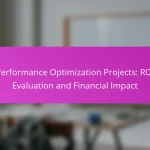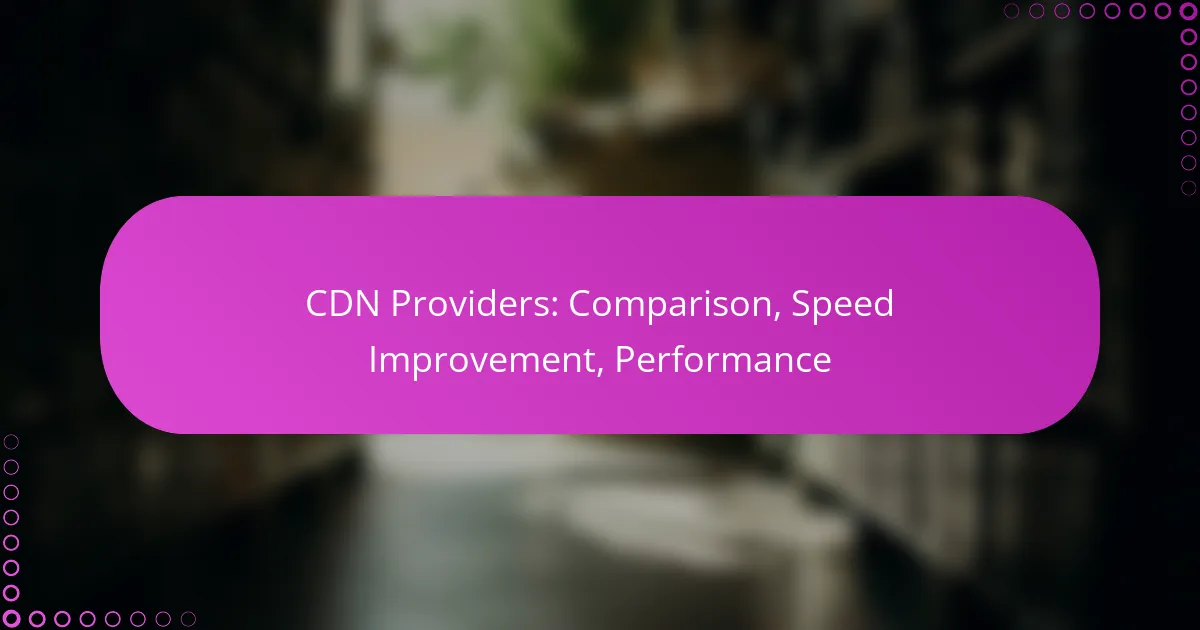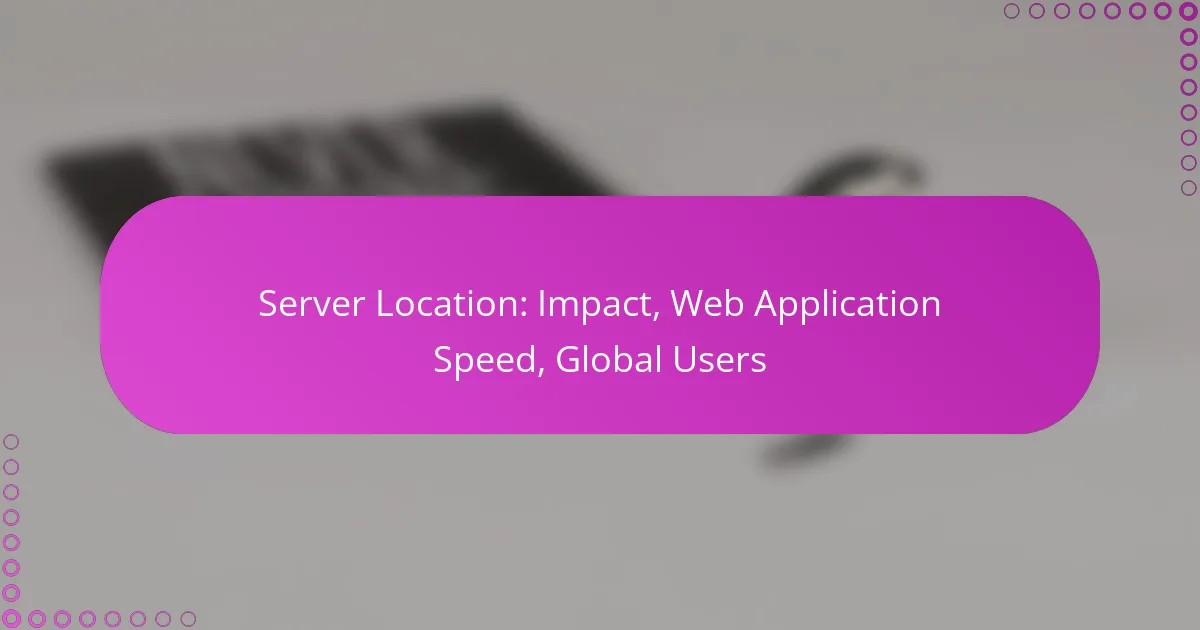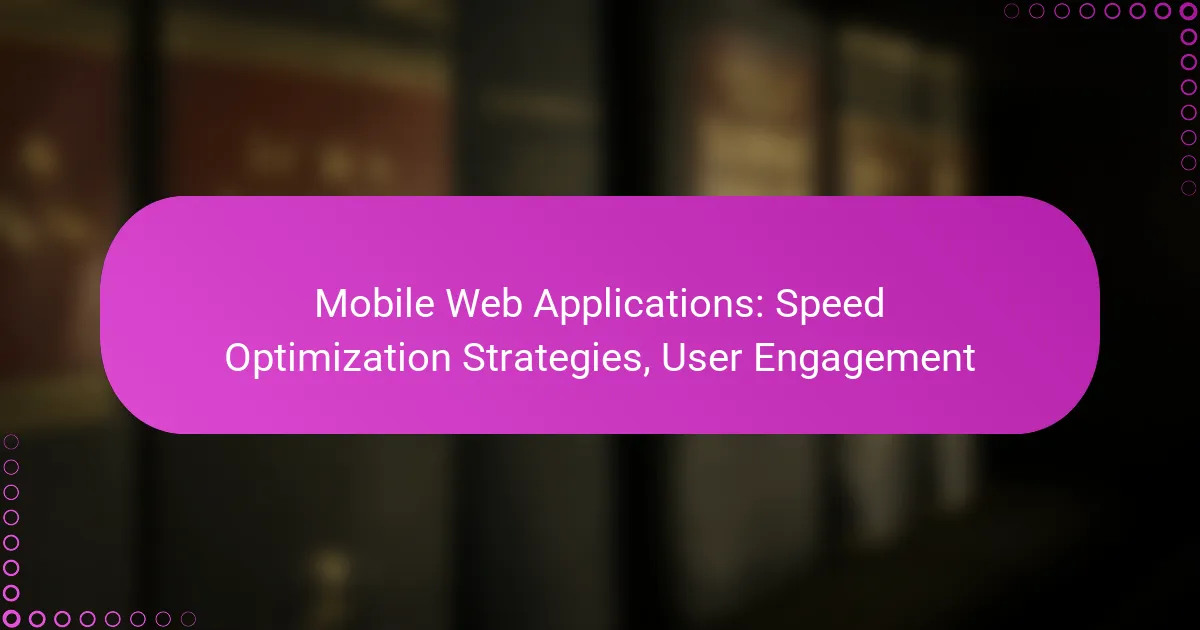Measuring web application speed is essential for ensuring a responsive user experience, focusing on key metrics such as load time and time to first byte. Tools like Google PageSpeed Insights provide valuable insights by evaluating performance metrics, including First Contentful Paint and Largest Contentful Paint, to help developers optimize their applications. By understanding these metrics, you can enhance user engagement and satisfaction significantly.
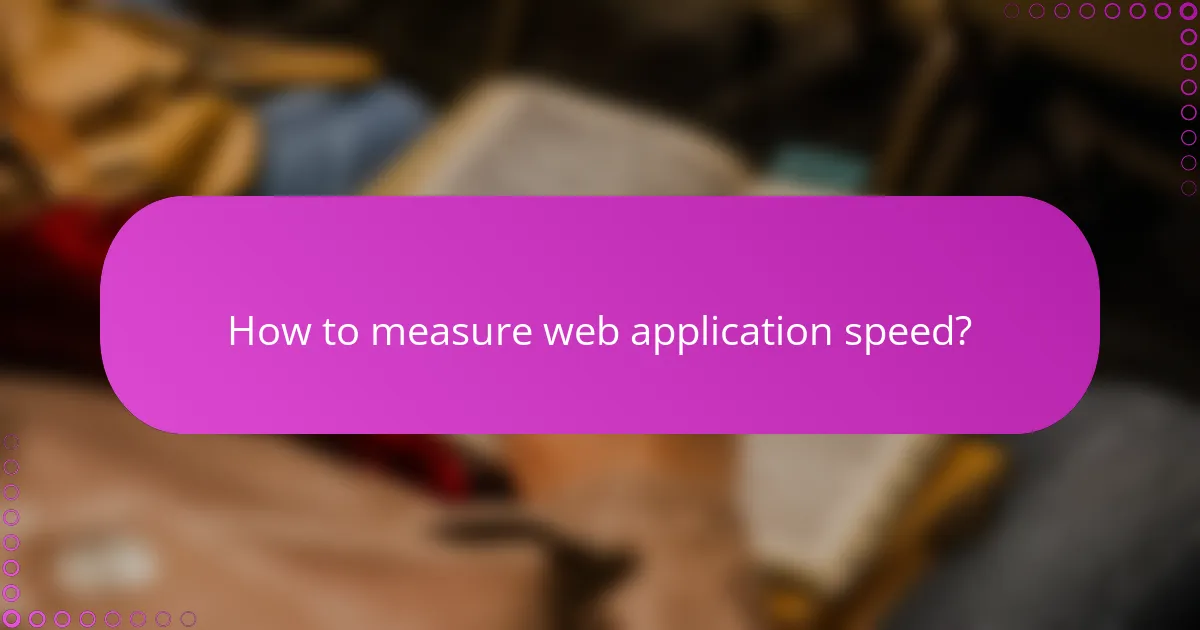
How to measure web application speed?
Measuring web application speed involves assessing how quickly your application responds to user requests. Key metrics include load time, time to first byte, and overall performance scores from tools like Google PageSpeed Insights.
Using Google PageSpeed Insights
Google PageSpeed Insights is a free tool that evaluates the performance of your web application on both mobile and desktop devices. It provides a score from 0 to 100, with higher scores indicating better performance.
The tool analyzes various factors, including server response times, image optimization, and script execution. It also offers actionable suggestions to improve speed, such as minimizing CSS and JavaScript files or leveraging browser caching.
Analyzing Load Time Metrics
Load time metrics are crucial for understanding how quickly your application becomes usable for visitors. Key metrics include First Contentful Paint (FCP), which measures when the first piece of content is rendered, and Time to Interactive (TTI), which indicates when the application is fully interactive.
For optimal performance, aim for an FCP under 1 second and a TTI of less than 5 seconds. Regularly monitor these metrics to identify trends and potential issues that could impact user experience.
Implementing Real User Monitoring
Real User Monitoring (RUM) involves tracking the actual performance experienced by users in real-time. This method provides insights into how different factors, such as geographic location and device type, affect load times.
To implement RUM, integrate monitoring tools that capture user interactions and performance data. Analyze this data to identify bottlenecks and optimize your application based on real-world usage patterns, ensuring a smoother experience for all users.
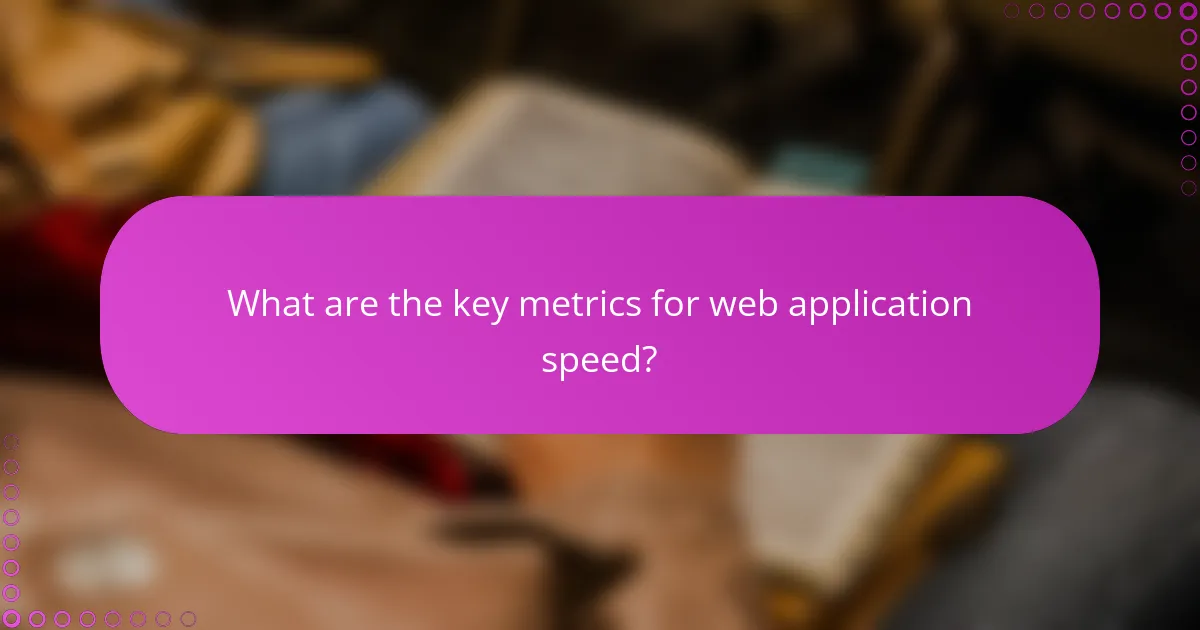
What are the key metrics for web application speed?
The key metrics for web application speed include First Contentful Paint (FCP), Time to Interactive (TTI), and Largest Contentful Paint (LCP). These metrics help assess how quickly users can see and interact with content, which is critical for user experience and engagement.
First Contentful Paint (FCP)
First Contentful Paint measures the time it takes for the first piece of content to appear on the screen after a user navigates to a web application. This metric is crucial as it indicates how quickly users perceive that the page is loading.
A good FCP score is typically within the range of 1 to 2.5 seconds. To improve FCP, optimize your server response times, minimize render-blocking resources, and leverage browser caching.
Time to Interactive (TTI)
Time to Interactive measures how long it takes for a web application to become fully interactive, meaning users can click buttons, fill out forms, and navigate without delays. This metric is vital for ensuring a smooth user experience.
TTI should ideally be under 5 seconds. To enhance TTI, reduce JavaScript execution time, optimize loading sequences, and ensure that critical resources are prioritized during loading.
Largest Contentful Paint (LCP)
Largest Contentful Paint assesses the loading performance of the largest visible content element on the page, such as an image or a block of text. This metric is significant as it reflects the perceived loading speed from the user’s perspective.
An optimal LCP score is less than 2.5 seconds. To improve LCP, focus on optimizing images, using a content delivery network (CDN), and minimizing CSS and JavaScript that could delay rendering of the largest elements.
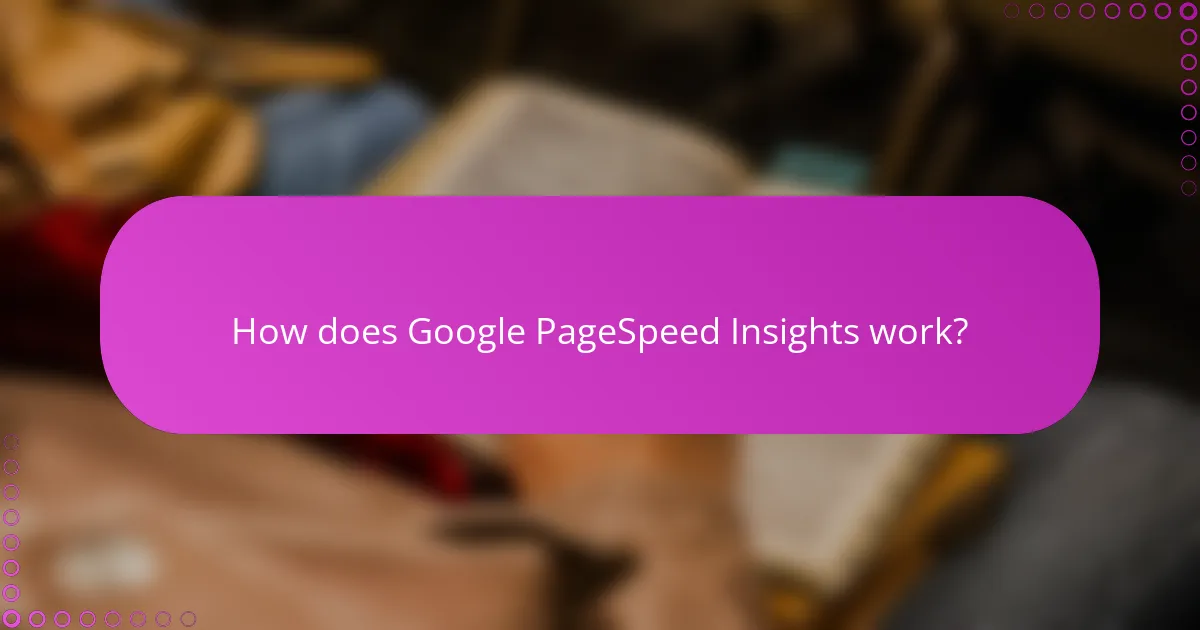
How does Google PageSpeed Insights work?
Google PageSpeed Insights analyzes the performance of web applications by evaluating various metrics that affect loading speed and user experience. It provides a score based on these metrics, along with actionable recommendations to enhance performance.
Performance Scoring System
The performance scoring system in Google PageSpeed Insights ranges from 0 to 100, with higher scores indicating better performance. Scores are derived from a combination of lab data and field data, assessing factors like loading time, interactivity, and visual stability. Generally, a score above 90 is considered excellent, while scores below 50 indicate significant issues.
Key metrics contributing to the score include First Contentful Paint (FCP), Time to Interactive (TTI), and Cumulative Layout Shift (CLS). Understanding these metrics helps developers pinpoint specific areas for improvement.
Recommendations for Improvement
PageSpeed Insights provides tailored recommendations based on the analysis of a web application. Common suggestions include optimizing images, leveraging browser caching, and minimizing JavaScript and CSS blocking resources. Implementing these recommendations can lead to noticeable performance enhancements.
For example, compressing images can reduce load times significantly, while deferring non-critical JavaScript can improve interactivity. Regularly reviewing and acting on these recommendations is crucial for maintaining optimal performance.
Mobile vs Desktop Analysis
Google PageSpeed Insights distinguishes between mobile and desktop performance, recognizing that user experiences differ across devices. Each analysis provides separate scores and recommendations, reflecting the unique challenges of mobile optimization, such as slower network speeds and varying screen sizes.
Mobile scores often highlight the importance of responsive design and fast loading times, while desktop analysis may focus more on resource-heavy elements. Developers should prioritize mobile optimization to cater to the increasing number of users accessing websites via smartphones.
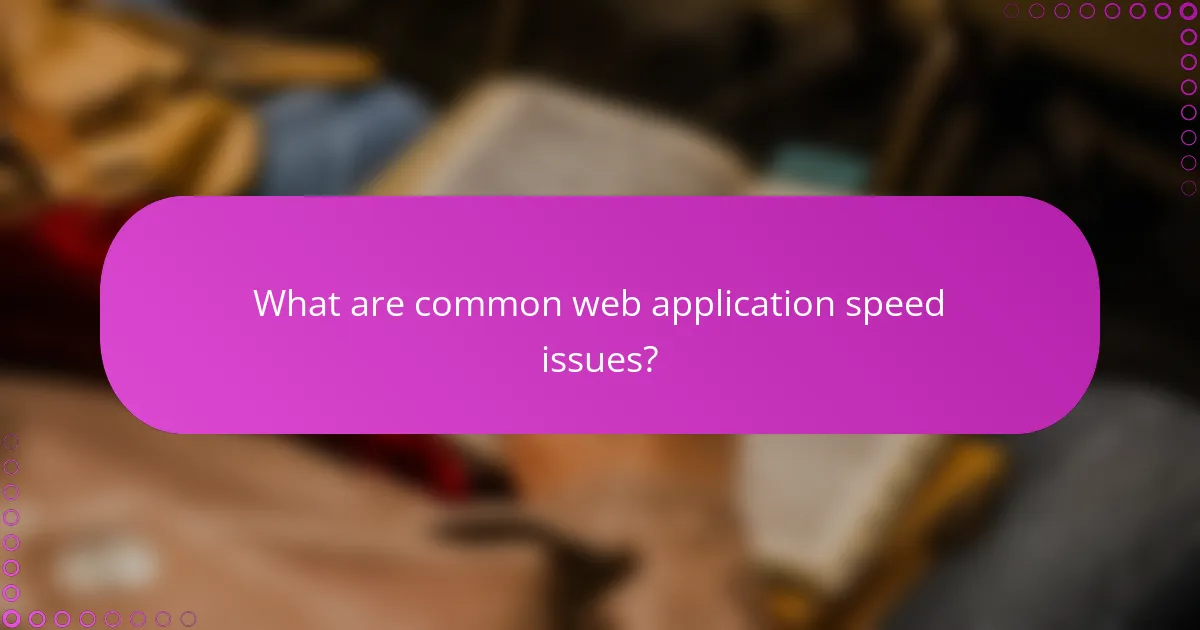
What are common web application speed issues?
Common web application speed issues include server response time delays, unoptimized images, and excessive JavaScript blocking. Addressing these factors is crucial for improving overall performance and user experience.
Server Response Time Delays
Server response time delays occur when the server takes too long to process requests. This can be caused by various factors, including server load, inefficient database queries, or inadequate server resources.
To mitigate these delays, consider optimizing your server configuration, using caching strategies, and upgrading your hosting plan if necessary. Aim for server response times under 200 milliseconds for optimal performance.
Unoptimized Images
Unoptimized images can significantly slow down web applications as they consume more bandwidth and take longer to load. Common issues include using high-resolution images when lower resolutions would suffice or failing to compress images effectively.
To improve loading times, use image formats like WebP for better compression and ensure images are resized to the dimensions needed for display. Tools like TinyPNG or ImageOptim can help compress images without noticeable quality loss.
Excessive JavaScript Blocking
Excessive JavaScript blocking occurs when scripts prevent the browser from rendering the page until they are fully loaded. This can lead to a poor user experience, especially on mobile devices with limited processing power.
To reduce blocking, consider deferring non-essential scripts or using asynchronous loading techniques. Aim to keep the total size of JavaScript files under 300 KB to maintain fast load times.
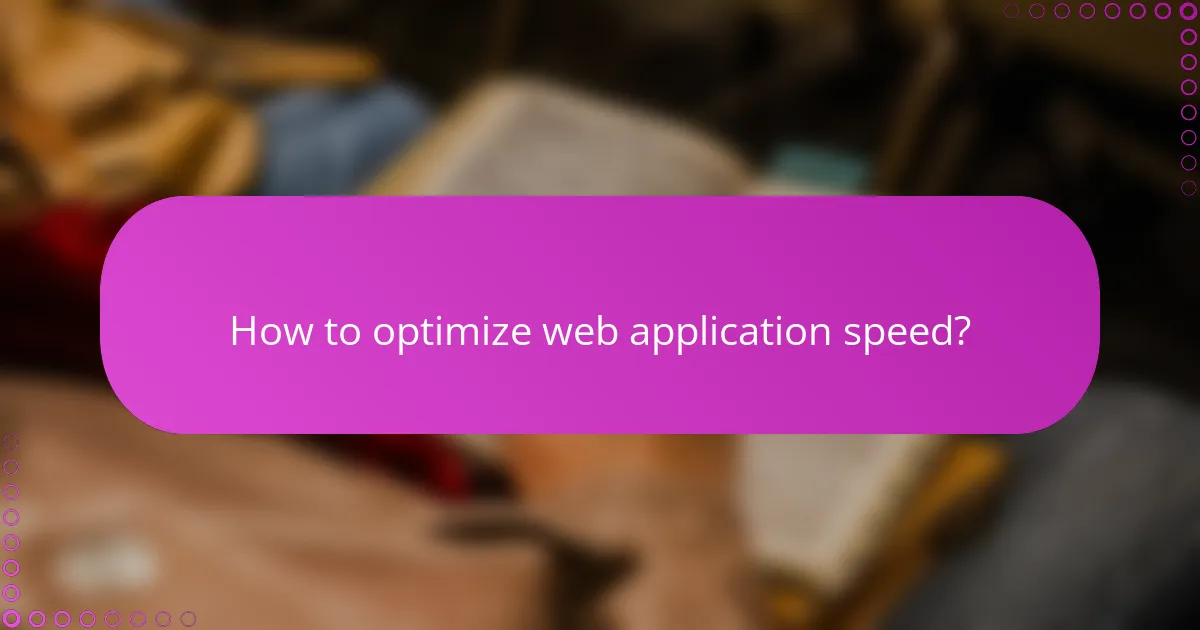
How to optimize web application speed?
To optimize web application speed, focus on reducing load times and improving performance metrics. Implementing effective strategies can enhance user experience and boost search engine rankings.
Minifying CSS and JavaScript
Minifying CSS and JavaScript involves removing unnecessary characters, such as whitespace and comments, from your code. This process reduces file sizes, which can lead to faster loading times.
Tools like UglifyJS for JavaScript and CSSNano for CSS can automate minification. Aim for a reduction of 20-30% in file sizes to see noticeable improvements in speed.
Implementing Content Delivery Networks (CDNs)
A Content Delivery Network (CDN) distributes your web application’s content across multiple servers worldwide, allowing users to access data from a location closer to them. This can significantly decrease latency and improve load times.
Choose a CDN provider that offers a robust network and good integration with your existing infrastructure. Popular options include Cloudflare and Amazon CloudFront, which can enhance performance by up to 50% in many cases.
Leveraging Browser Caching
Leveraging browser caching allows you to store static resources locally on a user’s device, reducing the need to re-download them on subsequent visits. This can lead to faster page loads and a smoother user experience.
Set appropriate cache-control headers to specify how long resources should be cached. A common practice is to cache images and scripts for several days or weeks, depending on how frequently they change.
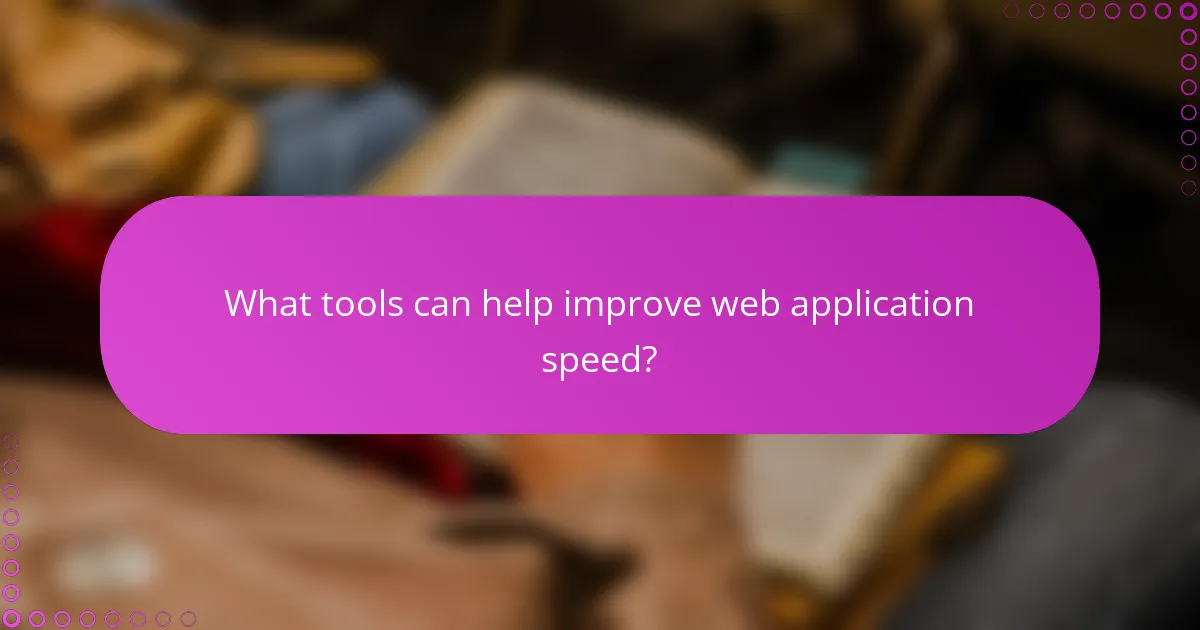
What tools can help improve web application speed?
Several tools can significantly enhance web application speed by analyzing performance metrics and providing actionable insights. Utilizing these tools allows developers to identify bottlenecks and optimize loading times effectively.
Google PageSpeed Insights
Google PageSpeed Insights is a widely used tool that evaluates the performance of web applications on both mobile and desktop devices. It provides a score based on various metrics, including loading speed, interactivity, and visual stability.
To improve your score, focus on the suggestions provided, such as optimizing images, leveraging browser caching, and minimizing JavaScript. Regularly testing your application can help maintain optimal performance as updates are made.
GTmetrix
GTmetrix offers a comprehensive analysis of web application speed, combining Google Lighthouse and Web Vitals metrics. It provides detailed reports on page load times, size, and the number of requests made.
This tool allows users to set performance budgets and track changes over time. Pay attention to the waterfall chart it generates, as it highlights which resources are slowing down your application, enabling targeted optimizations.
WebPageTest
WebPageTest is an advanced tool for testing web application speed from multiple locations and browsers. It provides in-depth analysis, including first byte time, fully loaded time, and visual progression of loading.
Utilize its features to run tests under different conditions, such as varying connection speeds. This can help you understand how your application performs for users with slower internet connections, allowing you to make necessary adjustments.
Lighthouse
Lighthouse is an open-source tool integrated into Chrome DevTools that audits web applications for performance, accessibility, and SEO. It generates a report with actionable recommendations to enhance speed and user experience.
Running Lighthouse audits regularly can help you catch performance issues early. Focus on the metrics it highlights, such as time to first byte and cumulative layout shift, to ensure a smooth user experience.