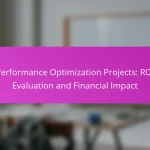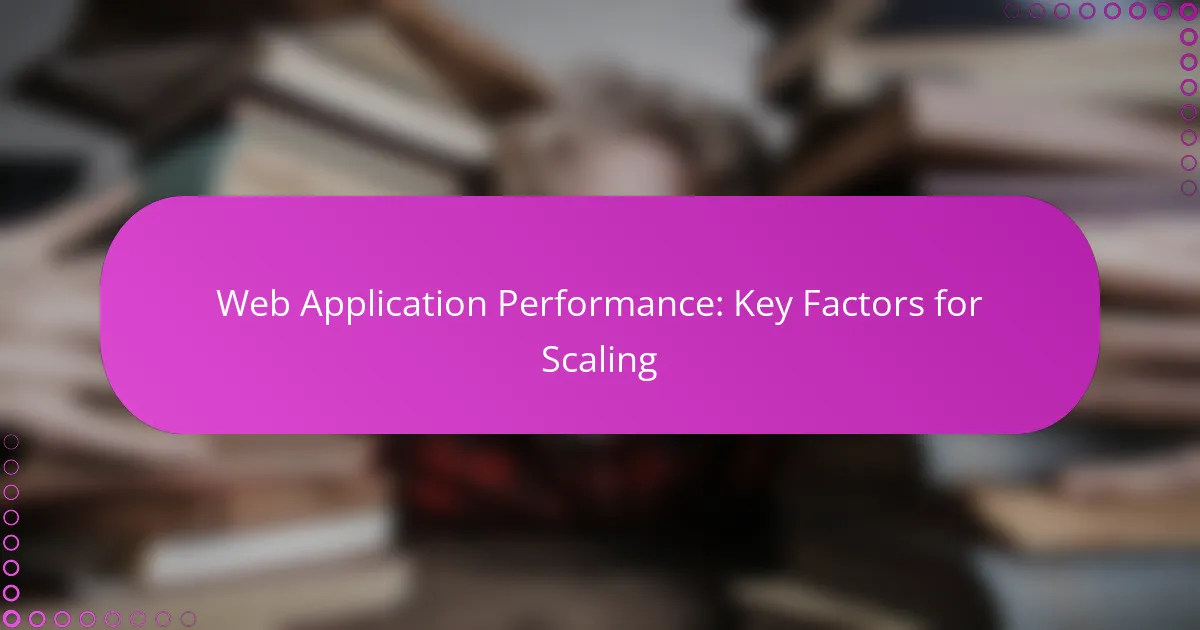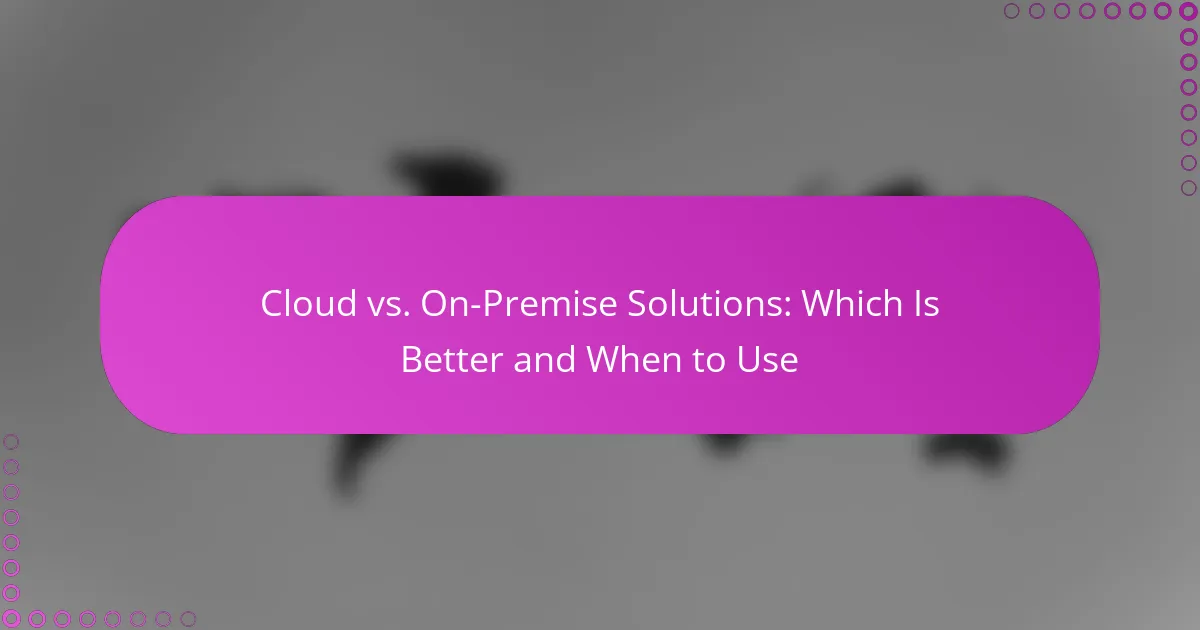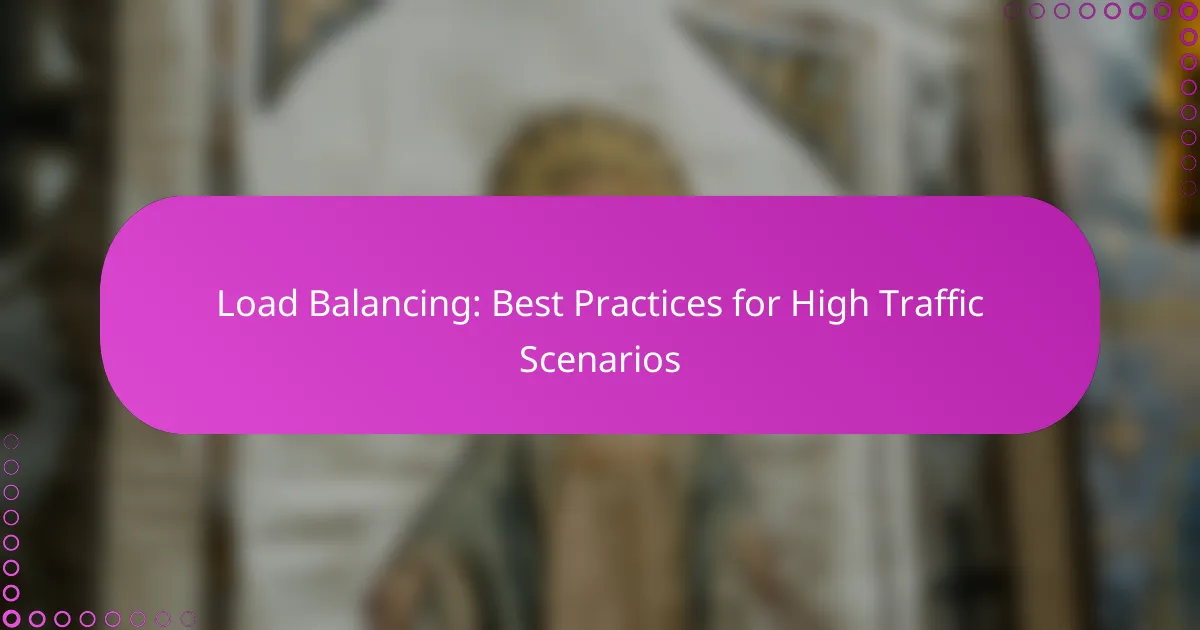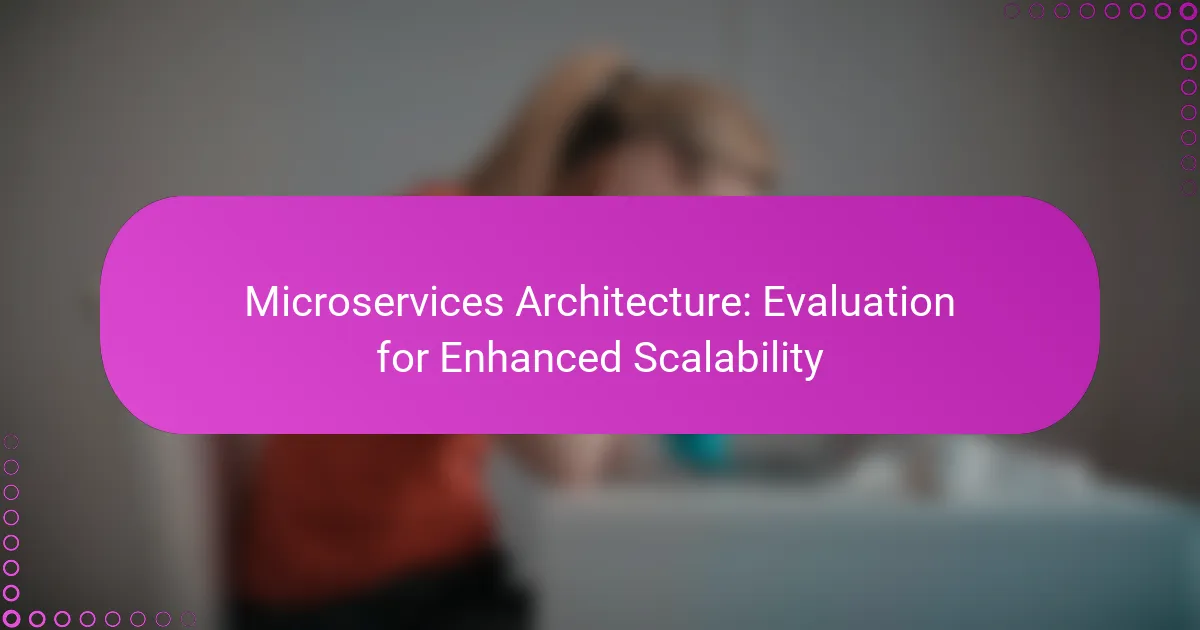Web application performance is critical for ensuring a seamless user experience, particularly as demand scales. Key factors such as server response time, database optimization, and efficient coding practices directly impact how well an application can handle increased loads. By implementing strategies like load balancing and leveraging cloud infrastructure, developers can enhance scalability and maintain optimal performance.
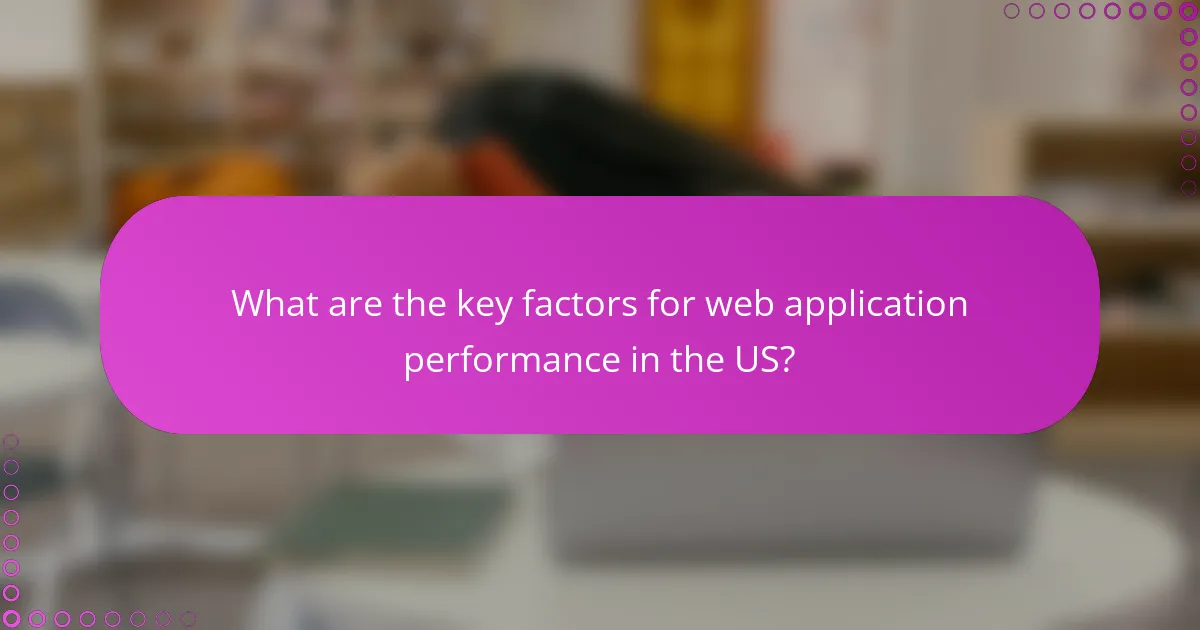
What are the key factors for web application performance in the US?
Key factors for web application performance in the US include server response time, database optimization, CDN usage, efficient coding practices, and load balancing techniques. Each of these elements plays a crucial role in ensuring that applications run smoothly and can scale effectively to meet user demands.
Server response time
Server response time refers to the duration it takes for a server to respond to a request from a client. Ideally, this should be in the low tens of milliseconds to ensure a seamless user experience. A slow response can lead to user frustration and increased bounce rates.
To improve server response time, consider optimizing your server’s hardware and software configurations, using faster web servers, and minimizing the number of redirects. Regularly monitoring response times can help identify bottlenecks.
Database optimization
Database optimization involves improving the efficiency of database queries and structures to enhance performance. This can include indexing, query optimization, and proper schema design. A well-optimized database can significantly reduce load times.
Use tools to analyze query performance and identify slow queries. Regular maintenance tasks, such as cleaning up unused data and archiving old records, can also contribute to better performance.
Content delivery network (CDN) usage
A Content Delivery Network (CDN) distributes content across multiple servers worldwide, reducing latency and improving load times for users. By caching static content closer to the user, CDNs can significantly enhance web application performance.
When selecting a CDN, consider factors like geographic coverage, pricing, and integration with your existing infrastructure. Popular CDNs include Cloudflare, Akamai, and Amazon CloudFront.
Efficient coding practices
Efficient coding practices involve writing clean, maintainable, and optimized code to enhance application performance. This includes minimizing file sizes, reducing HTTP requests, and using asynchronous loading for scripts.
Adopting frameworks and libraries that prioritize performance can also be beneficial. Regular code reviews and refactoring can help maintain efficiency as the application evolves.
Load balancing techniques
Load balancing techniques distribute incoming traffic across multiple servers to ensure no single server becomes overwhelmed. This improves availability and reliability, especially during peak usage times.
Common load balancing methods include round-robin, least connections, and IP hash. Implementing a load balancer can help maintain performance as your user base grows, ensuring a smooth experience for all users.
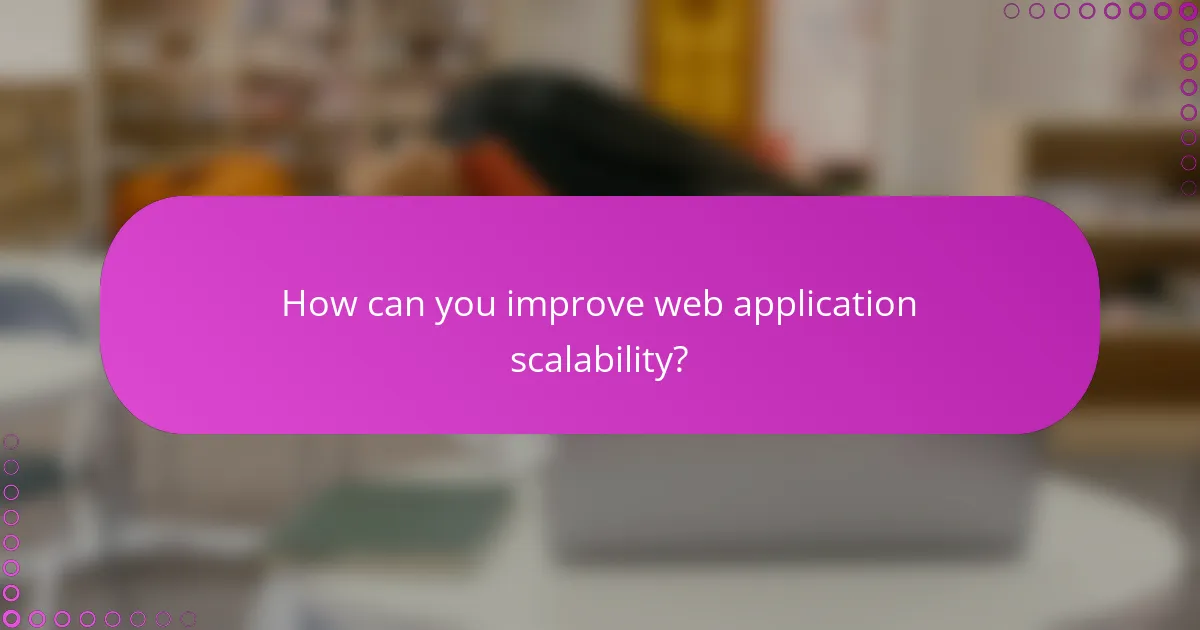
How can you improve web application scalability?
Improving web application scalability involves optimizing how your application handles increased loads by efficiently managing resources. This can be achieved through various strategies, including horizontal and vertical scaling, adopting a microservices architecture, and leveraging cloud infrastructure.
Horizontal scaling strategies
Horizontal scaling, or scaling out, involves adding more servers or instances to handle increased traffic. This approach distributes the load across multiple machines, which can enhance performance and reliability. For example, using load balancers can help manage traffic effectively across these servers.
When implementing horizontal scaling, consider using container orchestration tools like Kubernetes, which simplify the management of multiple instances. However, ensure your application is stateless or can manage state across instances to avoid complications.
Vertical scaling options
Vertical scaling, or scaling up, means upgrading the existing server’s resources, such as CPU, RAM, or storage. This can be a straightforward solution for applications that require more power but may lead to downtime during upgrades. For instance, increasing a server’s RAM can improve performance for memory-intensive applications.
While vertical scaling can be simpler to implement, it has limitations, as there is a maximum capacity for any single server. Be mindful of the costs associated with high-performance hardware, which can escalate quickly.
Microservices architecture
Adopting a microservices architecture involves breaking down your application into smaller, independent services that can be developed, deployed, and scaled individually. This approach allows for more flexibility and can improve scalability as each service can be scaled based on its specific load requirements.
When transitioning to microservices, consider using APIs for communication between services. This can enhance modularity but requires careful management of service interactions to avoid performance bottlenecks.
Cloud infrastructure benefits
Utilizing cloud infrastructure offers significant advantages for scalability, including on-demand resource allocation and automatic scaling features. Cloud providers like AWS, Azure, and Google Cloud allow you to quickly adjust resources based on current traffic, which can be more cost-effective than maintaining physical servers.
Additionally, cloud environments often come with built-in tools for monitoring and optimizing performance. However, be cautious of vendor lock-in and ensure you have a strategy for data migration if you decide to switch providers in the future.
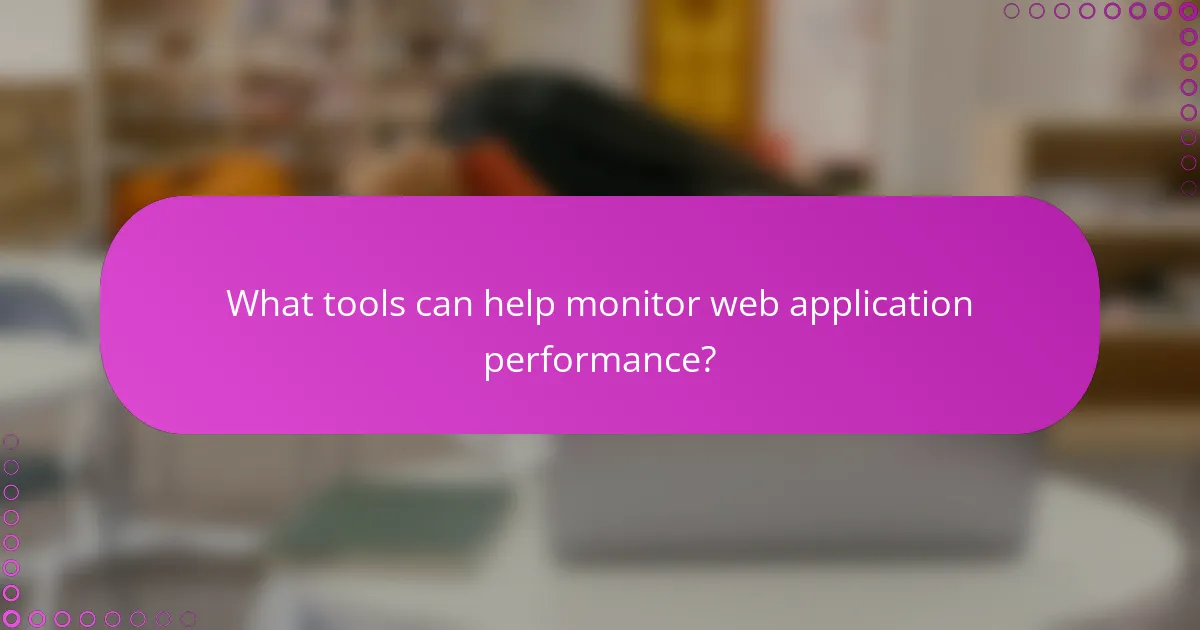
What tools can help monitor web application performance?
Several tools can effectively monitor web application performance, providing insights into speed, uptime, and user experience. Utilizing these tools helps identify bottlenecks and optimize application efficiency.
Google PageSpeed Insights
Google PageSpeed Insights analyzes the content of a web page and provides suggestions to make it faster. It scores pages on a scale from 0 to 100, with higher scores indicating better performance. Key metrics include loading time, interactivity, and visual stability.
To improve your score, focus on optimizing images, leveraging browser caching, and minimizing JavaScript. Regularly testing your pages can help maintain performance standards, especially after updates or changes.
New Relic
New Relic offers comprehensive application performance monitoring (APM) that tracks response times, error rates, and transaction traces. It provides real-time insights into application performance across various environments, including cloud and on-premises setups.
Using New Relic, you can identify slow transactions and pinpoint the root causes of performance issues. Its dashboards allow for easy visualization of key metrics, making it easier to prioritize fixes and improvements.
Datadog
Datadog is a monitoring and analytics platform that integrates with various services to provide a holistic view of application performance. It collects metrics, logs, and traces, allowing teams to monitor their applications in real-time.
With Datadog, you can set up alerts for performance anomalies and visualize data through customizable dashboards. This helps in proactive troubleshooting and ensures optimal performance across all application components.
Pingdom
Pingdom specializes in website monitoring, focusing on uptime and performance. It provides insights into page load times and alerts you when your site goes down, ensuring you can respond quickly to issues.
Utilizing Pingdom’s synthetic monitoring, you can simulate user interactions and measure performance from different locations. This helps in understanding how geographical factors affect user experience and allows for targeted optimizations.
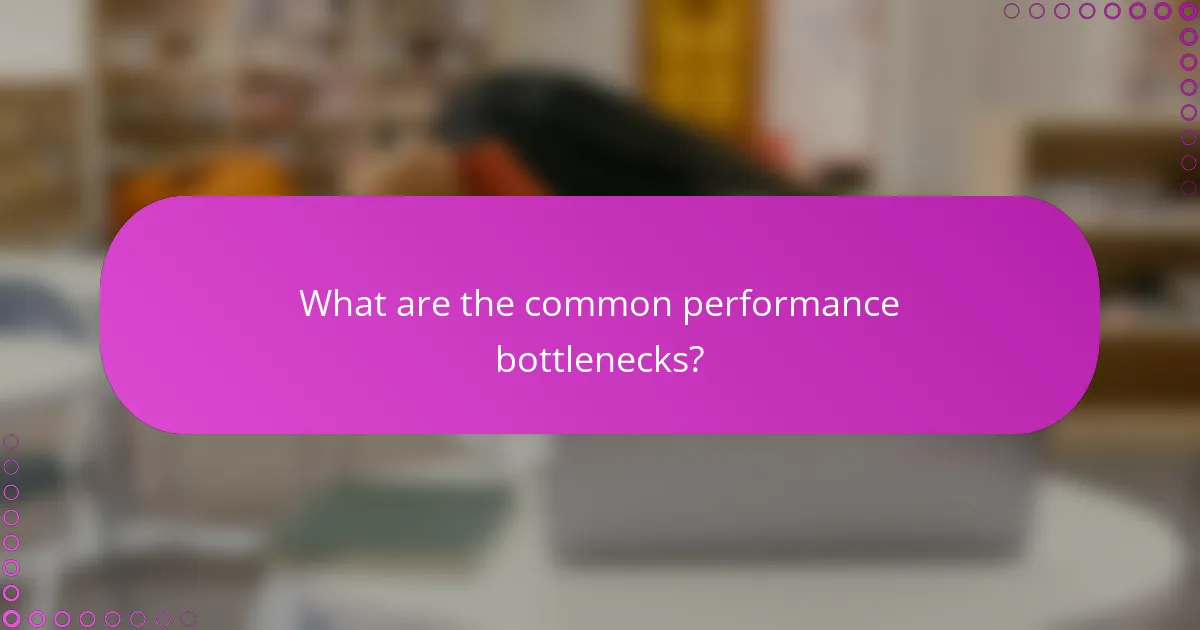
What are the common performance bottlenecks?
Common performance bottlenecks in web applications include network latency, heavy resource loading, and delays from third-party APIs. Identifying and addressing these issues is crucial for improving user experience and application scalability.
Network latency issues
Network latency issues arise when there is a delay in data transmission between the client and server. This can be caused by factors such as geographical distance, poor network infrastructure, or high traffic loads. Reducing latency often involves optimizing server locations or using content delivery networks (CDNs) to cache content closer to users.
To mitigate latency, consider implementing techniques like HTTP/2, which allows multiple requests to be sent over a single connection, reducing the time it takes to load resources. Monitoring tools can help identify latency sources, enabling targeted improvements.
Heavy resource loading
Heavy resource loading occurs when a web application requires large files or numerous assets to be downloaded before it becomes functional. This can lead to slow load times, frustrating users and potentially driving them away. Optimizing images, minifying CSS and JavaScript, and using lazy loading can significantly enhance performance.
A practical approach is to analyze resource sizes and prioritize critical assets for initial loading. Aim for a total page size under a few hundred kilobytes for optimal performance, especially on mobile devices where bandwidth may be limited.
Third-party API delays
Third-party API delays happen when external services take longer than expected to respond, impacting the overall performance of your application. These delays can be unpredictable and vary based on the API’s reliability and current load. To manage this, consider implementing fallback mechanisms or caching responses to reduce dependency on real-time data.
When integrating third-party APIs, evaluate their performance history and choose those with a reputation for reliability. Establishing timeouts for API requests can prevent your application from hanging indefinitely, ensuring a smoother user experience.