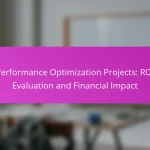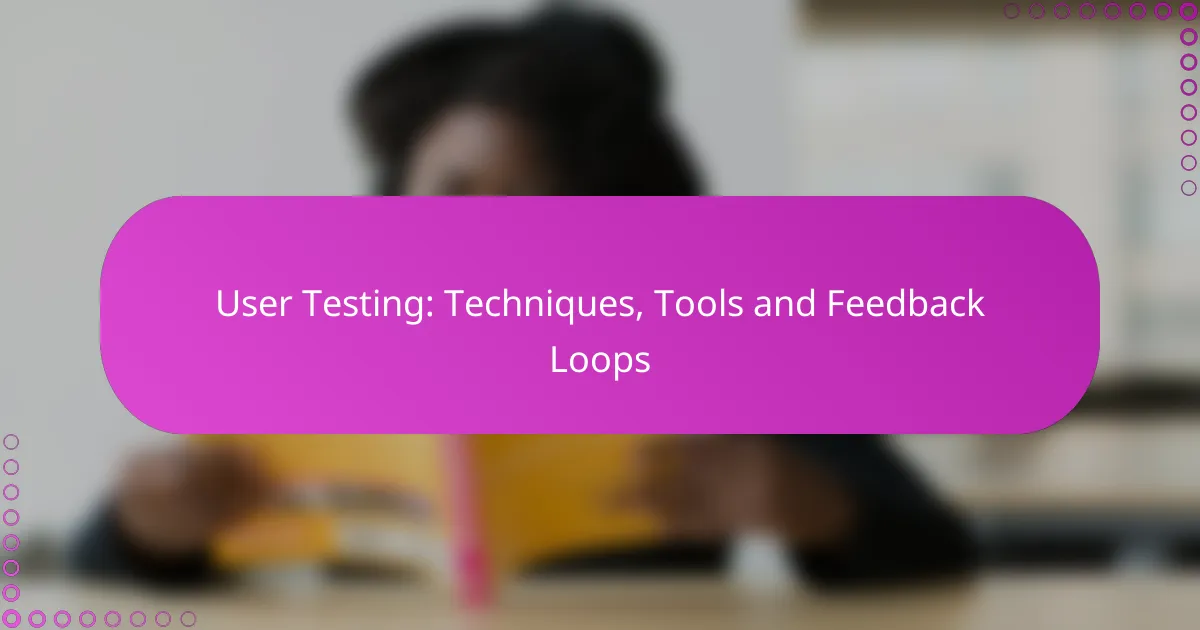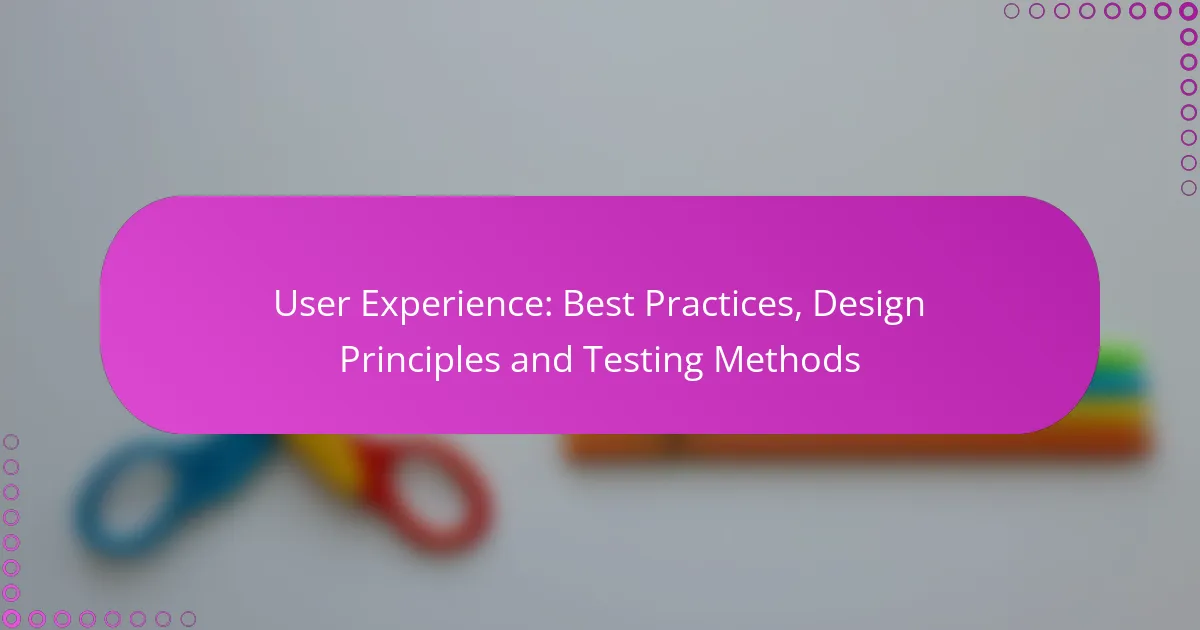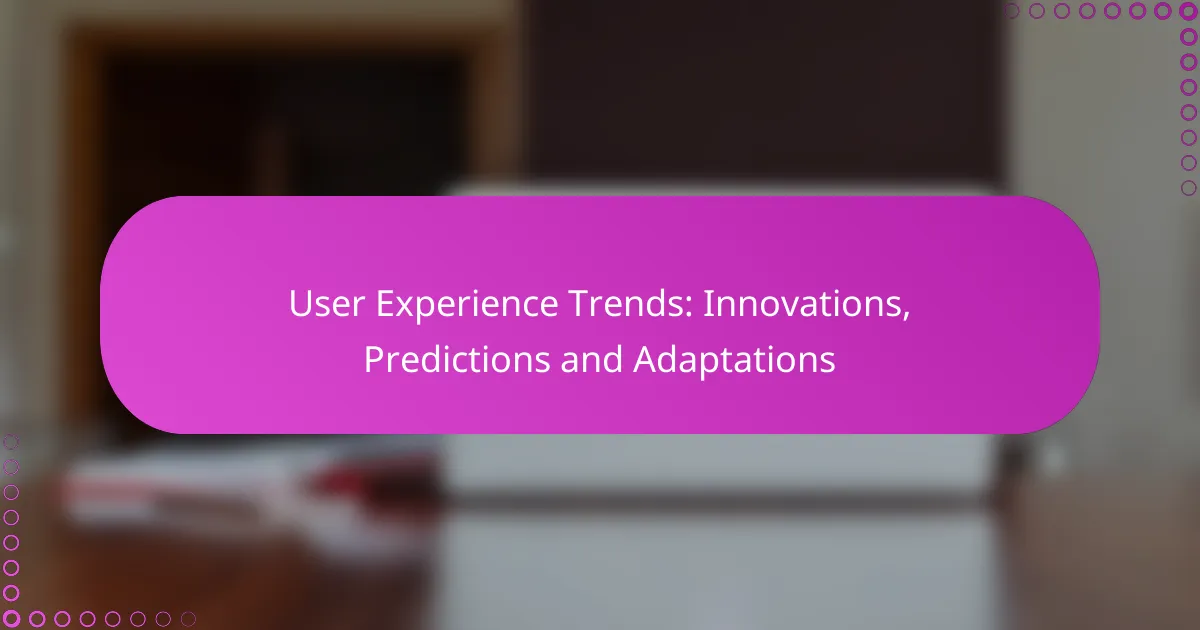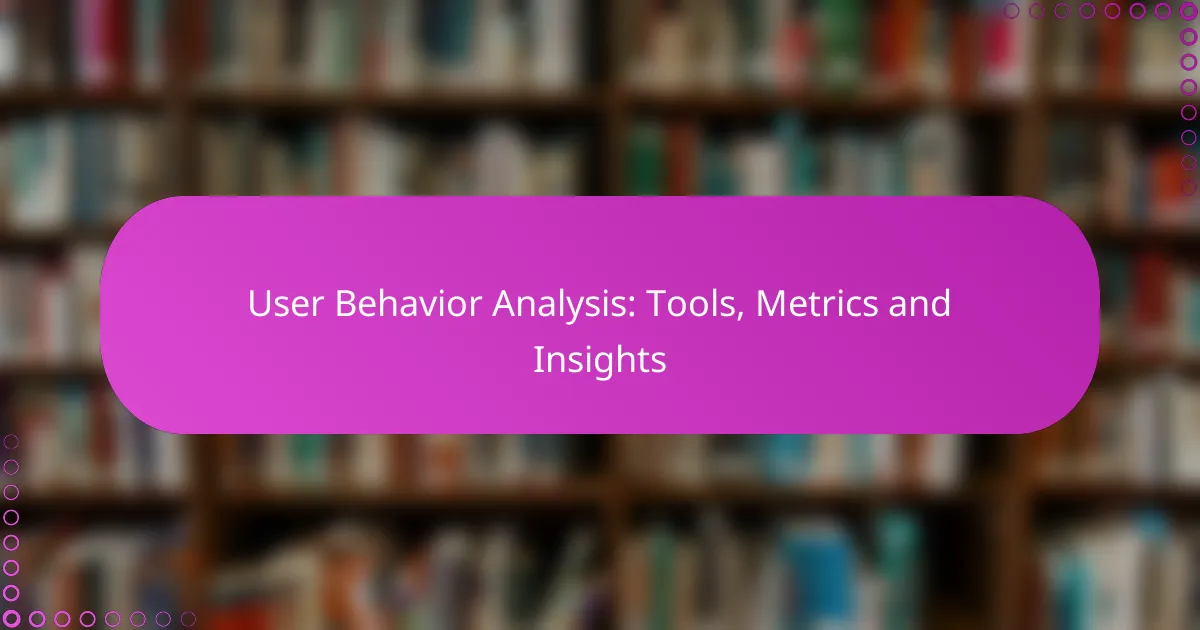User testing is a crucial process that employs various techniques such as moderated and unmoderated usability testing, A/B testing, surveys, and focus groups to gain insights into user behavior and preferences. Utilizing essential tools for user testing allows teams to collect both qualitative and quantitative data, which informs product design and enhances user experience. By effectively gathering feedback, organizations can identify pain points and make informed improvements based on real user experiences.
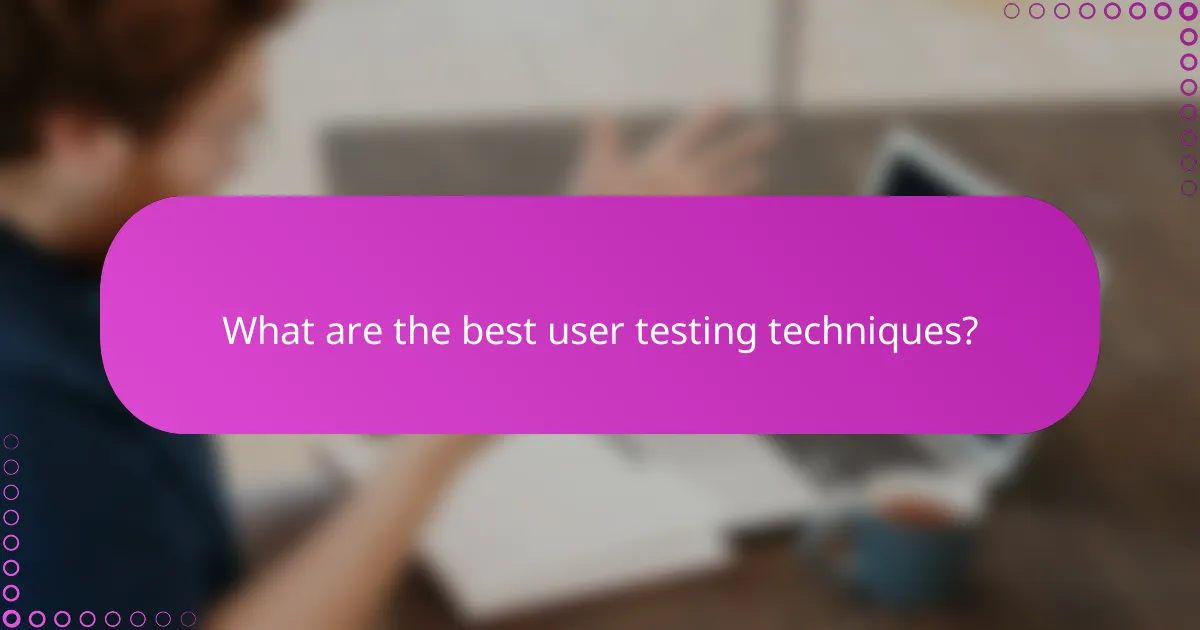
What are the best user testing techniques?
The best user testing techniques include moderated usability testing, unmoderated usability testing, A/B testing, surveys, and focus groups. Each method offers unique insights into user behavior and preferences, helping to improve product design and user experience.
Moderated usability testing
Moderated usability testing involves a facilitator guiding participants through tasks while observing their interactions with a product. This technique allows for real-time feedback and clarification of user thoughts, which can lead to deeper insights.
Key considerations include selecting a representative user group and preparing specific tasks that reflect real-world scenarios. Aim for sessions lasting 30 to 60 minutes to maintain participant engagement without fatigue.
Unmoderated usability testing
Unmoderated usability testing allows users to complete tasks independently, often remotely, without a facilitator present. This method is cost-effective and can gather data from a larger audience in a shorter time frame.
When implementing unmoderated tests, provide clear instructions and use software that records user interactions. Sessions typically last between 15 to 30 minutes, and it’s essential to analyze the results carefully to identify usability issues.
A/B testing
A/B testing compares two or more variations of a product to determine which performs better based on user interactions. This technique is particularly useful for optimizing web pages, app features, or marketing strategies.
To conduct A/B testing, define clear metrics for success, such as conversion rates or user engagement levels. Ensure that the sample size is statistically significant, often requiring hundreds to thousands of users for reliable results.
Surveys and questionnaires
Surveys and questionnaires gather quantitative and qualitative feedback from users about their experiences and preferences. These tools can be distributed online or in-person, making them versatile for different contexts.
Craft concise and clear questions to avoid confusion, and consider using a mix of multiple-choice and open-ended formats. Aim for a completion time of 5 to 10 minutes to encourage higher response rates.
Focus groups
Focus groups involve guided discussions with a small group of users to explore their perceptions and attitudes towards a product. This qualitative method provides rich insights into user motivations and preferences.
When organizing focus groups, limit the number of participants to 6 to 10 to facilitate meaningful dialogue. Prepare open-ended questions and be ready to adapt based on group dynamics to uncover deeper insights.
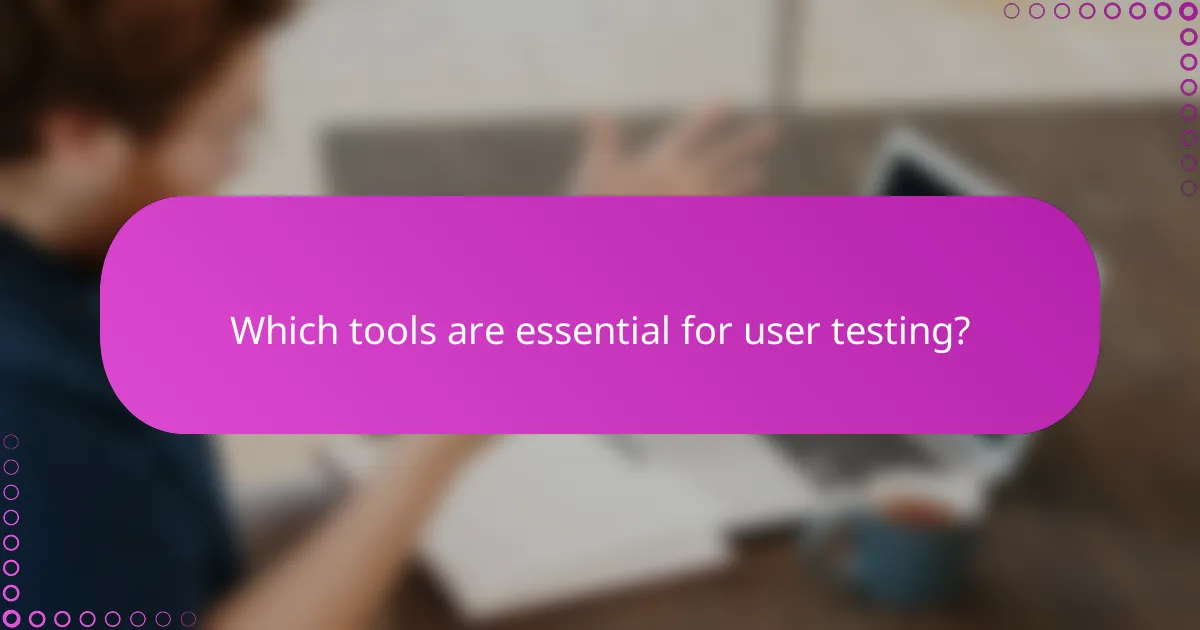
Which tools are essential for user testing?
Essential tools for user testing help gather insights on user behavior and preferences. These tools facilitate the collection of qualitative and quantitative data, enabling teams to refine products based on real user feedback.
Lookback
Lookback is a user research tool that allows teams to conduct live or recorded user interviews and usability tests. It provides features for screen sharing and real-time feedback, making it easy to observe user interactions and gather insights directly from participants.
Consider using Lookback for remote testing sessions, as it supports various devices and platforms. Its intuitive interface helps streamline the testing process, allowing for quick setup and analysis of user behavior.
UserTesting
UserTesting is a comprehensive platform that connects businesses with real users for feedback on products and services. It offers a vast panel of testers, enabling teams to select participants that match their target audience for more relevant insights.
This tool is particularly useful for gathering video recordings of user sessions, which can highlight pain points and areas for improvement. UserTesting’s analytics dashboard helps visualize data trends, making it easier to identify actionable insights.
Optimal Workshop
Optimal Workshop specializes in usability testing and information architecture. It provides tools for card sorting, tree testing, and first-click testing, helping teams understand how users navigate and categorize information.
Utilize Optimal Workshop to optimize website structures and improve user experience. Its visual reporting features allow for easy interpretation of results, aiding in decision-making for design changes.
Hotjar
Hotjar is a powerful tool for understanding user behavior through heatmaps, session recordings, and feedback polls. It helps visualize where users click, scroll, and spend time on a website, providing valuable insights into user engagement.
Implement Hotjar to identify areas of your site that may need improvement. Its feedback tools allow users to share their thoughts directly, offering qualitative data that complements quantitative findings.
Crazy Egg
Crazy Egg provides heatmaps and A/B testing tools to analyze user interactions on websites. It helps teams visualize user behavior, allowing for data-driven decisions regarding layout and content placement.
Consider using Crazy Egg for its straightforward setup and user-friendly interface. Its insights can lead to significant improvements in conversion rates by identifying which elements are most effective in engaging users.
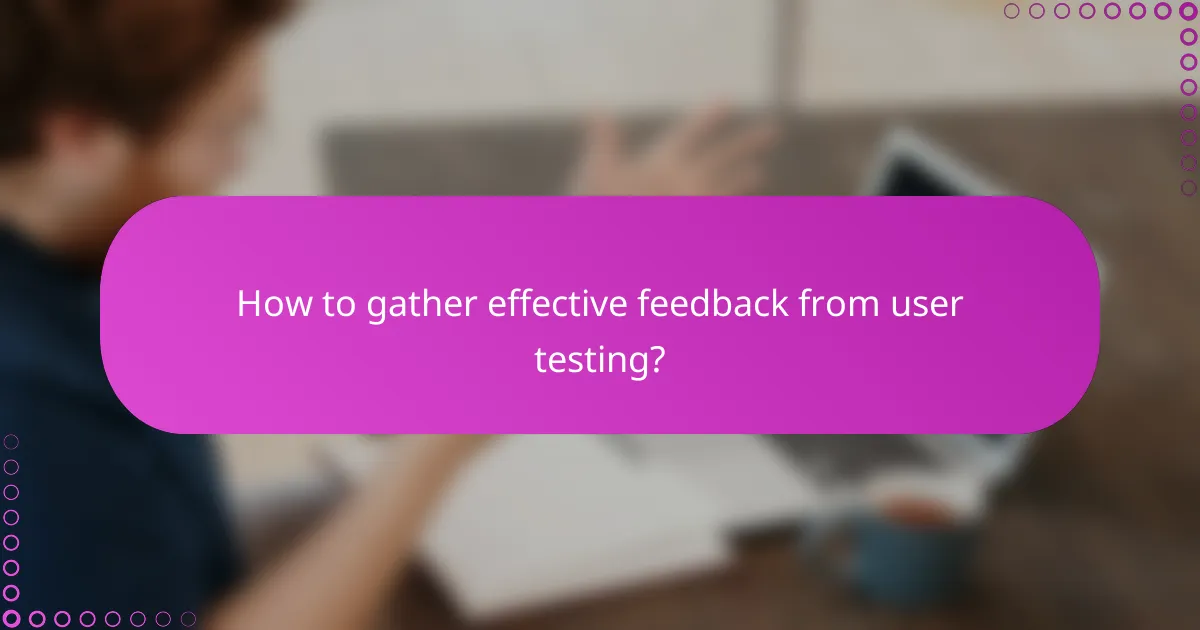
How to gather effective feedback from user testing?
Gathering effective feedback from user testing involves using a combination of methods to capture insights from participants. The goal is to understand their experiences, identify pain points, and gather suggestions for improvement.
Post-test interviews
Post-test interviews are a direct way to gather qualitative feedback from users after they have completed a testing session. These interviews allow you to ask open-ended questions, encouraging participants to share their thoughts and feelings about the product or service.
During these interviews, focus on specific tasks the users performed and ask them to elaborate on their experiences. This can reveal insights that quantitative data may miss, such as emotional responses or usability challenges.
Feedback forms
Feedback forms are structured tools that can be distributed immediately after user testing sessions. They typically include a mix of multiple-choice questions and open-ended responses, allowing users to provide both quantitative ratings and qualitative comments.
To maximize the effectiveness of feedback forms, keep them concise and focused on key areas such as usability, satisfaction, and feature requests. Aim for a completion time of around 5 minutes to encourage higher response rates.
Analytics review
Analytics review involves examining user interaction data collected during testing sessions. This data can provide insights into user behavior, such as task completion rates, time on task, and drop-off points.
Utilize tools that track user interactions, such as heatmaps or session recordings, to visualize where users struggle. Combine these quantitative insights with qualitative feedback from interviews and forms for a comprehensive understanding of user experience.
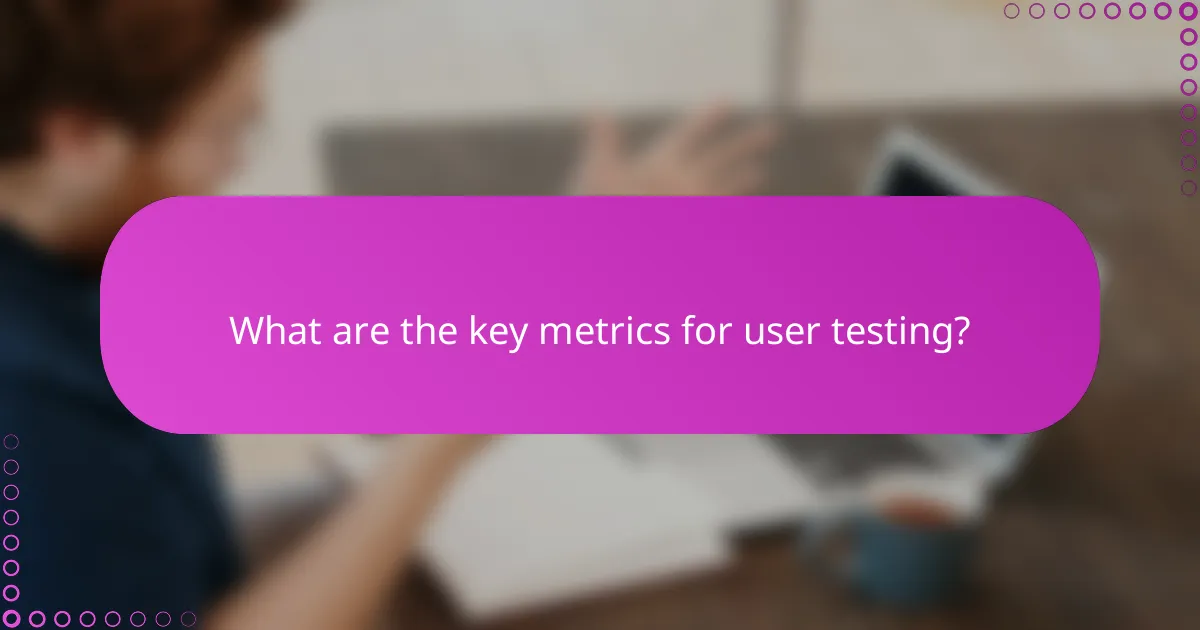
What are the key metrics for user testing?
The key metrics for user testing include task success rate, time on task, error rate, and user satisfaction score. These metrics provide insights into how effectively users can complete tasks, how long it takes them, the frequency of mistakes, and their overall satisfaction with the experience.
Task success rate
The task success rate measures the percentage of users who successfully complete a given task during testing. A higher success rate indicates that the design is intuitive and meets user needs effectively.
To calculate this metric, divide the number of successful task completions by the total number of attempts, then multiply by 100. For example, if 8 out of 10 users complete a task, the success rate is 80%.
Time on task
Time on task tracks how long it takes users to complete a specific task. This metric helps identify areas where users may struggle or where the design may be inefficient.
To analyze this metric, record the time taken by each user to complete the task and calculate the average. A reasonable time range for simple tasks might be under a minute, while more complex tasks could take several minutes.
Error rate
The error rate indicates how often users make mistakes while attempting tasks. This metric is crucial for understanding usability issues and areas for improvement.
To determine the error rate, count the number of errors made during the task and divide by the total number of attempts. For instance, if users make 5 errors in 100 attempts, the error rate is 5%. Aim for a low error rate, ideally below 10% for optimal usability.
User satisfaction score
User satisfaction scores gauge how pleased users are with their experience. This metric often uses surveys or questionnaires to collect feedback after testing.
Common methods include Likert scales, where users rate their satisfaction from 1 to 5. A score of 4 or higher typically indicates a positive experience. Regularly collecting this feedback can help track improvements and user sentiment over time.
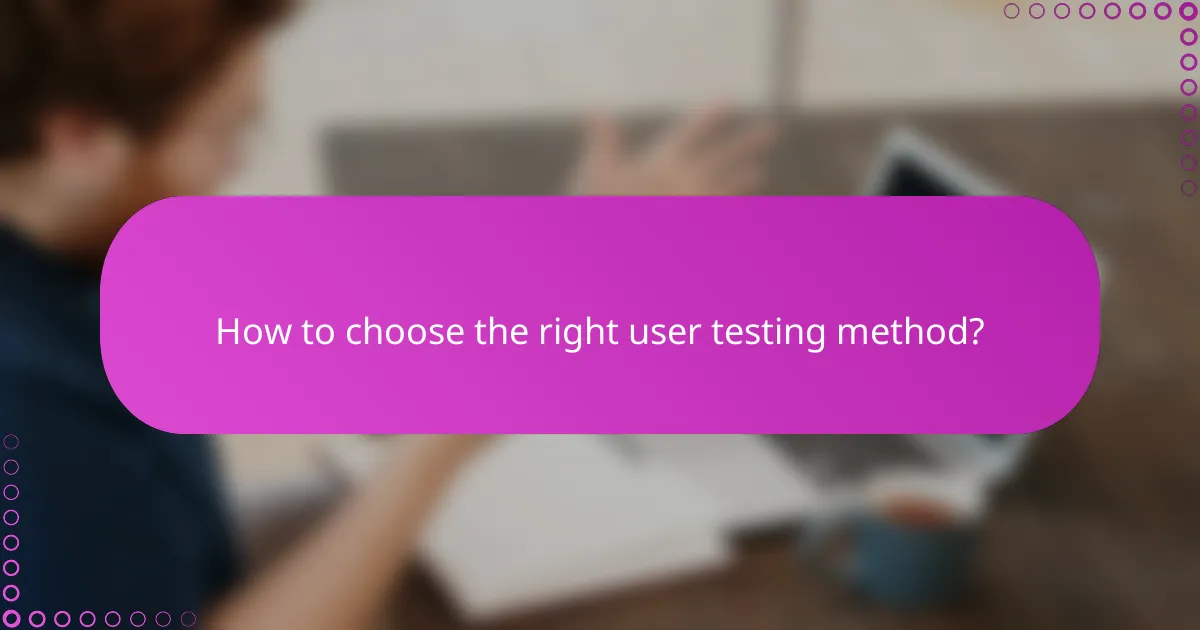
How to choose the right user testing method?
Choosing the right user testing method depends on your specific goals, target audience, and the resources available. Consider factors such as the type of feedback needed, the stage of product development, and whether qualitative or quantitative data is more valuable for your objectives.
Qualitative vs. Quantitative Testing
Qualitative testing focuses on understanding user behavior and motivations through observations and interviews, while quantitative testing gathers measurable data through surveys and analytics. Use qualitative methods when exploring new concepts or gathering in-depth insights, and quantitative methods for validating hypotheses or measuring performance metrics.
For example, if you want to understand why users struggle with a feature, qualitative testing like user interviews can provide rich insights. Conversely, if you need to know how many users are experiencing an issue, a quantitative survey can offer clear statistics.
Remote vs. In-Person Testing
Remote testing allows users to participate from their own environment, which can lead to more natural interactions. In-person testing, however, provides the opportunity for immediate follow-up questions and deeper engagement. Choose remote testing for broader geographic reach and convenience, while in-person testing is ideal for complex tasks requiring close observation.
Consider using remote tools like video conferencing or screen sharing software for remote testing, while in-person sessions can benefit from structured environments and direct observation. Each method has its own logistical considerations, such as scheduling and participant recruitment.
Moderated vs. Unmoderated Testing
Moderated testing involves a facilitator guiding participants through tasks, which can yield deeper insights and clarify misunderstandings. Unmoderated testing allows users to complete tasks independently, providing a more natural experience but potentially missing nuanced feedback. Use moderated sessions for complex tasks and unmoderated sessions for larger sample sizes.
For instance, moderated testing can be effective for understanding user reactions to a new feature, while unmoderated testing can quickly gather data on usability across a wider audience. Balance the two methods based on your research goals and available resources.
Choosing the Right Tools
Selecting the right tools for user testing is crucial for effective data collection and analysis. Consider tools that align with your chosen testing methods, such as usability testing platforms for moderated sessions or survey tools for quantitative feedback. Look for features that facilitate easy participant recruitment, data analysis, and reporting.
Popular tools include UserTesting and Lookback for moderated sessions, while Google Forms and SurveyMonkey are excellent for surveys. Evaluate tools based on ease of use, cost, and the specific features you need to meet your testing objectives.