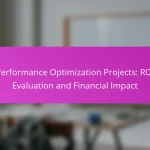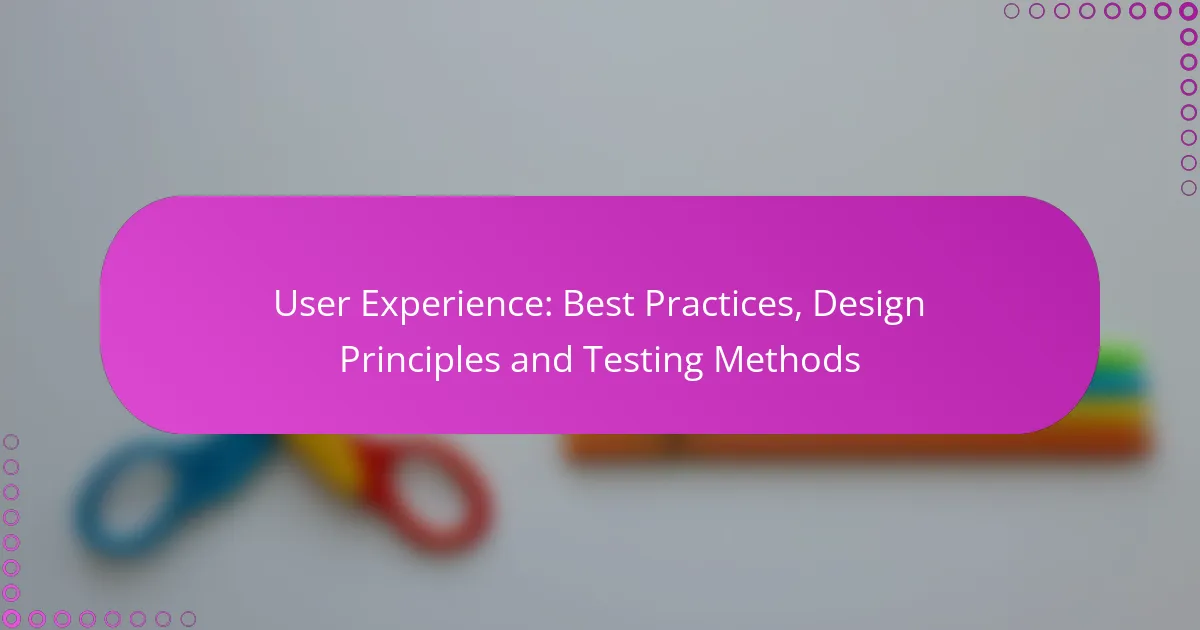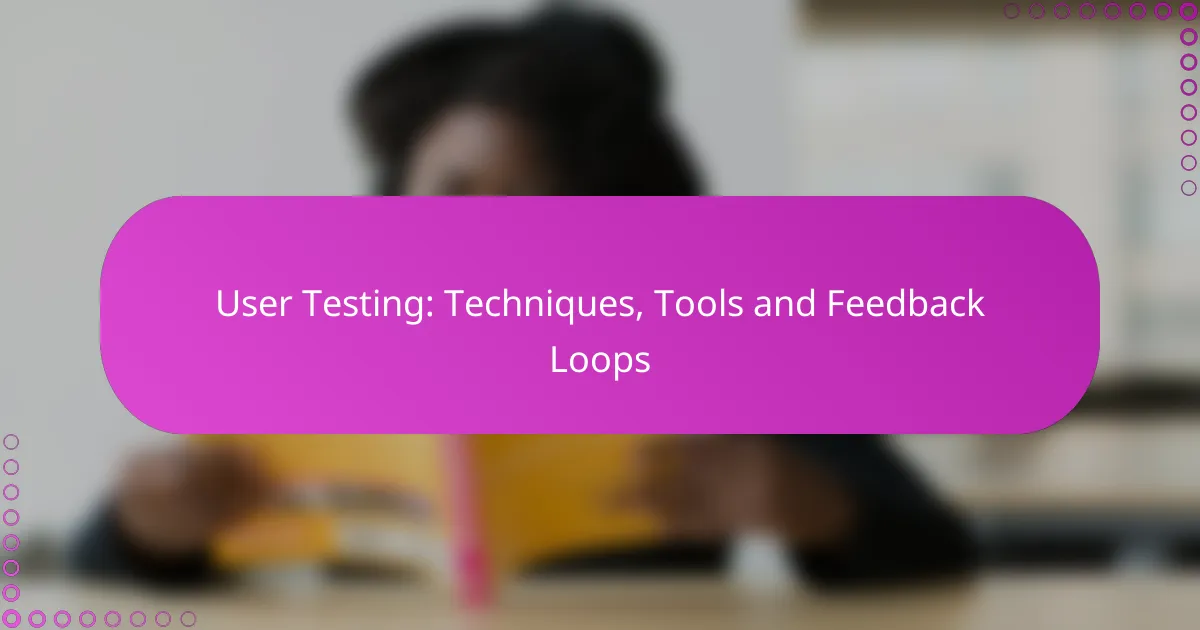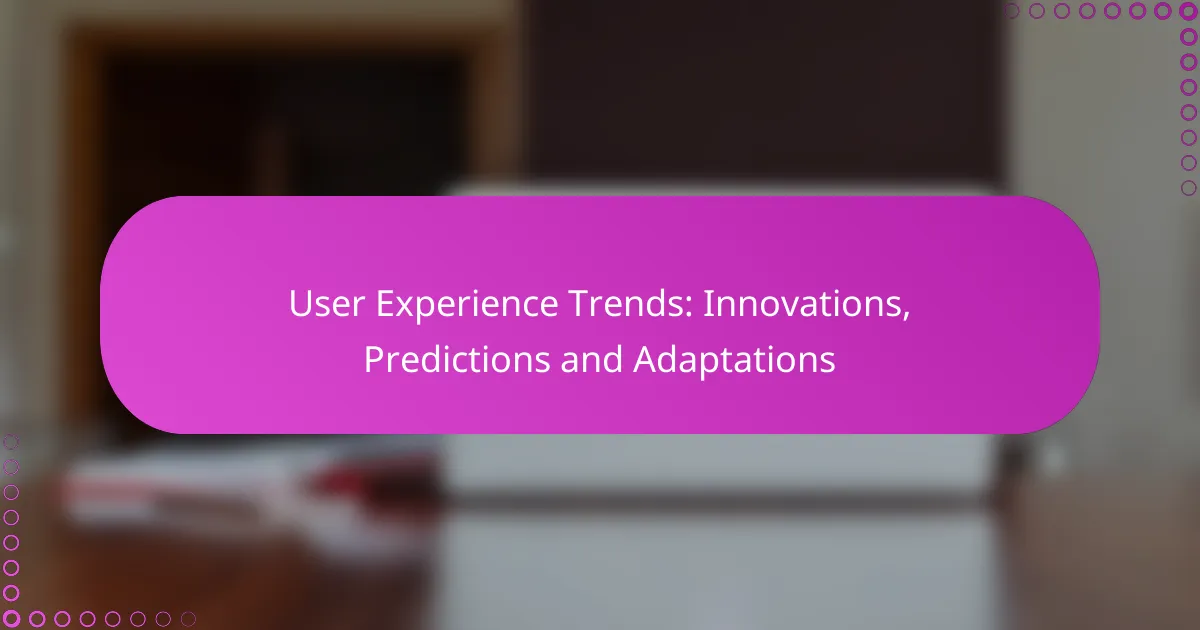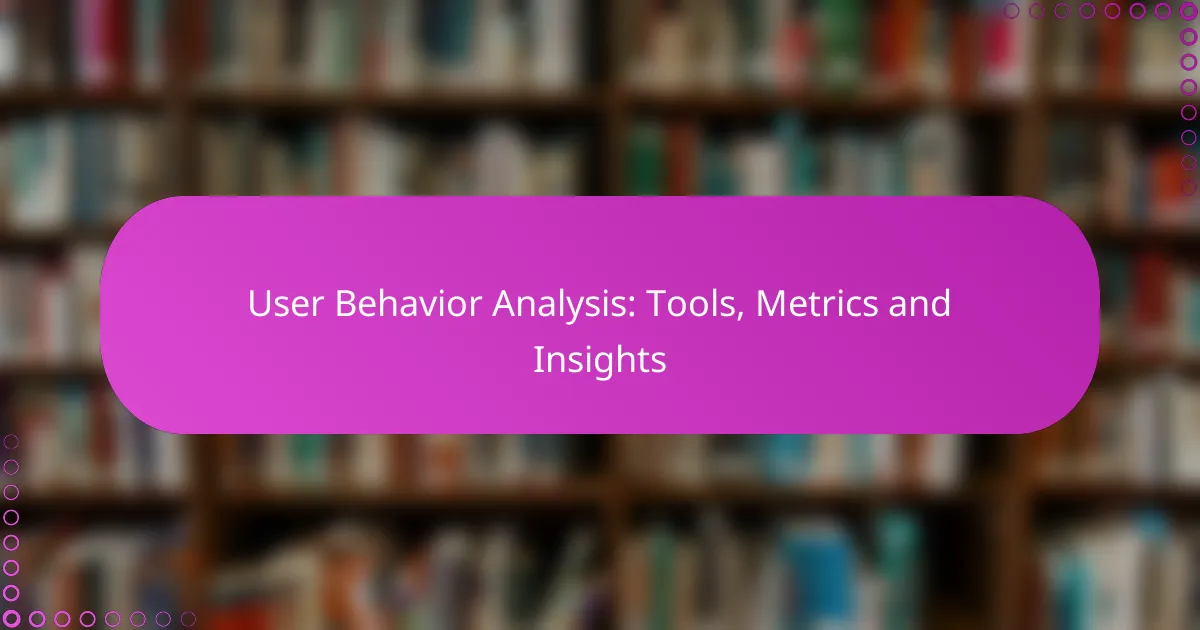User experience (UX) design is essential for creating intuitive and enjoyable interactions that meet user needs effectively. By focusing on best practices, design principles, and rigorous testing methods, designers can enhance usability and ensure seamless navigation in web applications. Implementing strategies such as responsive design and optimizing performance further contributes to a positive user experience.
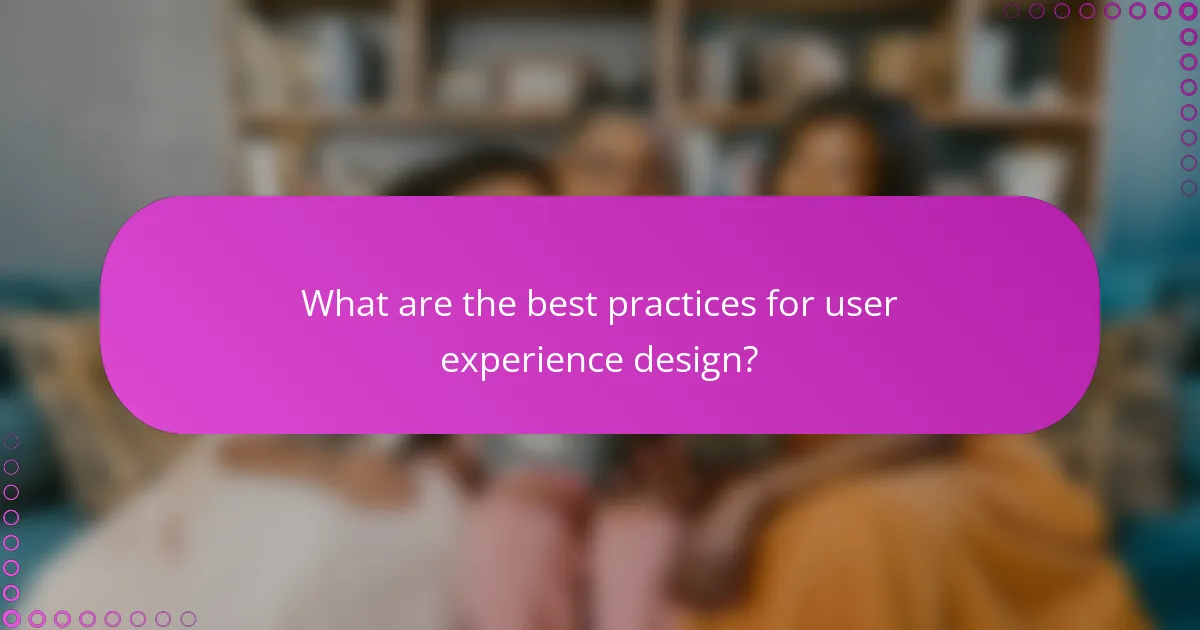
What are the best practices for user experience design?
Best practices for user experience (UX) design focus on creating intuitive, efficient, and enjoyable interactions for users. These practices enhance usability and ensure that designs meet user needs effectively.
Consistency in design elements
Consistency in design elements helps users navigate interfaces more easily and builds familiarity. This includes using uniform colors, fonts, and button styles throughout a website or application.
To maintain consistency, create a style guide that outlines design standards. Regularly review your design to ensure all elements align with this guide, which can significantly reduce user confusion.
Mobile-first approach
A mobile-first approach prioritizes designing for smaller screens before scaling up to larger devices. This ensures that the most critical features are accessible and functional on mobile devices, which are increasingly used for web access.
When adopting a mobile-first strategy, focus on essential content and streamline navigation. Use responsive design techniques to adapt layouts seamlessly across various screen sizes, enhancing the overall user experience.
Accessibility standards compliance
Compliance with accessibility standards, such as the Web Content Accessibility Guidelines (WCAG), ensures that digital content is usable by people with disabilities. This includes providing text alternatives for images and ensuring sufficient contrast between text and background colors.
Regularly audit your designs for accessibility issues and involve users with disabilities in testing. This practice not only broadens your audience but also enhances usability for all users.
User-centered design methodology
User-centered design (UCD) focuses on involving users throughout the design process to create solutions that meet their needs. This methodology emphasizes understanding user behavior, preferences, and pain points through research and feedback.
Implement UCD by conducting user interviews, surveys, and usability testing at various stages of development. This iterative process allows for continuous improvement and ensures that the final product resonates with its intended audience.
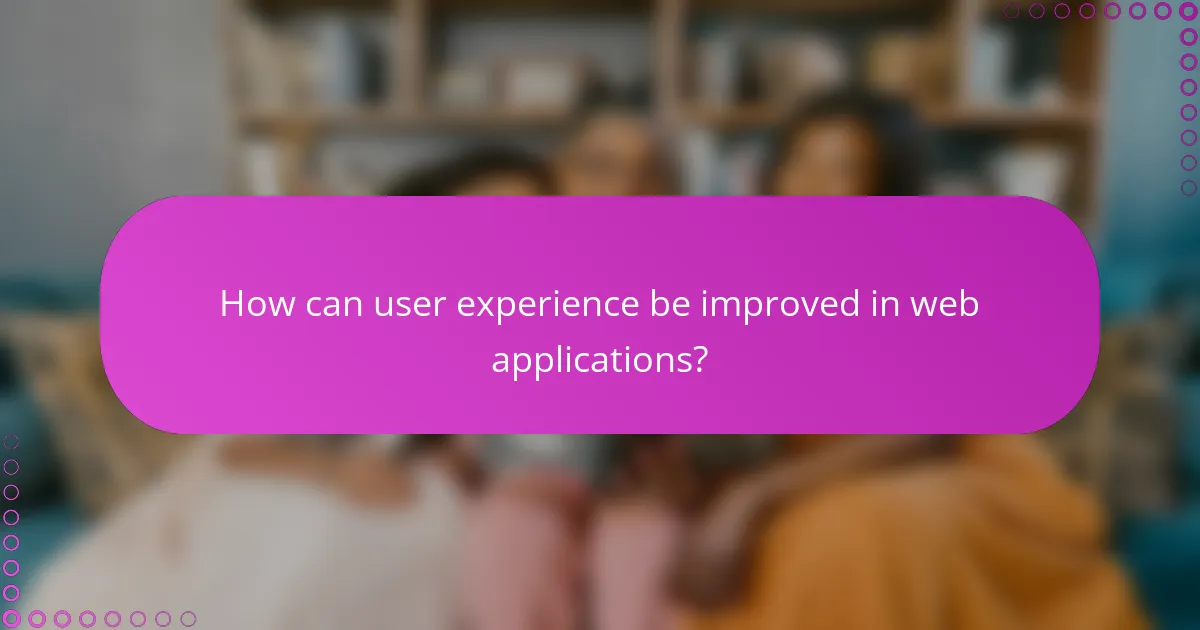
How can user experience be improved in web applications?
Improving user experience in web applications involves optimizing design, performance, and navigation to create a seamless interaction. Key strategies include implementing responsive design, enhancing page load speed, and utilizing clear navigation structures.
Implementing responsive design
Responsive design ensures that web applications function well across a variety of devices and screen sizes. This approach adapts layout and content dynamically, providing an optimal viewing experience whether on a smartphone, tablet, or desktop.
To implement responsive design, use flexible grids and layouts, media queries, and scalable images. Tools like Bootstrap or CSS Grid can simplify the process, allowing for quick adjustments based on device characteristics.
Enhancing page load speed
Page load speed is crucial for user retention and satisfaction; slow-loading pages can lead to high bounce rates. Aim for load times under two seconds to keep users engaged and improve overall experience.
To enhance speed, optimize images, leverage browser caching, and minimize HTTP requests. Tools like Google PageSpeed Insights can help identify bottlenecks and suggest improvements.
Utilizing clear navigation structures
Clear navigation structures guide users efficiently through a web application, reducing frustration and improving usability. A well-organized menu and intuitive layout help users find information quickly.
Consider using a hierarchical structure with categories and subcategories, and ensure that navigation links are descriptive. Avoid clutter and keep the number of top-level menu items manageable, ideally between five to seven options.
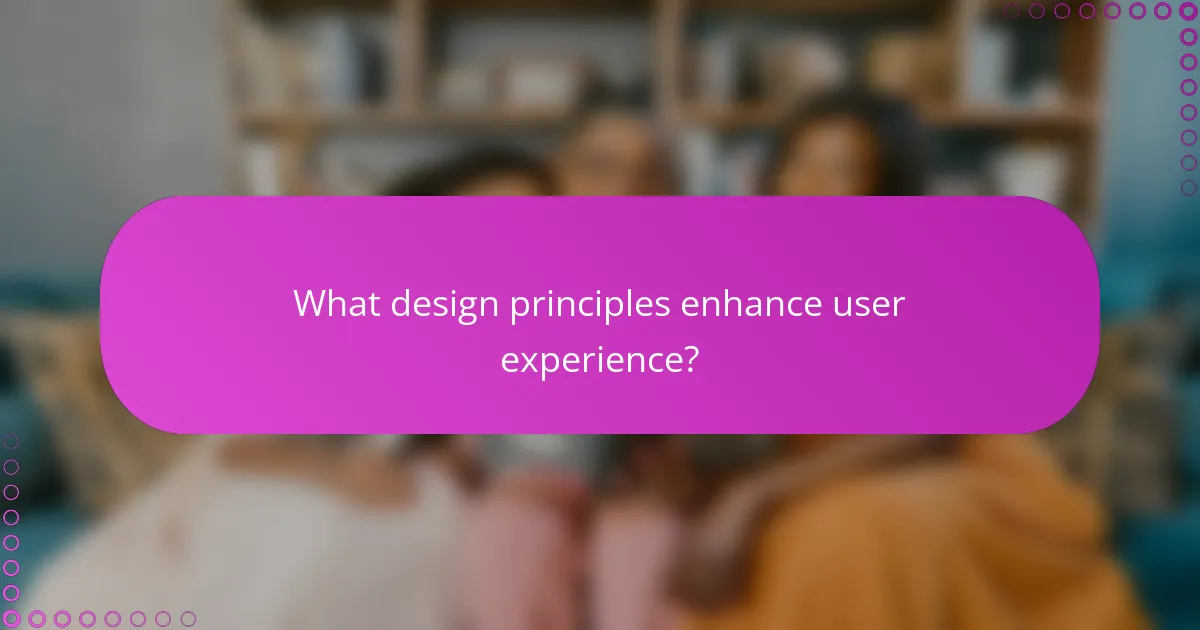
What design principles enhance user experience?
Effective design principles significantly improve user experience by ensuring that interfaces are intuitive, engaging, and accessible. Key principles include visual hierarchy, color theory, and typography, all of which contribute to how users interact with a product.
Visual hierarchy and layout
Visual hierarchy organizes content in a way that guides users through an interface, making it easier to navigate. Use size, contrast, and spacing to emphasize important elements, ensuring that users can quickly identify key information.
For example, larger headings attract attention, while ample white space can reduce cognitive load. A grid layout can also create a structured appearance, helping users understand relationships between different elements.
Color theory and emotional impact
Color theory plays a crucial role in user experience by influencing emotions and perceptions. Different colors can evoke specific feelings; for instance, blue often conveys trust, while red can signal urgency. Choose a color palette that aligns with your brand and resonates with your target audience.
Consider accessibility when selecting colors to ensure all users can engage with your design. Tools like contrast checkers can help verify that text is legible against background colors, adhering to standards like WCAG for better inclusivity.
Typography and readability
Typography affects how easily users can read and comprehend text on a screen. Choose fonts that are legible at various sizes, and maintain consistency in font styles across your design to create a cohesive experience. Aim for a minimum font size of around 16px for body text to enhance readability.
Line length and spacing also impact readability; aim for 50-75 characters per line and use adequate line height to prevent crowding. Avoid overly decorative fonts for body text, as they can hinder comprehension and distract from the content.
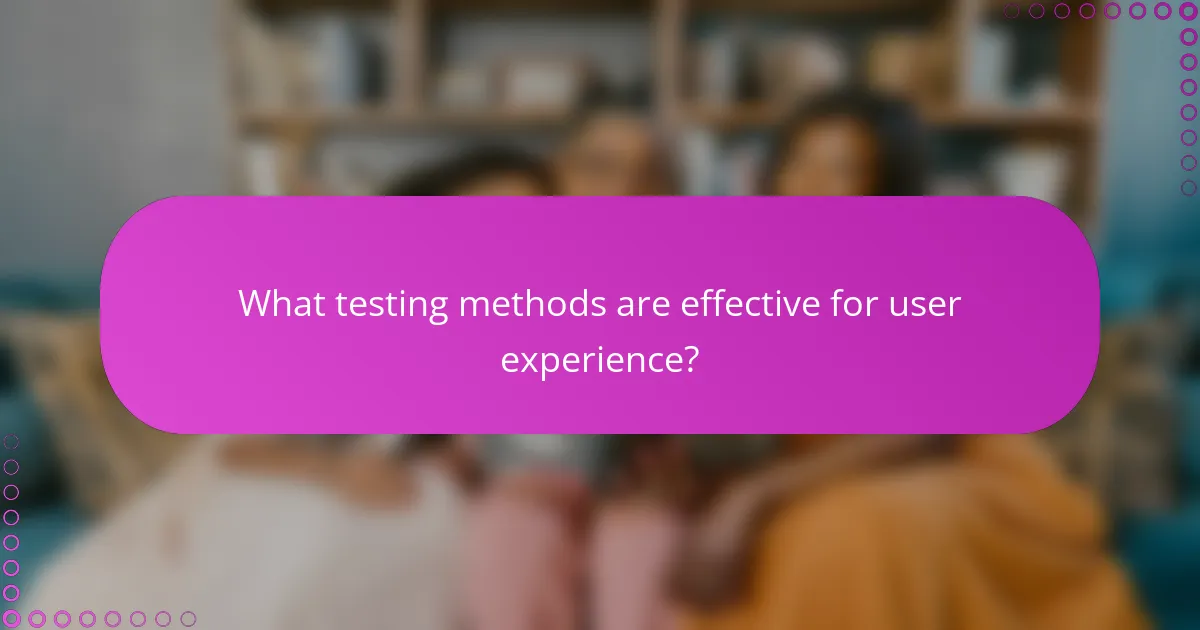
What testing methods are effective for user experience?
Effective testing methods for user experience (UX) include A/B testing, usability testing, and heatmaps. These techniques help identify user preferences, behaviors, and pain points, enabling designers to create more intuitive and engaging interfaces.
A/B testing for design variations
A/B testing involves comparing two or more design variations to determine which performs better in terms of user engagement or conversion rates. This method allows designers to make data-driven decisions based on user interactions with different layouts, colors, or content.
When conducting A/B tests, ensure that you have a clear hypothesis and define success metrics beforehand. It’s advisable to run tests for a sufficient duration to gather meaningful data, typically a few weeks, depending on your traffic volume.
Usability testing with real users
Usability testing involves observing real users as they interact with your product to identify any challenges they face. This method provides direct insights into user behavior, preferences, and areas for improvement.
To conduct effective usability tests, recruit participants that represent your target audience and prepare specific tasks for them to complete. Aim for a sample size of at least five users to uncover the majority of usability issues, and consider conducting sessions in-person or remotely for flexibility.
Heatmaps for user interaction analysis
Heatmaps visually represent user interactions on a webpage, showing where users click, scroll, or hover. This analysis helps identify popular areas of a design and potential content that may be overlooked.
Utilize heatmaps to complement other testing methods by revealing patterns in user behavior. Tools like Crazy Egg or Hotjar can provide insights on user engagement, allowing you to make informed adjustments to improve overall UX.
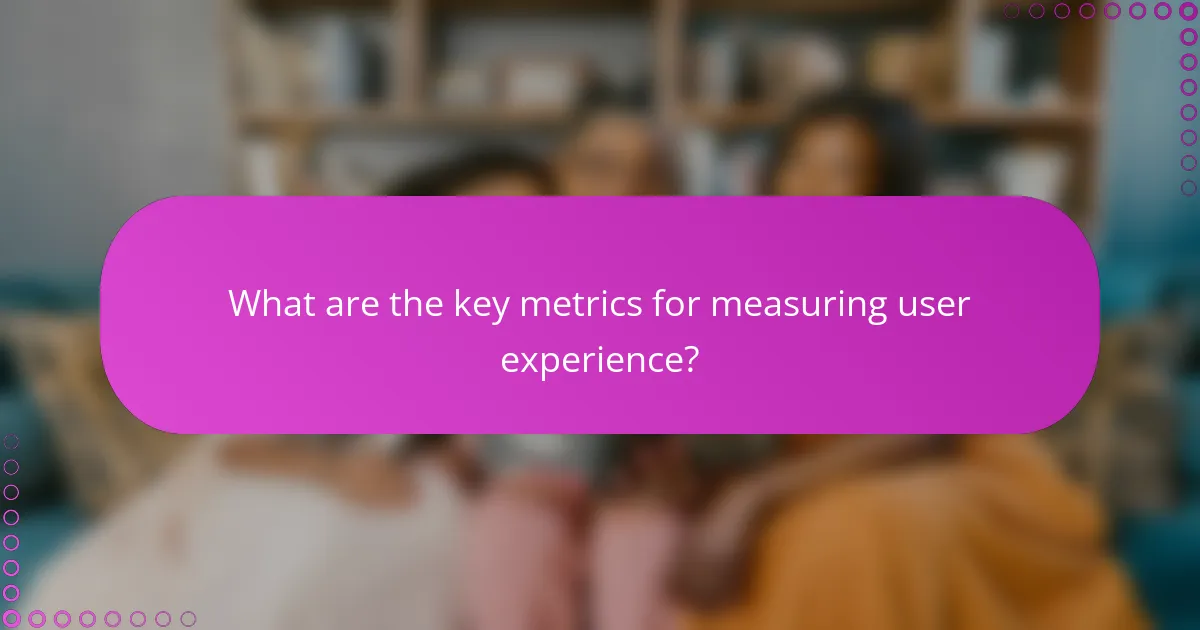
What are the key metrics for measuring user experience?
Key metrics for measuring user experience include quantitative and qualitative indicators that reflect how users interact with a product or service. These metrics help identify areas for improvement and gauge overall satisfaction.
Net Promoter Score (NPS)
Net Promoter Score (NPS) measures customer loyalty by asking users how likely they are to recommend a product to others on a scale from 0 to 10. Respondents are categorized into promoters, passives, and detractors, allowing businesses to calculate their NPS by subtracting the percentage of detractors from the percentage of promoters.
A high NPS indicates strong customer loyalty, while a low score suggests areas needing attention. Regularly tracking NPS can help identify trends over time and assess the impact of changes made to improve user experience.
Customer Satisfaction Score (CSAT)
Customer Satisfaction Score (CSAT) gauges user satisfaction with a specific interaction or overall experience. Typically measured through a survey question asking users to rate their satisfaction on a scale from 1 to 5 or 1 to 10, CSAT provides immediate feedback on user perceptions.
To effectively use CSAT, ensure that surveys are short and targeted to specific experiences. Aim for a CSAT score above 80% for a positive indication of user satisfaction, and analyze open-ended responses for deeper insights into user feelings.
Task completion rate
Task completion rate measures the percentage of users who successfully complete a specific task within a product or service. This metric is crucial for understanding usability, as a high completion rate indicates that users can navigate the interface effectively.
To calculate this rate, divide the number of users who completed the task by the total number of users who attempted it, then multiply by 100. Aim for a task completion rate above 70% for optimal usability, and conduct usability testing to identify obstacles preventing task completion.