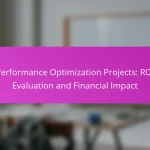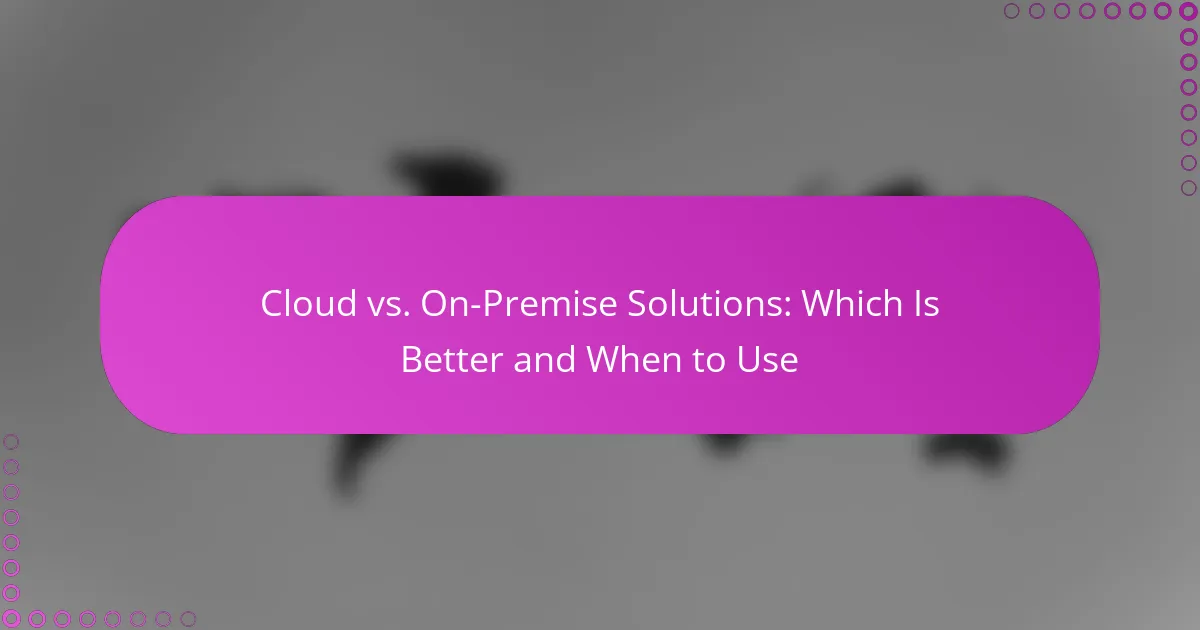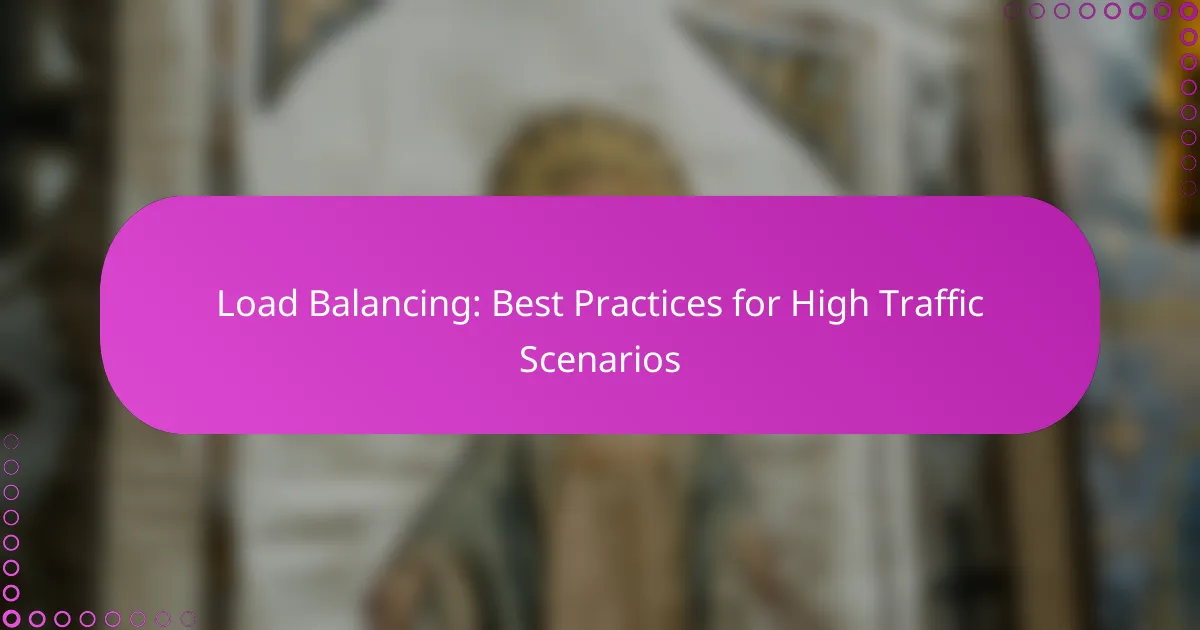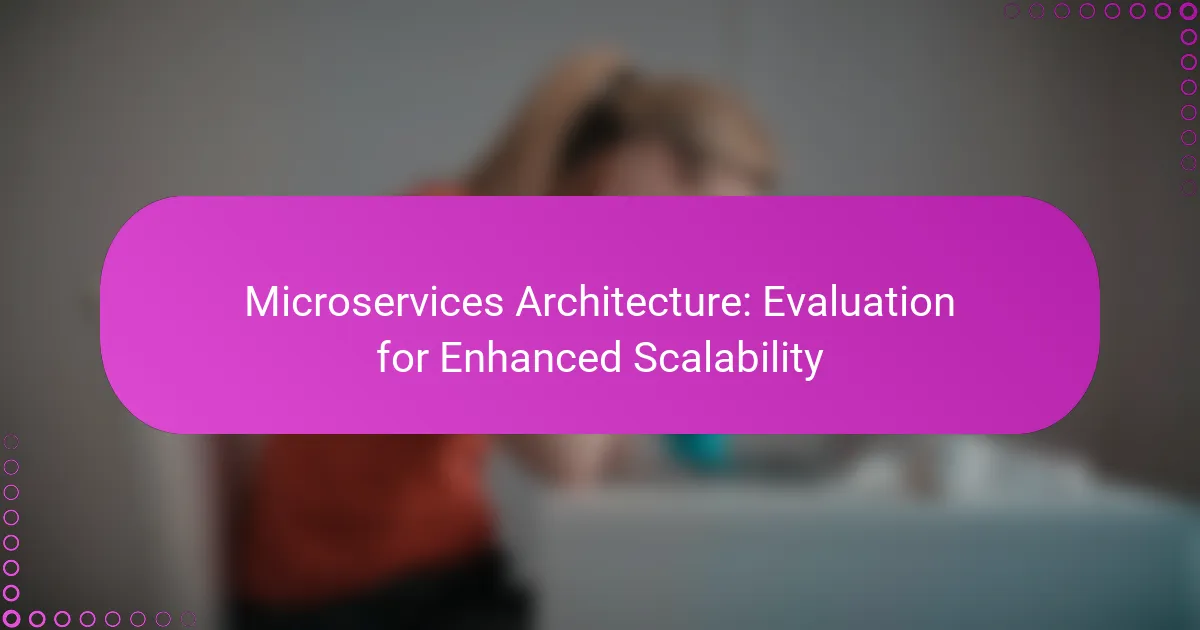When scaling web applications, understanding the cost implications of AWS and Azure is crucial for effective budget management. Both platforms offer distinct pricing models and scalability solutions, which can significantly impact overall expenses based on usage patterns. By analyzing factors such as resource allocation and data transfer costs, businesses can optimize their cloud spending while ensuring efficient application performance.
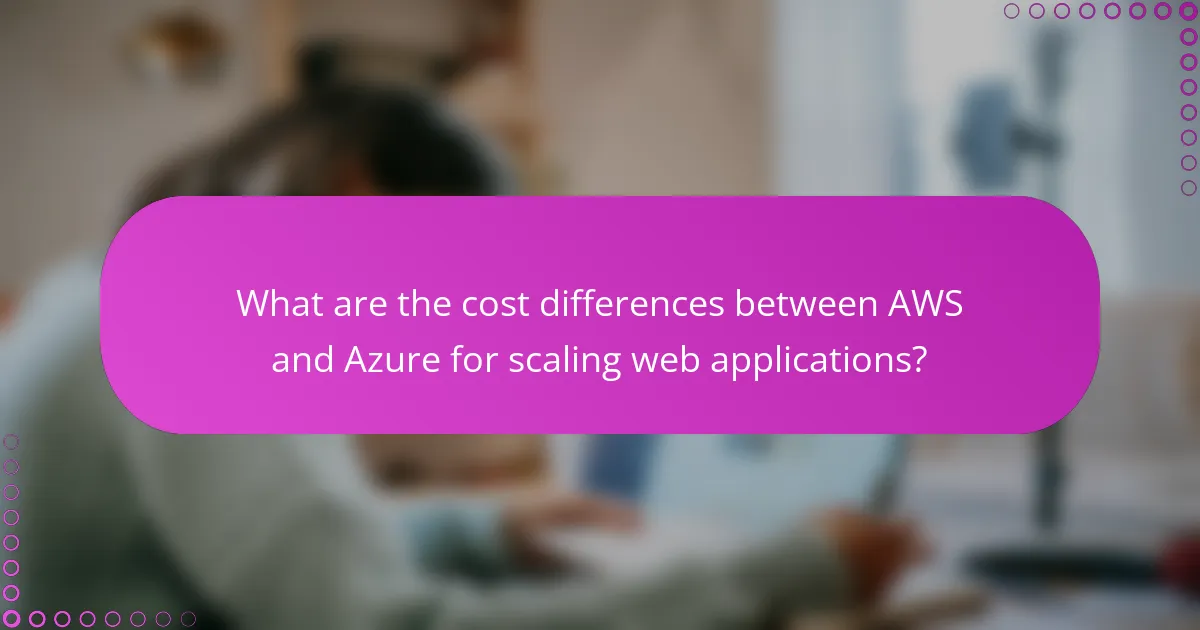
What are the cost differences between AWS and Azure for scaling web applications?
The cost differences between AWS and Azure for scaling web applications primarily stem from their pricing models and services offered. AWS generally has a pay-as-you-go model with various pricing options, while Azure offers a mix of pay-as-you-go and reserved pricing, which can lead to different total costs depending on usage patterns.
AWS pricing model overview
AWS employs a pay-as-you-go pricing model, allowing users to pay only for the resources they consume. This includes options for on-demand instances, reserved instances for long-term commitments, and spot instances for unused capacity, which can significantly reduce costs.
For scaling web applications, AWS offers services like Elastic Load Balancing and Auto Scaling, which automatically adjust resource allocation based on traffic. Users can expect costs to vary widely based on instance types, data transfer, and storage options.
Azure pricing model overview
Azure’s pricing model combines pay-as-you-go with reserved instances, providing flexibility for businesses that can predict their usage. Azure also offers a consumption-based model for certain services, which can be beneficial for applications with fluctuating workloads.
Azure provides services such as Azure Load Balancer and Azure Autoscale, which help manage resources efficiently. Pricing can differ based on factors like region, service tier, and additional features, making it essential to analyze specific needs before choosing a plan.
Comparative cost analysis
When comparing costs, AWS tends to be more cost-effective for short-term projects due to its flexible pricing options, while Azure may offer better savings for long-term commitments through reserved instances. Both platforms have calculators available to estimate costs based on projected usage.
For example, a typical web application with moderate traffic might incur monthly costs in the low hundreds of USD on AWS, while similar usage on Azure could range from the mid-hundreds to low thousands of USD, depending on the services utilized. It’s crucial to assess the specific requirements and usage patterns to determine the most economical choice.
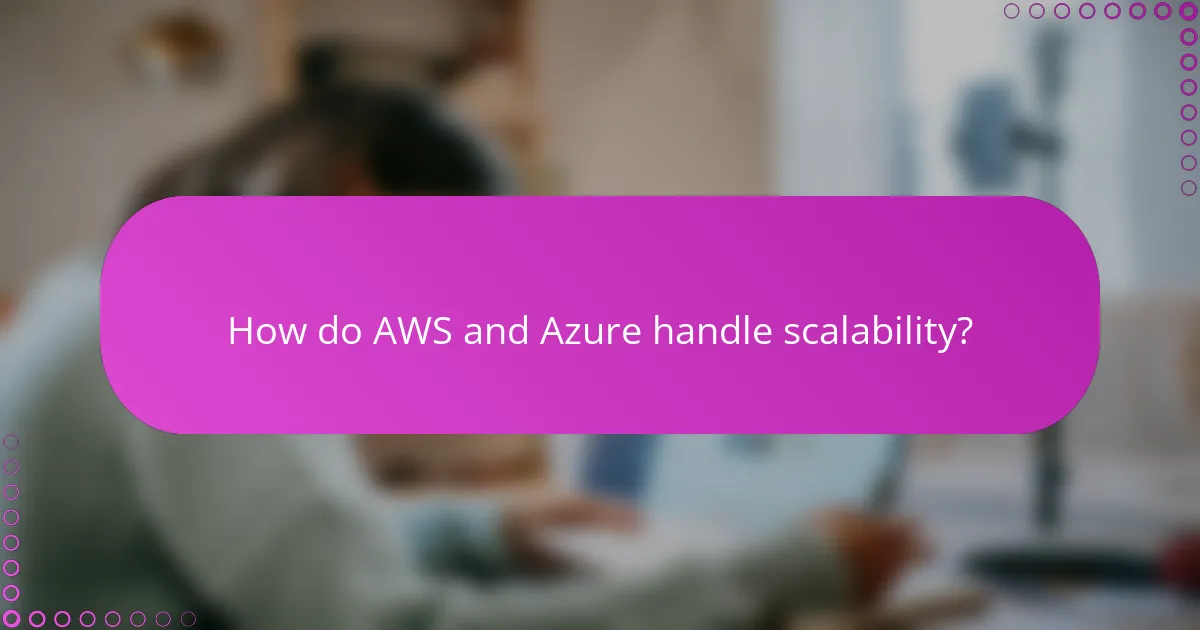
How do AWS and Azure handle scalability?
AWS and Azure both offer robust scalability solutions, allowing applications to efficiently handle varying loads. They provide tools and services that enable automatic scaling, ensuring resources are allocated based on demand.
AWS scalability features
AWS provides several features for scalability, including Auto Scaling and Elastic Load Balancing. Auto Scaling automatically adjusts the number of EC2 instances based on traffic patterns, ensuring optimal performance without overspending.
Additionally, AWS offers services like Amazon RDS for database scalability and Amazon S3 for scalable storage solutions. These services allow businesses to scale their applications seamlessly, accommodating growth without significant manual intervention.
Azure scalability features
Azure offers similar scalability features through its Virtual Machine Scale Sets and Azure Load Balancer. Virtual Machine Scale Sets enable users to deploy and manage a set of identical VMs, automatically scaling them based on demand.
Azure also provides Azure SQL Database with built-in scalability options, allowing for dynamic resource allocation. This flexibility helps organizations adapt to changing workloads while maintaining performance and cost-effectiveness.
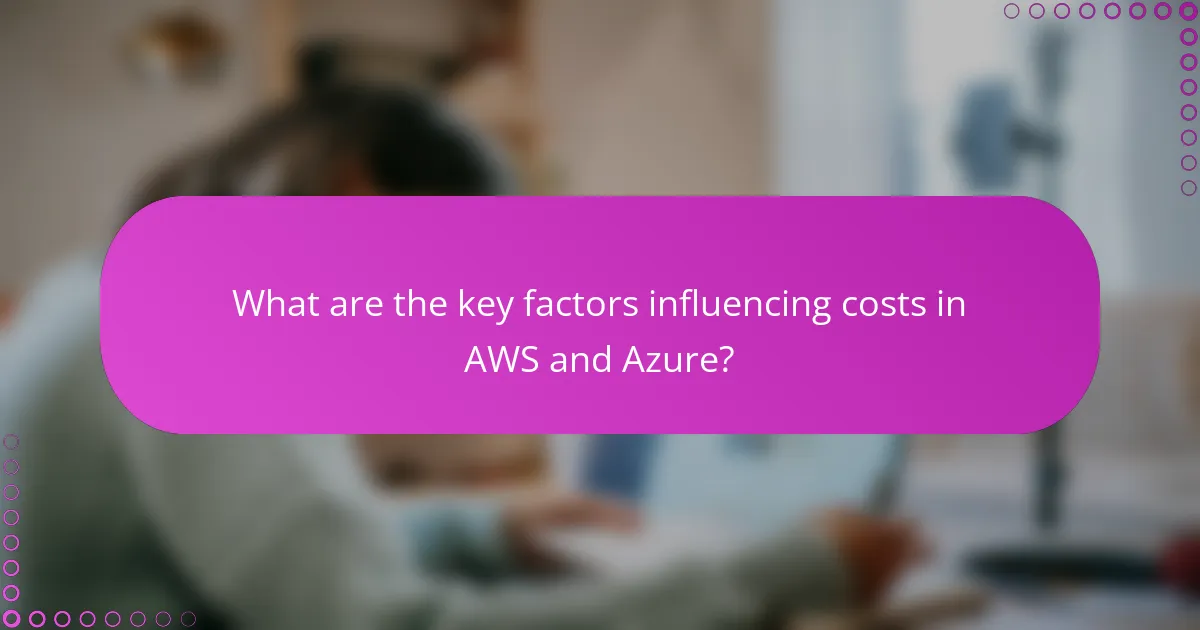
What are the key factors influencing costs in AWS and Azure?
The costs associated with AWS and Azure are influenced by several key factors, including resource allocation, data transfer costs, and compute instance pricing. Understanding these elements is essential for optimizing expenses when scaling web applications on these cloud platforms.
Resource allocation
Resource allocation refers to how cloud resources, such as storage and compute power, are distributed and utilized. Efficient allocation can lead to significant cost savings, as over-provisioning can result in unnecessary expenses while under-provisioning may affect performance.
To manage resource allocation effectively, consider using auto-scaling features that adjust resources based on demand. Regularly monitoring usage and adjusting resource levels can help maintain a balance between performance and cost.
Data transfer costs
Data transfer costs are incurred when data moves in and out of cloud services. Both AWS and Azure typically charge for outbound data transfers, while inbound transfers are often free. Understanding these costs is crucial, especially for applications with high data exchange rates.
To minimize data transfer expenses, consider strategies such as caching frequently accessed data, optimizing data formats, and using content delivery networks (CDNs) to reduce the volume of data sent over the internet.
Compute instance pricing
Compute instance pricing varies based on the type of instance selected, the region, and the billing model (on-demand, reserved, or spot instances). AWS and Azure offer a range of instance types tailored for different workloads, which can significantly impact overall costs.
When selecting compute instances, evaluate your workload requirements and choose the appropriate instance type. For predictable workloads, reserved instances can provide substantial savings compared to on-demand pricing. Additionally, consider spot instances for non-critical tasks, as they can be significantly cheaper but may be interrupted.
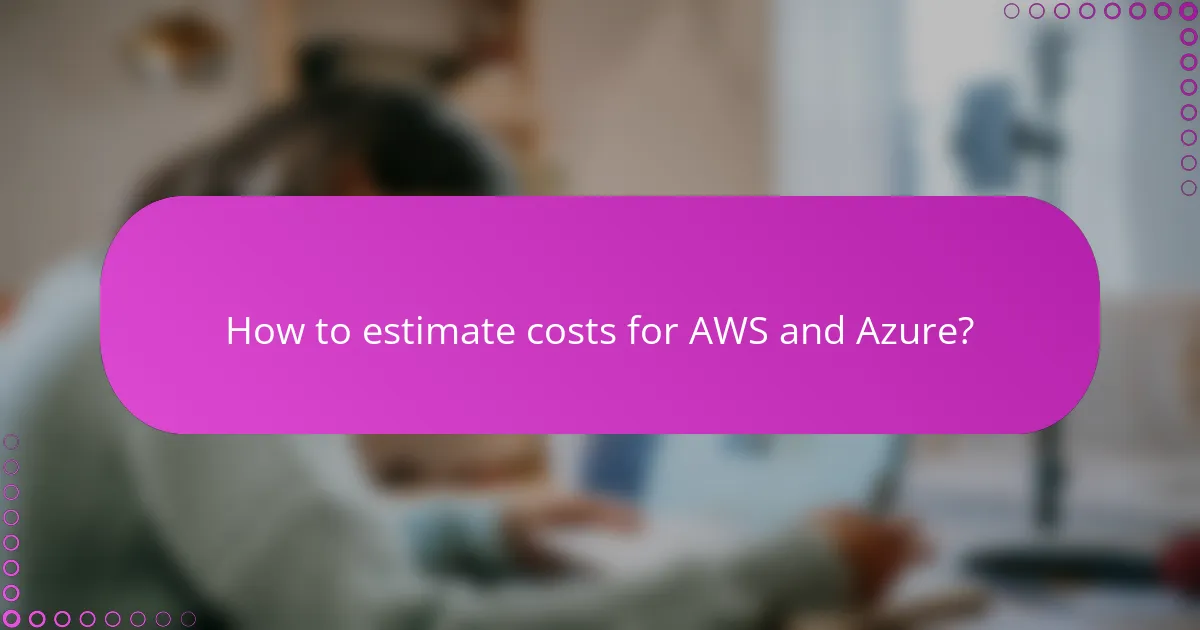
How to estimate costs for AWS and Azure?
Estimating costs for AWS and Azure involves understanding the pricing models and utilizing their respective cost estimation tools. Both platforms offer calculators that help users project expenses based on their anticipated usage of services.
AWS cost estimation tools
AWS provides the AWS Pricing Calculator, a user-friendly tool that allows users to estimate costs based on specific services and configurations. Users can input their expected usage, such as compute hours, storage needs, and data transfer, to receive a detailed cost breakdown.
Additionally, AWS offers a Total Cost of Ownership (TCO) Calculator, which helps organizations compare the costs of running applications on AWS versus on-premises infrastructure. This tool considers factors like hardware, software, and operational costs, providing a comprehensive view of potential savings.
Azure cost estimation tools
Azure features the Azure Pricing Calculator, which enables users to estimate costs for various Azure services by selecting specific configurations and usage patterns. This tool allows for customization based on factors like region, service type, and usage duration, helping users understand their potential expenses.
Moreover, Azure offers a Total Cost of Ownership Calculator similar to AWS’s, allowing businesses to evaluate the financial implications of migrating to Azure. This tool helps identify potential savings by comparing Azure costs against existing on-premises expenditures.
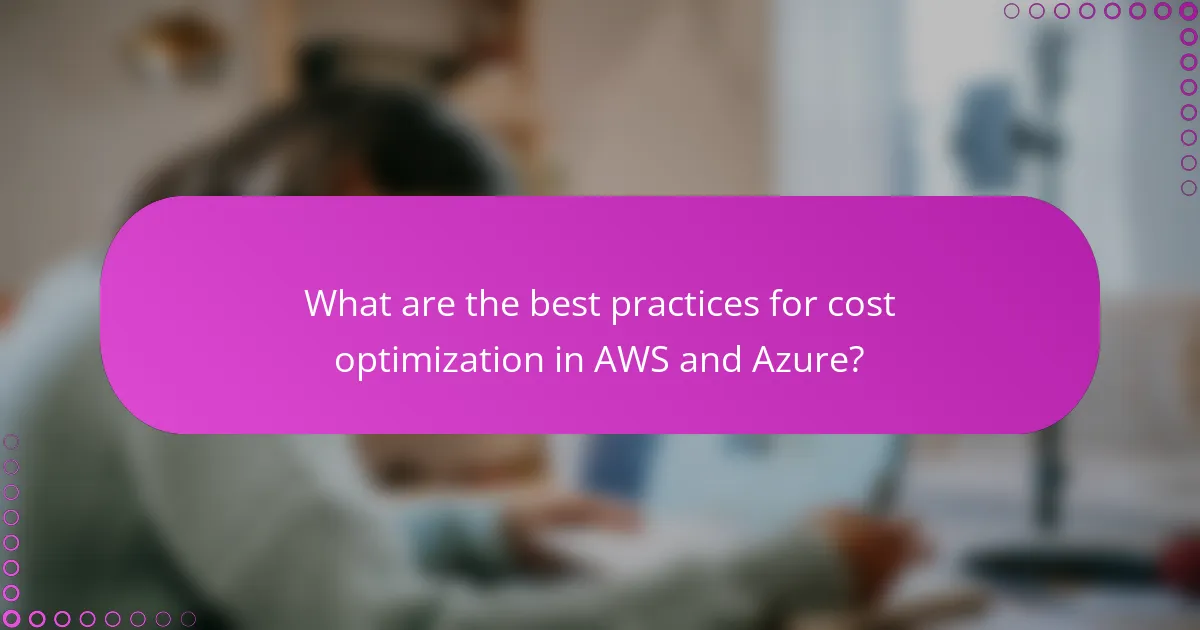
What are the best practices for cost optimization in AWS and Azure?
Cost optimization in AWS and Azure involves implementing strategies that reduce expenses while maintaining performance. Key practices include monitoring usage, selecting appropriate pricing models, and leveraging automation tools to manage resources efficiently.
Cost optimization strategies for AWS
To optimize costs in AWS, start by utilizing the AWS Cost Explorer to analyze spending patterns and identify areas for savings. Consider using Reserved Instances or Savings Plans for predictable workloads, which can lead to significant discounts compared to on-demand pricing.
Another effective strategy is to implement auto-scaling, which adjusts resources based on demand, ensuring you only pay for what you use. Regularly review and terminate unused or underutilized resources, such as EC2 instances and EBS volumes, to further reduce costs.
Cost optimization strategies for Azure
In Azure, leverage the Azure Pricing Calculator to estimate costs and find the most economical services for your needs. Consider using Azure Reserved VM Instances for long-term workloads, which can offer substantial savings over pay-as-you-go pricing.
Implement Azure Advisor recommendations to optimize your resources, including rightsizing VMs and shutting down idle resources. Additionally, take advantage of Azure’s hybrid benefit, which allows you to use existing Windows Server licenses to save on costs when migrating to Azure.
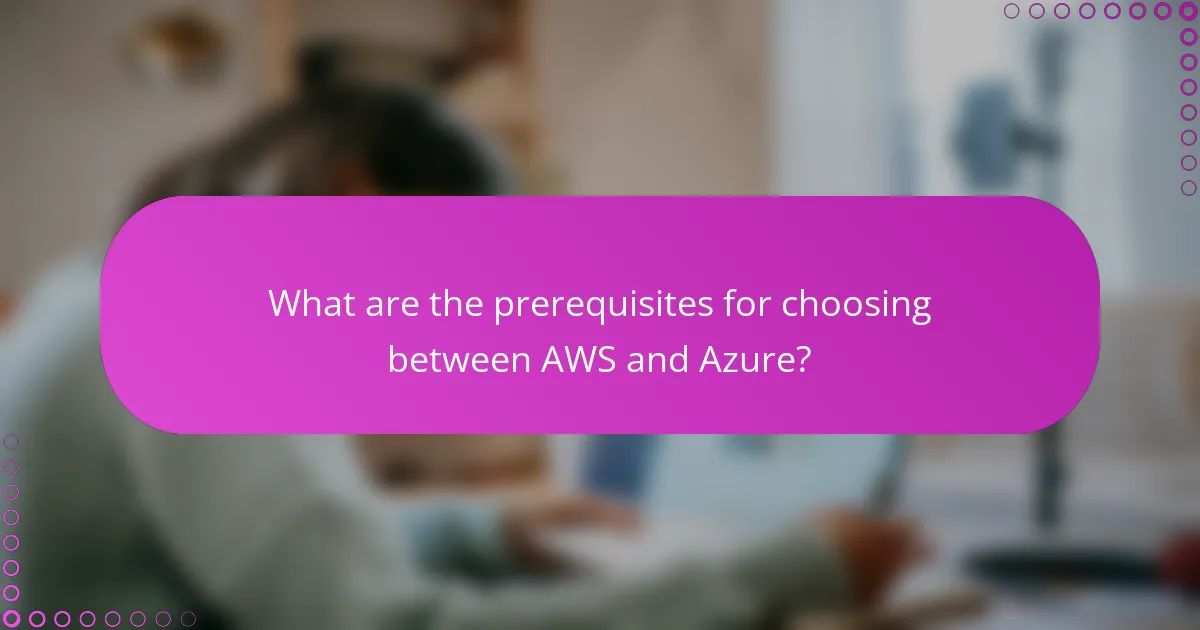
What are the prerequisites for choosing between AWS and Azure?
Choosing between AWS and Azure requires a clear understanding of your specific business and technical needs. Evaluating these prerequisites ensures that you select the cloud platform that aligns best with your operational goals and infrastructure requirements.
Business requirements assessment
Begin by identifying your organization’s strategic goals and how a cloud solution can support them. Consider factors such as budget constraints, expected growth, and the need for scalability. For instance, if your business anticipates rapid expansion, a platform that offers flexible scaling options may be essential.
Next, evaluate compliance and regulatory requirements relevant to your industry. Different sectors may have specific data handling and security standards, which could influence your choice. For example, companies in finance or healthcare often need to adhere to strict regulations that may favor one provider over the other.
Technical requirements assessment
Assess your existing technical infrastructure and how it integrates with cloud services. Determine the compatibility of your current applications with AWS or Azure, as well as any potential migration challenges. For instance, if your applications are built on Microsoft technologies, Azure may provide a smoother transition.
Also, consider the specific technical features each platform offers, such as machine learning capabilities, storage options, and networking services. Create a checklist of must-have features and compare how each provider meets these needs. This will help you avoid common pitfalls, such as underestimating the complexity of migrating legacy systems.
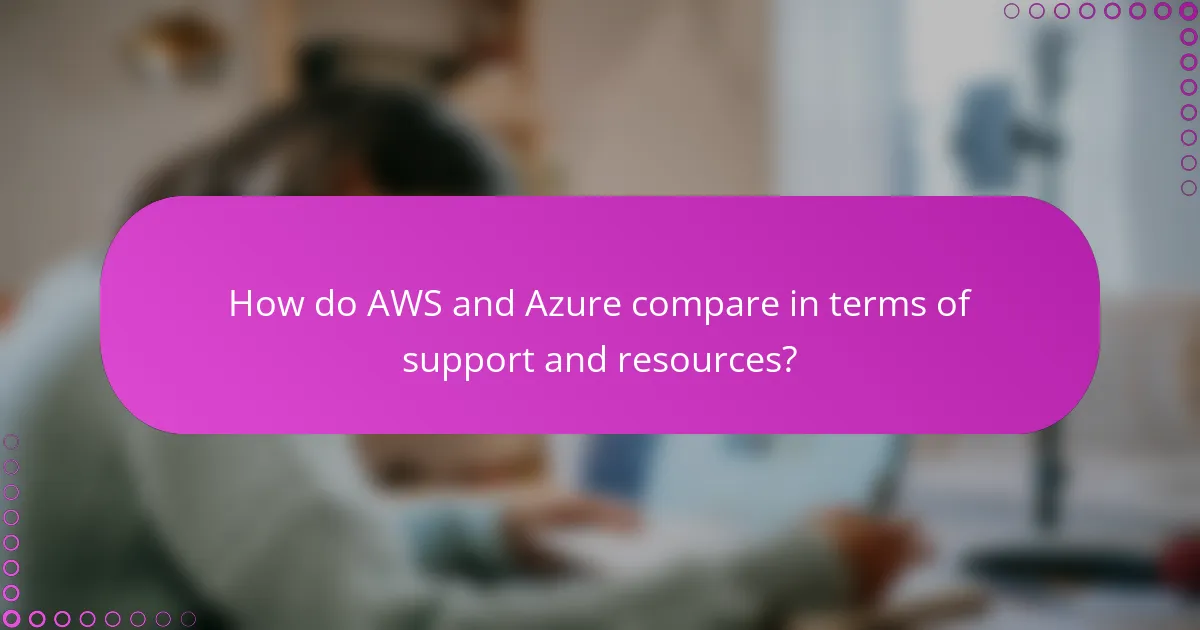
How do AWS and Azure compare in terms of support and resources?
AWS and Azure offer a variety of support options and resources tailored to different user needs. Both platforms provide extensive documentation, community forums, and professional support plans, but their structures and pricing can differ significantly.
AWS support options
AWS provides multiple support tiers, including Basic, Developer, Business, and Enterprise plans. Each tier offers varying levels of access to technical support, with the Basic plan being free and the Enterprise plan costing hundreds of dollars per month, depending on usage and needs.
For example, the Business support plan includes 24/7 access to Cloud Support Engineers and response times as low as one hour for critical issues. Users can also access a wealth of resources, including technical documentation, whitepapers, and training materials through the AWS Knowledge Center.
Azure support options
Azure offers several support plans as well, including Developer, Standard, Professional Direct, and Premier. The Developer plan is relatively affordable, while the Premier plan can be quite costly, often tailored to large enterprises with specific needs.
Azure’s Standard support plan provides 24/7 technical support and response times of less than one hour for critical issues. Additionally, Azure has a robust set of resources, including extensive documentation, community support, and learning paths through Microsoft Learn, making it easier for users to find help and improve their skills.