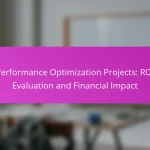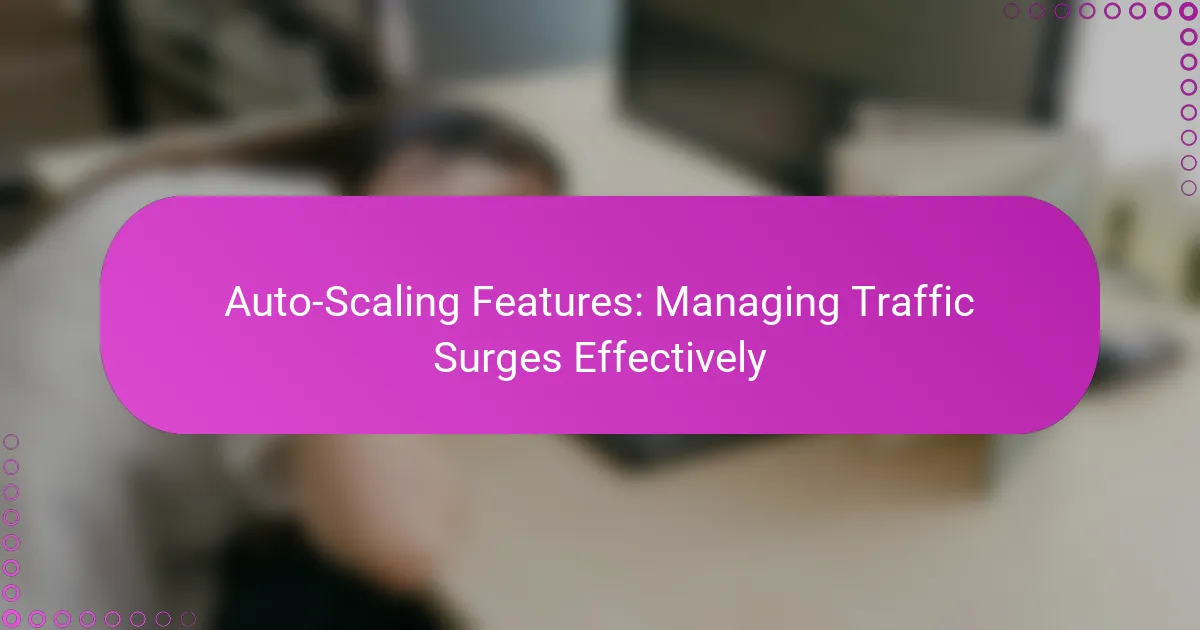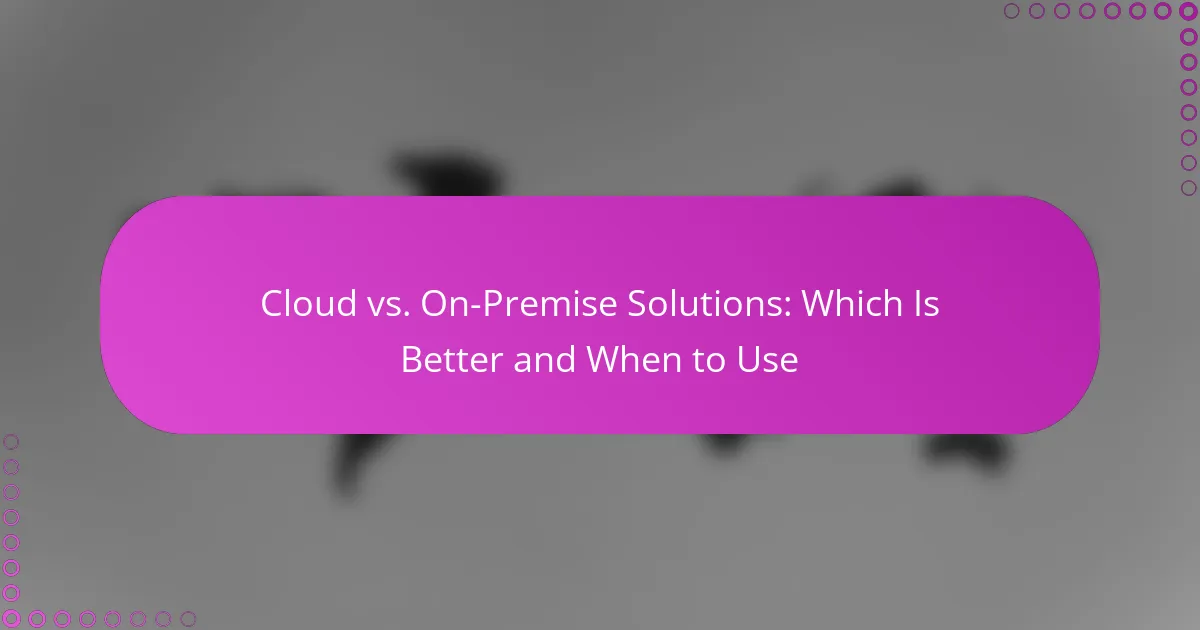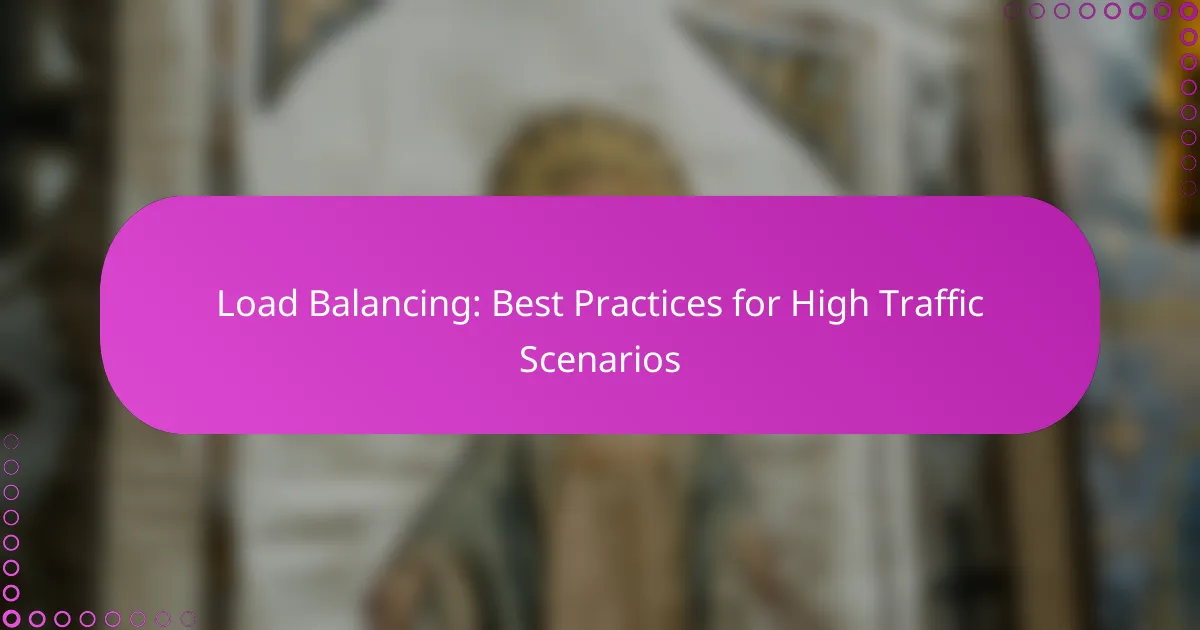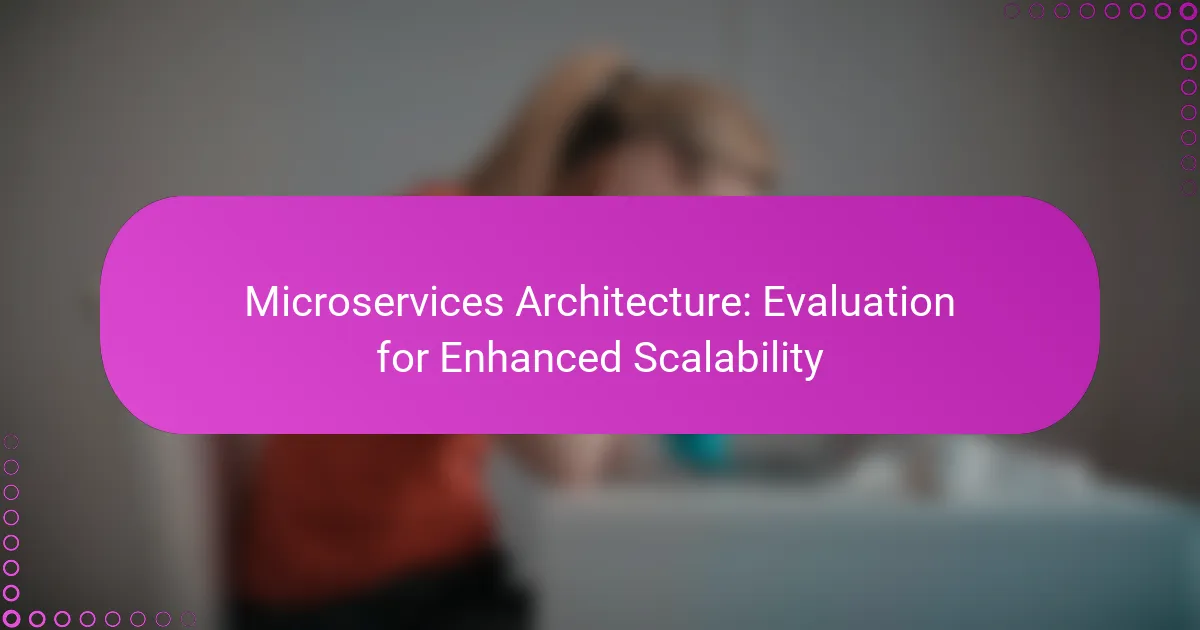Auto-scaling is a crucial feature that enables businesses to manage traffic surges by automatically adjusting resources in response to real-time demand. This technology ensures optimal performance, minimizes downtime, and enhances user experience, allowing companies to efficiently handle varying levels of user activity without the need for manual intervention.
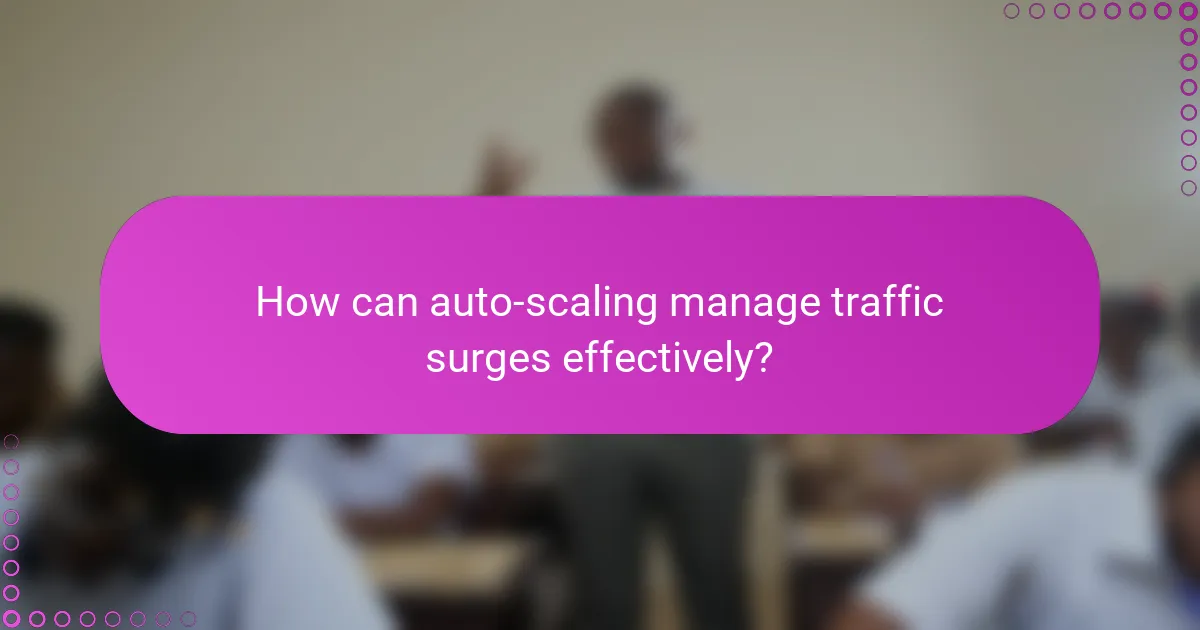
How can auto-scaling manage traffic surges effectively?
Auto-scaling manages traffic surges by automatically adjusting resources based on current demand, ensuring optimal performance without manual intervention. This capability allows businesses to handle increased user activity efficiently, minimizing downtime and maintaining user experience.
Dynamic resource allocation
Dynamic resource allocation involves automatically provisioning or de-provisioning computing resources based on real-time traffic demands. For instance, during peak hours, additional servers can be activated to accommodate increased user requests, while during low traffic periods, resources can be scaled down to save costs.
Consider implementing policies that define thresholds for scaling actions, such as CPU utilization or response times. This ensures that resources are allocated efficiently without overspending on unnecessary capacity.
Load balancing techniques
Load balancing techniques distribute incoming traffic evenly across multiple servers, preventing any single server from becoming a bottleneck. Common methods include round-robin, least connections, and IP hash, each suited for different types of applications.
Utilizing a combination of load balancers and auto-scaling can enhance performance during traffic surges. For example, a cloud-based load balancer can automatically redirect traffic to newly provisioned instances, ensuring seamless user experiences even under heavy loads.
Cloud service providers
Many cloud service providers offer built-in auto-scaling features that simplify the management of traffic surges. Providers like AWS, Google Cloud, and Microsoft Azure allow users to set scaling policies based on various metrics, such as CPU usage or network traffic.
Choosing a cloud provider with robust auto-scaling capabilities can significantly reduce the complexity of managing resources. Evaluate the pricing models, as some providers charge based on usage, which can lead to cost savings during fluctuating traffic periods.
Real-time monitoring
Real-time monitoring is crucial for effective auto-scaling, as it provides insights into application performance and user demand. Tools like CloudWatch, Datadog, or New Relic can track key metrics and trigger scaling actions based on predefined thresholds.
Establish a monitoring strategy that includes alerts for unusual traffic patterns or performance issues. This proactive approach helps ensure that your auto-scaling mechanisms respond promptly to traffic surges, maintaining application stability and user satisfaction.
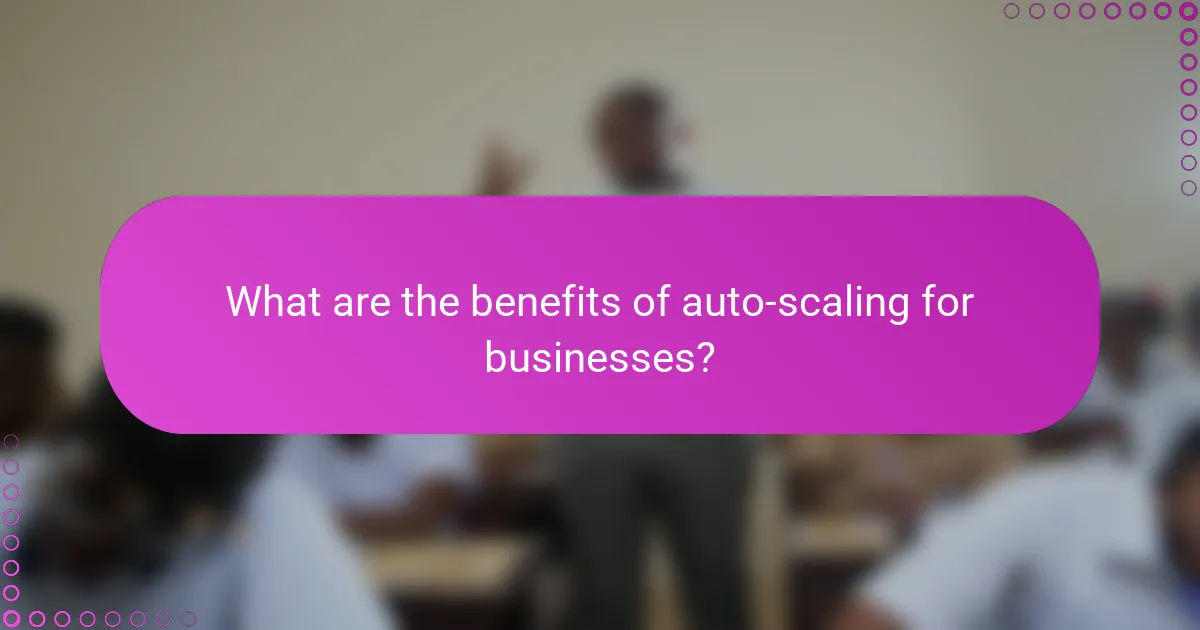
What are the benefits of auto-scaling for businesses?
Auto-scaling offers businesses the ability to automatically adjust their resources based on current demand, leading to enhanced operational efficiency. This feature ensures that companies can handle varying traffic levels without over-provisioning or under-utilizing resources.
Cost efficiency
Auto-scaling significantly improves cost efficiency by allowing businesses to pay only for the resources they actually use. Instead of maintaining a constant level of infrastructure that may be underutilized during off-peak times, companies can scale down during low demand and scale up when needed.
For example, a retail website might experience high traffic during holiday sales but much lower traffic at other times. With auto-scaling, they can reduce their server costs during quieter periods while ensuring they have enough capacity during peak shopping times.
Improved user experience
By automatically adjusting resources to meet demand, auto-scaling enhances the user experience by minimizing latency and downtime. Users are less likely to encounter slow load times or service interruptions, which can lead to higher satisfaction and retention rates.
For instance, a streaming service that uses auto-scaling can ensure smooth playback even during peak viewing hours, preventing buffering issues that frustrate users. This responsiveness can directly impact customer loyalty and brand reputation.
Scalability during peak times
Auto-scaling allows businesses to effectively manage traffic surges during peak times without manual intervention. This capability is crucial for handling unexpected spikes in demand, such as during product launches or major promotions.
Companies can set predefined thresholds that trigger scaling actions, ensuring that they can accommodate increased user activity seamlessly. For example, a ticketing platform can automatically increase its server capacity when a popular concert goes on sale, ensuring that all users have a fair chance to purchase tickets without technical difficulties.
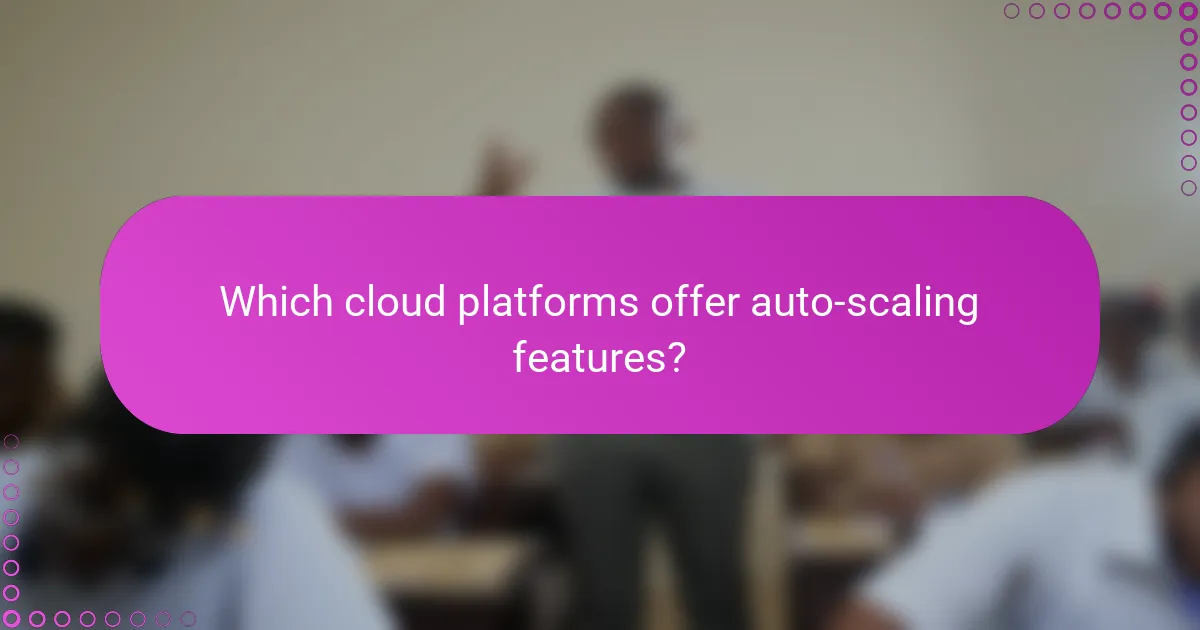
Which cloud platforms offer auto-scaling features?
Several major cloud platforms provide auto-scaling features to help manage traffic surges effectively. These platforms automatically adjust resources based on demand, ensuring optimal performance and cost efficiency.
Amazon Web Services (AWS)
Amazon Web Services offers auto-scaling through its Auto Scaling Groups feature, which allows users to set minimum and maximum instance counts based on traffic patterns. Users can define scaling policies that trigger scaling actions based on metrics such as CPU utilization or request counts.
For example, if the average CPU usage exceeds 70% for a sustained period, AWS can automatically launch additional instances to handle the load. Conversely, if traffic decreases, it can terminate excess instances to save costs.
When using AWS, it’s crucial to monitor scaling activities and adjust policies as needed to avoid over-provisioning or under-provisioning resources.
Microsoft Azure
Microsoft Azure provides auto-scaling capabilities through its Virtual Machine Scale Sets and Azure App Service. Users can configure rules that automatically increase or decrease the number of running instances based on specific performance metrics or schedules.
For instance, Azure can scale out by adding instances when the average response time exceeds a defined threshold, ensuring that applications remain responsive during high traffic periods. It’s important to regularly review scaling rules to align with changing application demands.
Azure also offers predictive scaling, which uses machine learning to anticipate traffic spikes, allowing for proactive resource adjustments.
Google Cloud Platform
Google Cloud Platform (GCP) features auto-scaling through its Instance Groups and Kubernetes Engine. Users can set policies that automatically adjust the number of instances based on metrics like CPU utilization or custom metrics from applications.
For example, if a web application experiences a sudden increase in user traffic, GCP can automatically provision additional instances to handle the load. Users should ensure that their applications are stateless or use shared storage to facilitate seamless scaling.
GCP also supports horizontal pod autoscaling for Kubernetes, making it easier to manage containerized applications during traffic fluctuations.
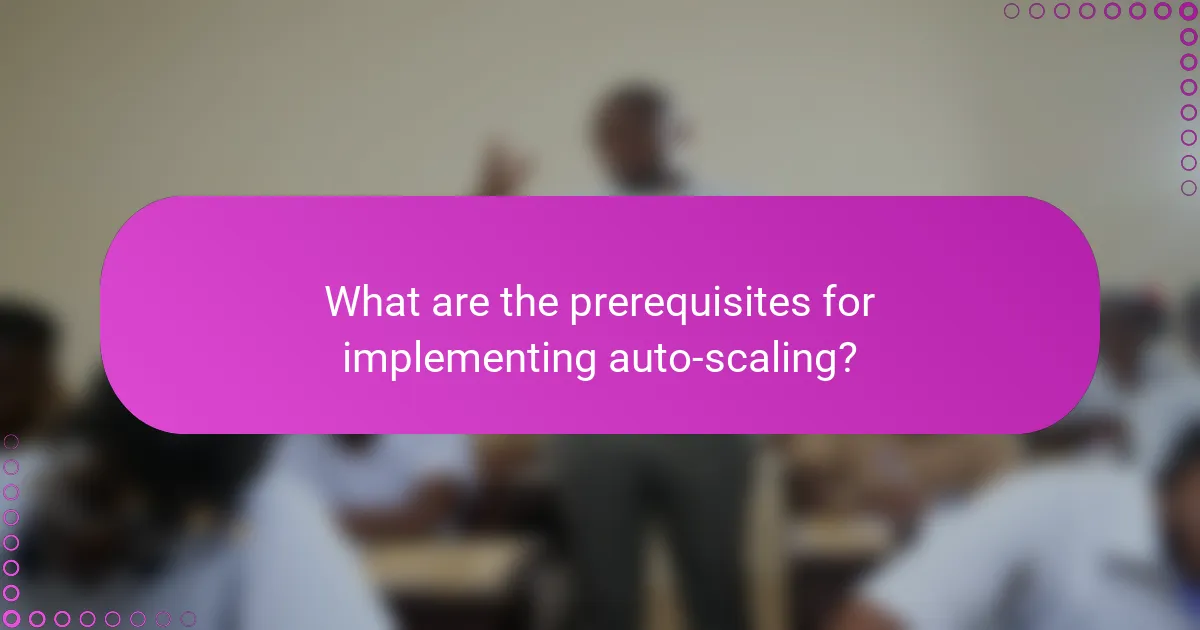
What are the prerequisites for implementing auto-scaling?
To implement auto-scaling effectively, you need a well-defined application architecture, robust monitoring systems, and a cloud service that supports auto-scaling features. These prerequisites ensure that your system can respond dynamically to traffic changes without compromising performance.
Application architecture considerations
Your application architecture must be designed for scalability, which often means adopting a microservices or container-based approach. This allows individual components to scale independently based on demand, rather than scaling the entire application.
Consider using stateless services where possible, as they can be easily replicated across multiple instances. Additionally, ensure that your data storage solutions can handle increased loads, possibly by utilizing distributed databases or caching mechanisms.
Monitoring and alerting systems
Effective monitoring is crucial for auto-scaling, as it provides the data needed to trigger scaling actions. Implement tools that track key performance metrics, such as CPU usage, memory consumption, and response times, to determine when to scale up or down.
Set up alerting systems to notify your team of significant changes in traffic patterns or resource utilization. This proactive approach helps prevent performance bottlenecks and ensures that your application can handle traffic surges smoothly.
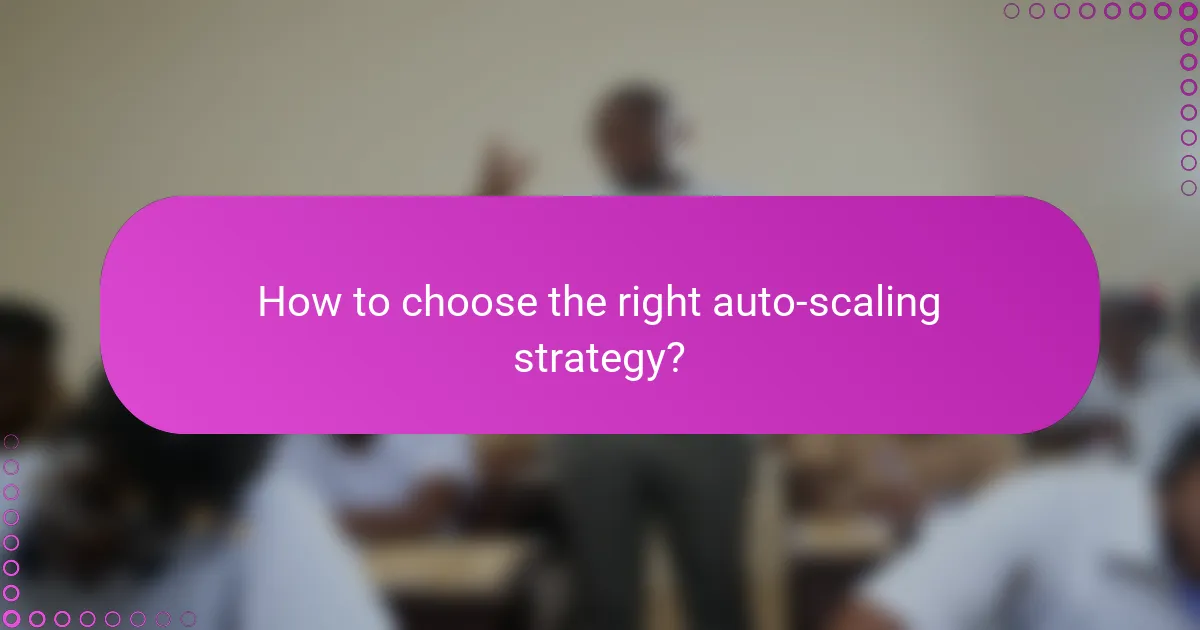
How to choose the right auto-scaling strategy?
Selecting the appropriate auto-scaling strategy involves understanding your application’s needs and traffic patterns. Consider factors such as workload type, expected traffic surges, and resource costs to determine the best approach for maintaining performance and efficiency.
Vertical vs. horizontal scaling
Vertical scaling, or scaling up, involves adding more power (CPU, RAM) to an existing server. This method is straightforward but has limits based on the server’s capacity and can lead to downtime during upgrades.
Horizontal scaling, or scaling out, means adding more servers to distribute the load. This approach improves redundancy and can handle larger traffic volumes, but it requires more complex management and load balancing strategies.
Predictive vs. reactive scaling
Predictive scaling anticipates traffic increases based on historical data and trends, allowing preemptive resource allocation. This method can optimize performance but relies heavily on accurate forecasting.
Reactive scaling responds to immediate traffic changes, adjusting resources as needed. While it can be effective in real-time, it may lead to delays in performance during sudden surges if not configured properly.
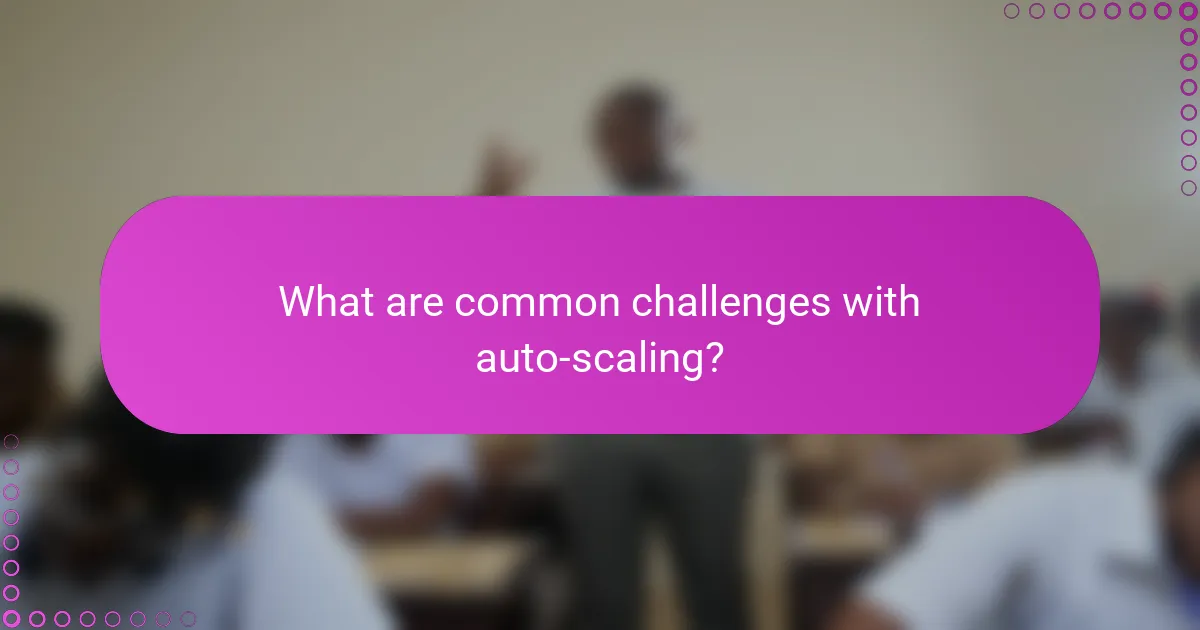
What are common challenges with auto-scaling?
Common challenges with auto-scaling include over-provisioning resources, latency issues, and configuration complexities. These challenges can hinder the effectiveness of auto-scaling and lead to increased costs or degraded user experience.
Over-provisioning resources
Over-provisioning occurs when more resources are allocated than necessary to handle traffic demands. This can lead to inflated costs, especially in cloud environments where you pay for what you use. To avoid this, monitor usage patterns and adjust scaling thresholds based on historical data.
Consider implementing a cost analysis tool to regularly assess resource utilization. Aim for a balance where resources meet demand without excessive surplus, which can save significant amounts over time.
Latency issues
Latency issues arise when there is a delay in scaling resources to meet sudden traffic spikes. This can result in slow response times and a poor user experience. To mitigate latency, ensure your auto-scaling policies are set to react quickly to traffic changes.
Utilizing predictive scaling can help anticipate traffic surges and prepare resources in advance. Regularly test your scaling configurations under simulated load conditions to identify potential delays and optimize response times.
Configuration complexities
Configuration complexities refer to the challenges in setting up and managing auto-scaling rules and policies. Misconfigurations can lead to ineffective scaling, either under-scaling or over-scaling. Simplifying your configuration process can help reduce errors and improve performance.
Use templates or predefined policies to standardize configurations across different environments. Regularly review and update these settings to align with changing application needs and traffic patterns, ensuring that your auto-scaling remains effective and efficient.