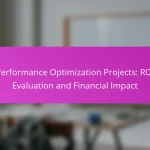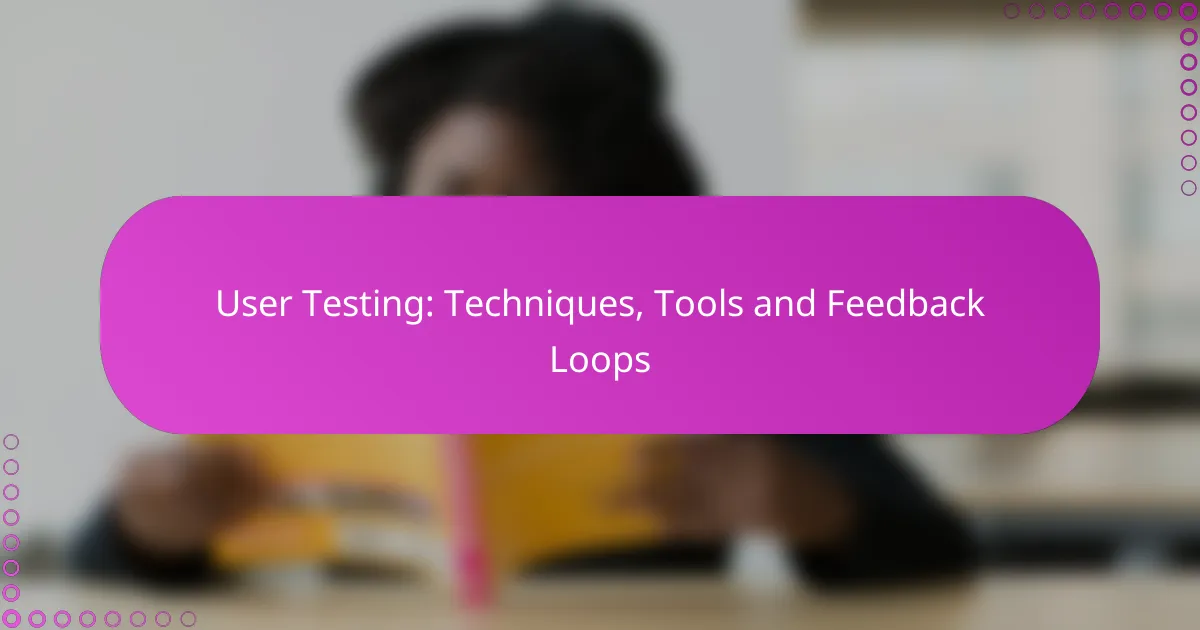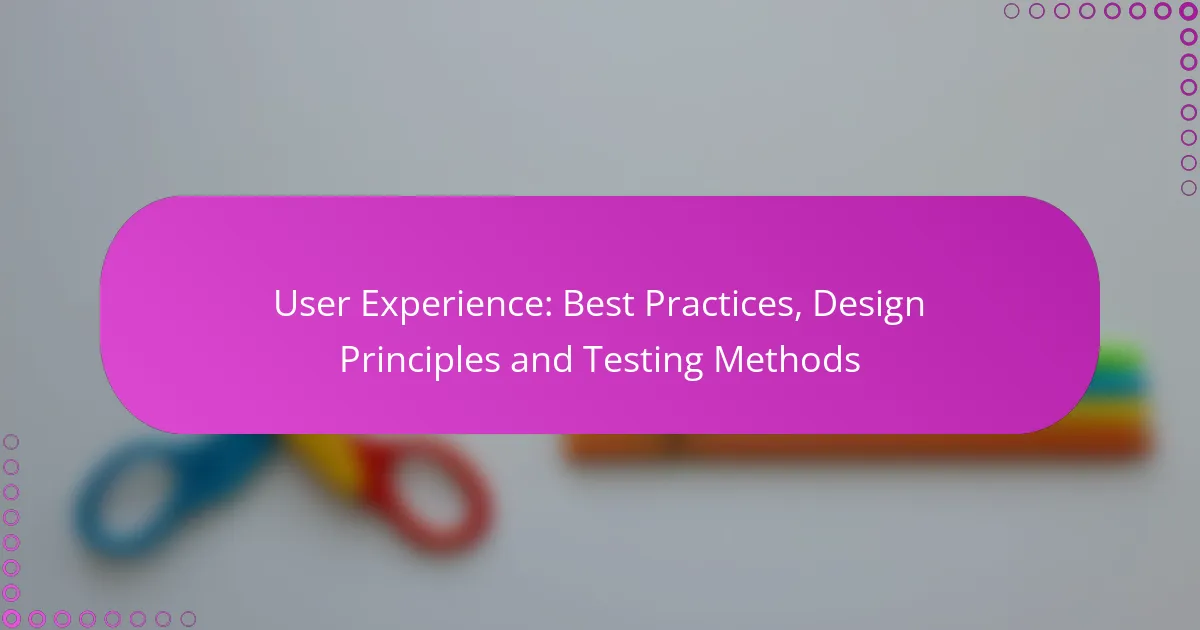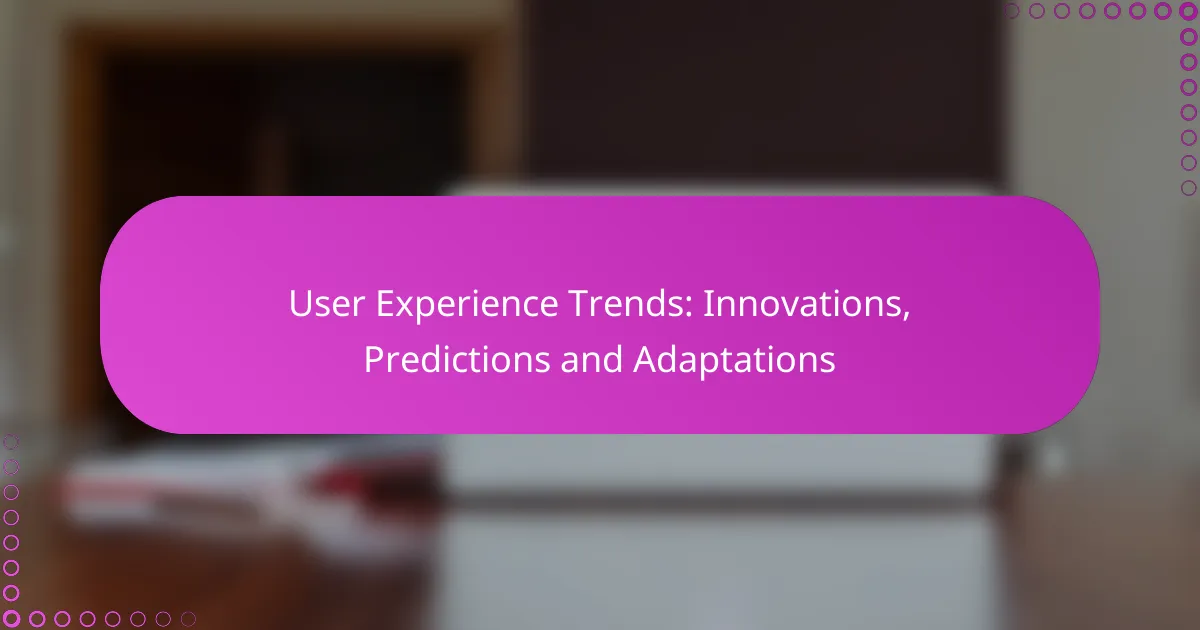Accessibility features play a crucial role in enhancing user engagement by making digital content more navigable for individuals with disabilities. By fostering inclusivity, these features not only improve the overall user experience but also contribute to higher retention rates among diverse user groups.
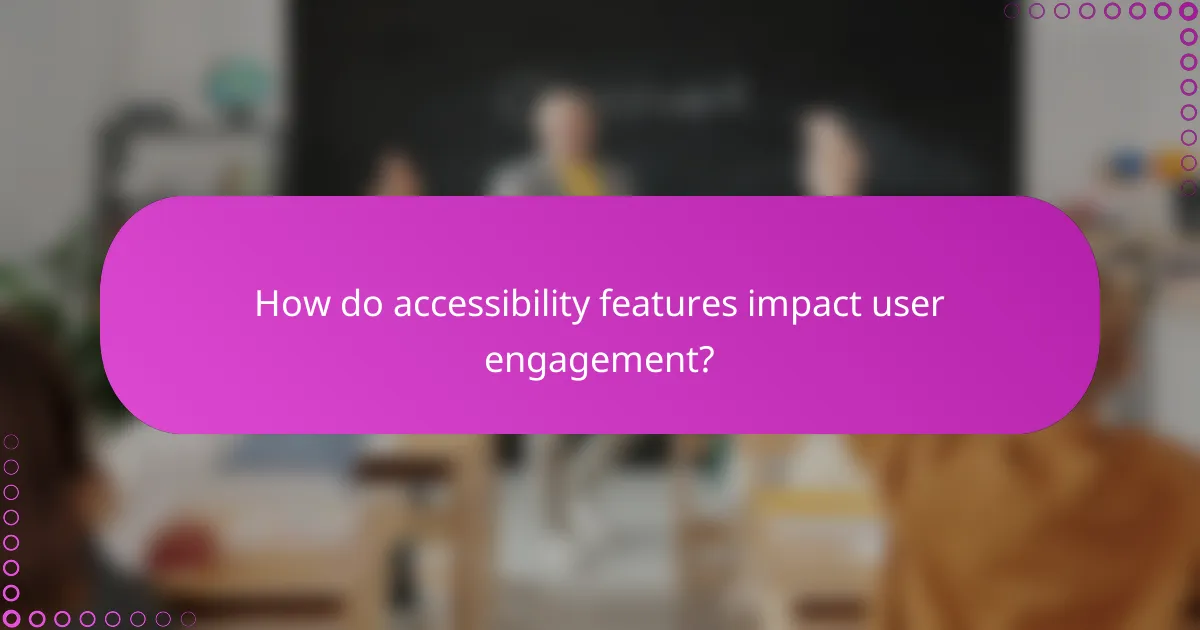
How do accessibility features impact user engagement?
Accessibility features significantly enhance user engagement by making digital content more usable for individuals with disabilities. These features not only improve the overall experience but also foster a sense of inclusivity, leading to a more engaged user base.
Increased user satisfaction
When users find a website or application easy to navigate, their satisfaction levels rise. Accessibility features like screen readers, keyboard navigation, and alternative text for images cater to diverse needs, ensuring that all users can interact with the content effectively.
For example, a website that implements clear headings and proper contrast can help users with visual impairments navigate more easily, leading to a more enjoyable experience. Satisfied users are more likely to return and recommend the site to others.
Higher retention rates
Accessible design contributes to higher retention rates by ensuring that users can consistently engage with the platform without frustration. When users encounter barriers, such as poor navigation or lack of support for assistive technologies, they are more likely to abandon the site.
Implementing features like adjustable text sizes and easy-to-find help sections can keep users coming back. Studies show that websites with strong accessibility practices can see retention improvements of up to 30% compared to those that do not.
Broader audience reach
Accessibility features expand the potential audience by accommodating users with various disabilities, including visual, auditory, and cognitive impairments. This inclusivity not only benefits individuals but also opens up new markets for businesses.
For instance, by ensuring compliance with standards like the Web Content Accessibility Guidelines (WCAG), companies can attract a wider demographic, including older adults and individuals with temporary disabilities. This broader reach can lead to increased traffic and sales opportunities.
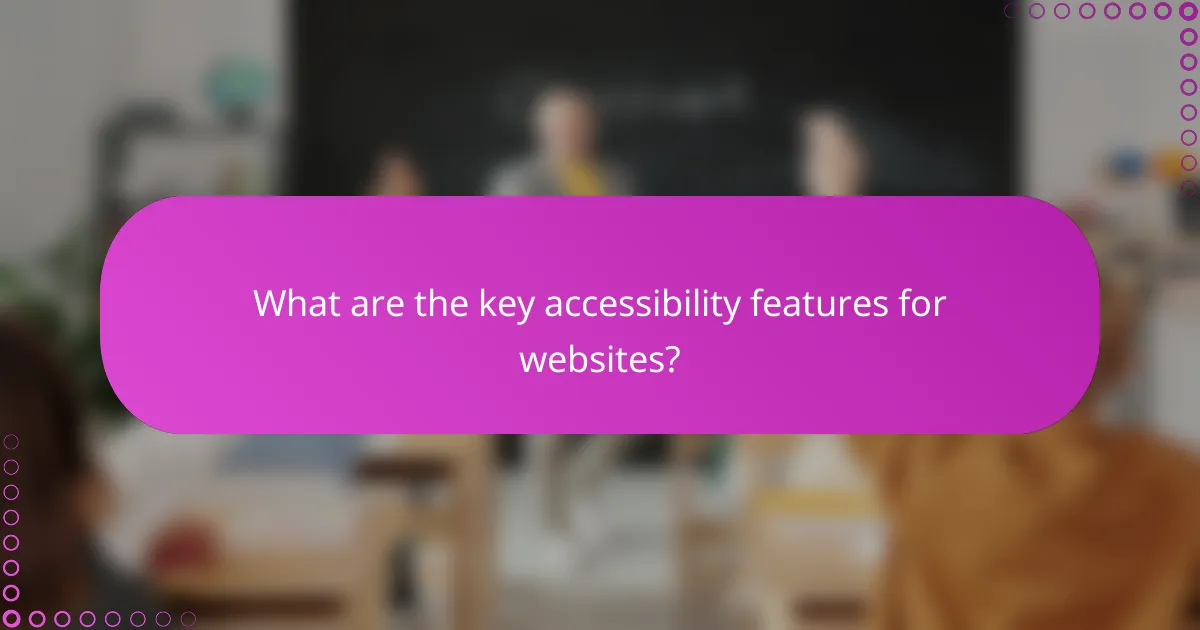
What are the key accessibility features for websites?
Key accessibility features for websites include tools and design elements that enhance usability for individuals with disabilities. These features ensure that all users, regardless of their abilities, can effectively navigate and interact with web content.
Screen reader compatibility
Screen reader compatibility allows visually impaired users to access website content through auditory means. Websites should be designed with semantic HTML, which helps screen readers interpret the structure and meaning of the content accurately.
To enhance compatibility, use proper heading levels, alternative text for images, and ARIA (Accessible Rich Internet Applications) landmarks. Regularly testing your site with popular screen readers like JAWS or NVDA can identify potential issues.
Keyboard navigation
Keyboard navigation enables users to interact with a website using only a keyboard, which is crucial for those who cannot use a mouse. Ensure that all interactive elements, such as links and form fields, are accessible via keyboard shortcuts.
Implement a logical tab order and provide visible focus indicators to help users navigate efficiently. Avoid using keyboard traps, where users cannot exit a specific element without a mouse, as this can hinder accessibility.
Color contrast adjustments
Color contrast adjustments improve readability for users with visual impairments, including color blindness. Websites should adhere to established contrast ratios, typically a minimum of 4.5:1 for normal text and 3:1 for large text, to ensure sufficient visibility.
Utilize tools like the WebAIM Contrast Checker to evaluate color combinations. Offering options for users to customize color settings can further enhance accessibility, allowing them to choose colors that suit their needs.
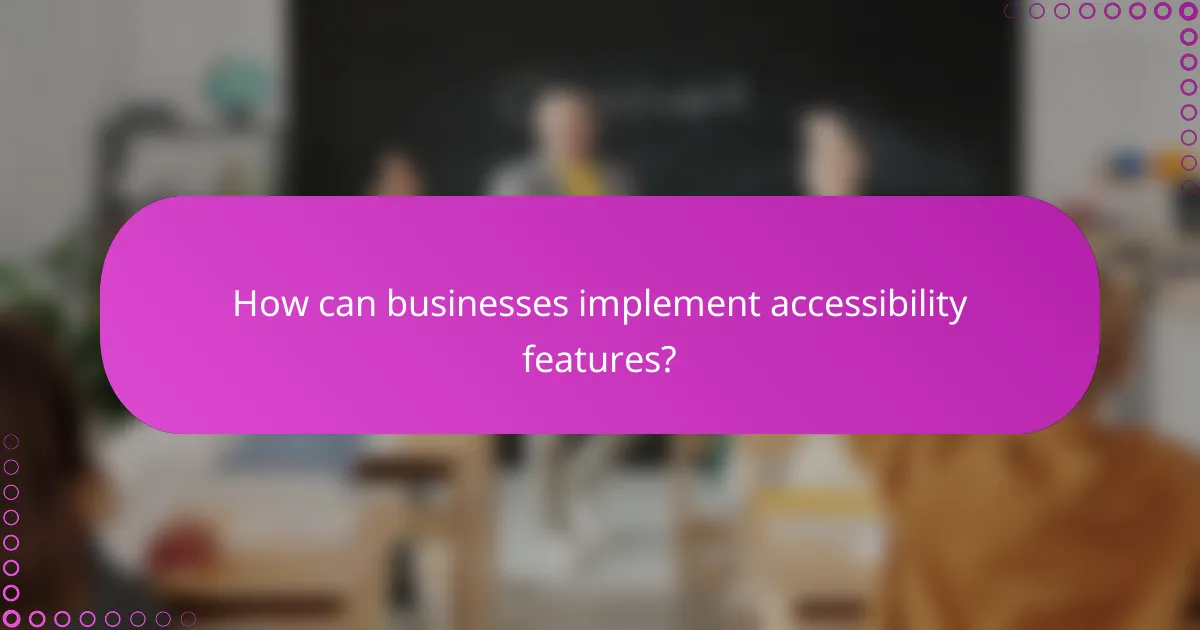
How can businesses implement accessibility features?
Businesses can implement accessibility features by integrating specific practices and tools that enhance user experience for individuals with disabilities. This involves conducting thorough audits, utilizing design tools, and training staff on best practices to ensure inclusivity.
Conduct accessibility audits
Accessibility audits are essential for identifying barriers that may hinder users with disabilities. These audits can be performed using automated tools alongside manual reviews to assess compliance with standards like WCAG (Web Content Accessibility Guidelines).
Consider evaluating various aspects such as website navigation, color contrast, and alternative text for images. Regular audits help maintain accessibility as updates and changes are made to digital content.
Utilize accessibility design tools
Accessibility design tools assist in creating content that is usable for everyone. Tools like screen readers, color contrast checkers, and keyboard navigation testers can help designers and developers ensure their products are accessible from the start.
Incorporating these tools into the design process can prevent costly redesigns later. Popular options include WAVE, Axe, and Adobe XD’s accessibility features, which can streamline the creation of compliant content.
Train staff on accessibility best practices
Training staff on accessibility best practices is crucial for fostering an inclusive culture within the organization. Workshops and online courses can equip employees with the knowledge to create accessible content and understand the importance of inclusivity.
Encourage ongoing education and awareness by integrating accessibility topics into regular training sessions. This ensures that all team members, from marketing to development, are aligned in their approach to accessibility.
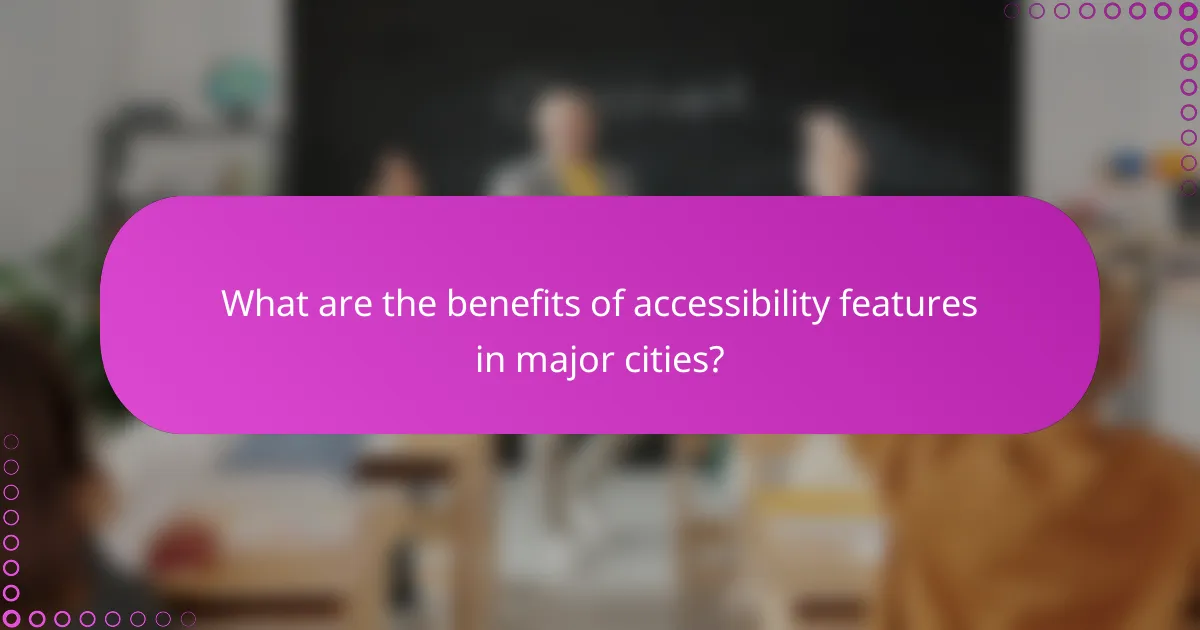
What are the benefits of accessibility features in major cities?
Accessibility features in major cities enhance the quality of life for all residents and visitors by ensuring that public spaces and services are usable by everyone, including those with disabilities. These features can lead to increased engagement and retention of individuals within the community, ultimately benefiting local economies.
Improved public perception
Implementing accessibility features positively influences public perception of a city. When a city is perceived as inclusive and accommodating, it attracts more visitors and residents who value diversity and equality. This improved image can lead to increased tourism and local business patronage.
For example, cities that invest in accessible public transportation and facilities often receive recognition and awards, further enhancing their reputation. Engaging with community members during the planning process can also foster goodwill and a sense of ownership among residents.
Compliance with regulations
Accessibility features help cities comply with local and national regulations, such as the Americans with Disabilities Act (ADA) in the United States or similar laws in other countries. Adhering to these regulations not only avoids legal penalties but also demonstrates a commitment to social responsibility.
Regular audits and updates to public spaces ensure ongoing compliance and can help identify areas for improvement. Cities should prioritize accessibility in new developments and renovations to align with current standards and best practices.
Enhanced brand loyalty
Accessibility features can significantly enhance brand loyalty among businesses operating in major cities. Companies that prioritize inclusivity are more likely to attract and retain customers who appreciate their commitment to accessibility. This can lead to a loyal customer base that advocates for the brand.
For instance, businesses that offer accessible services, such as wheelchair ramps or assistive technologies, often see increased patronage from individuals with disabilities and their families. Promoting these features through marketing can further solidify a brand’s reputation as socially conscious and customer-focused.
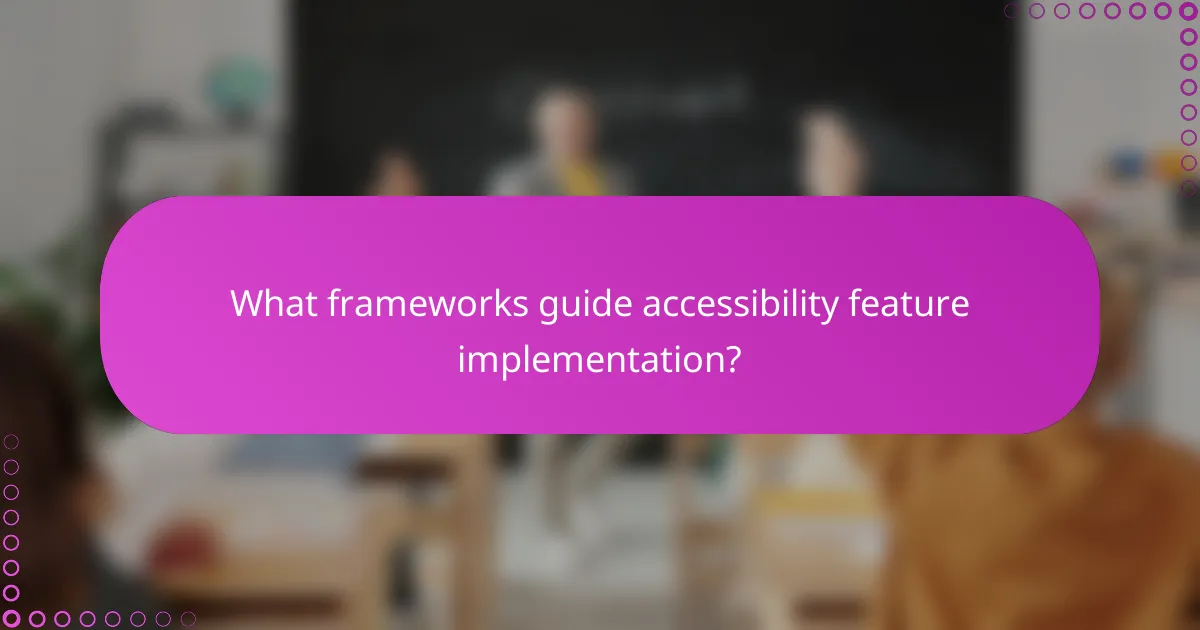
What frameworks guide accessibility feature implementation?
Accessibility feature implementation is primarily guided by established frameworks that ensure digital content is usable for individuals with disabilities. The two most significant frameworks are the Web Content Accessibility Guidelines (WCAG) and the Americans with Disabilities Act (ADA).
Web Content Accessibility Guidelines (WCAG)
The Web Content Accessibility Guidelines (WCAG) provide a comprehensive set of recommendations for making web content more accessible to people with disabilities. These guidelines focus on four principles: perceivable, operable, understandable, and robust, often referred to as POUR.
Organizations should aim to meet at least the AA conformance level of WCAG, which includes specific criteria such as providing text alternatives for non-text content and ensuring sufficient contrast between text and background colors. Regular audits against these guidelines can help identify areas for improvement.
Americans with Disabilities Act (ADA)
The Americans with Disabilities Act (ADA) is a civil rights law that prohibits discrimination based on disability. While it does not explicitly mention digital accessibility, courts have increasingly interpreted the ADA to apply to websites and online services, making compliance essential for businesses.
To align with ADA requirements, companies should ensure their websites are accessible to individuals with various disabilities, including visual, auditory, and cognitive impairments. This may involve implementing features such as keyboard navigation, screen reader compatibility, and clear, simple language.