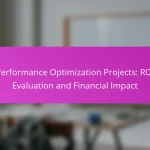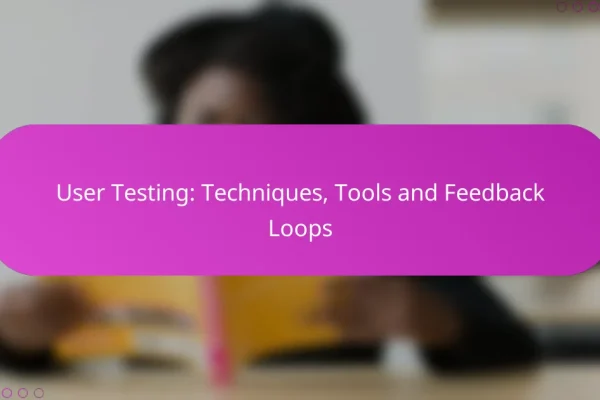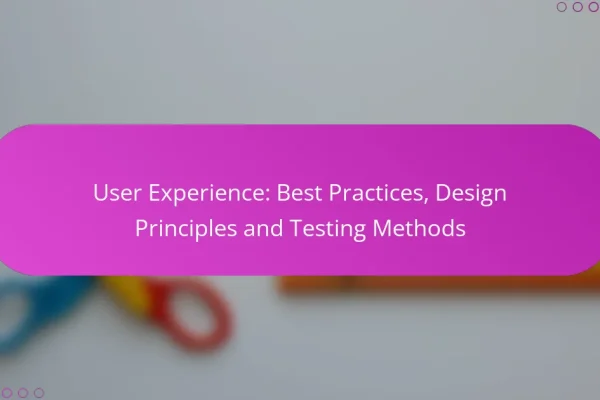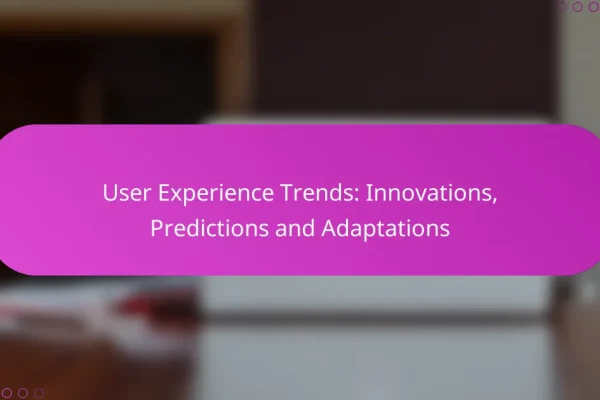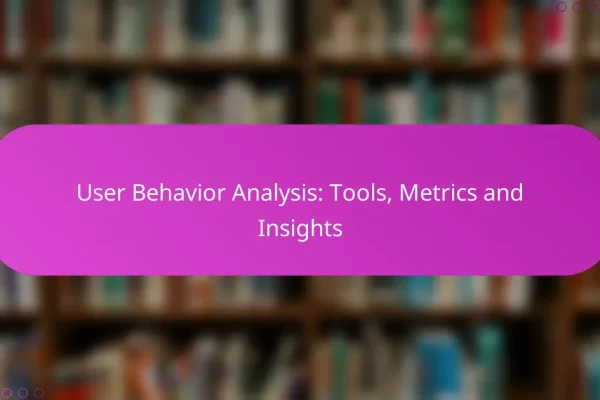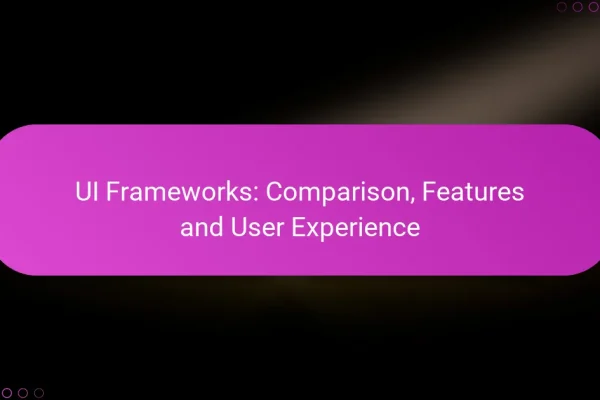What are the best practices for web application performance in major cities?
To enhance web application performance in major cities, focus on optimizing server response times, utilizing content delivery networks, minimizing HTTP requests, implementing efficient caching strategies, and leveraging asynchronous loading. These practices help ensure a smooth user experience, especially in areas with high traffic and diverse user needs.
Optimize server response times
Optimizing server response times is crucial for improving web application performance. Aim for response times under 200 milliseconds to keep users engaged. Techniques include using faster servers, optimizing database queries, and reducing the complexity of server-side logic.
Regularly monitor server performance and identify bottlenecks. Tools like New Relic or Google PageSpeed Insights can provide insights into areas needing improvement. Addressing these issues can significantly enhance user satisfaction.
Implement content delivery networks
Content delivery networks (CDNs) distribute web content across multiple servers worldwide, reducing latency and improving load times. By caching static resources closer to users, CDNs can decrease the distance data travels, resulting in faster access.
Choose a CDN provider that offers a wide network of servers, especially in major cities. Popular options include Cloudflare and Akamai. Implementing a CDN can lead to performance improvements of 20-50% in load times.
Minimize HTTP requests
Minimizing HTTP requests is essential for enhancing web application performance. Each request adds latency, so reducing the number of requests can lead to faster load times. Combine CSS and JavaScript files, and use image sprites to decrease the total number of requests.
Consider using tools like Webpack or Gulp to automate the process of file concatenation and minification. Aim for fewer than 50 requests per page for optimal performance.
Use efficient caching strategies
Implementing efficient caching strategies can significantly improve web application performance. Use browser caching to store frequently accessed resources locally, reducing the need for repeated downloads. Set appropriate cache-control headers to manage how long resources are cached.
Consider using server-side caching solutions like Redis or Memcached to speed up data retrieval. These strategies can lead to load time reductions of 30-60% for returning users.
Leverage asynchronous loading
Asynchronous loading allows web applications to load resources without blocking the rendering of the page. This technique improves perceived performance, as users can interact with the content while additional resources load in the background.
Utilize the ‘async’ and ‘defer’ attributes in script tags to enable asynchronous loading of JavaScript files. This can enhance user experience, especially on mobile devices, where load times are critical.
How does user experience impact web application performance?
User experience significantly affects web application performance by influencing user engagement and retention. A positive experience leads to higher satisfaction, which can result in increased usage and lower abandonment rates.
Improved loading times enhance user retention
Faster loading times are crucial for keeping users engaged with a web application. Studies show that users expect a page to load in under two seconds; delays beyond this can lead to frustration and abandonment. Aim for loading times in the low seconds range to maintain user interest.
To optimize loading times, consider techniques such as image compression, minimizing HTTP requests, and leveraging browser caching. Regularly testing your application’s speed using tools like Google PageSpeed Insights can help identify areas for improvement.
Responsive design increases user satisfaction
Responsive design ensures that web applications function well across various devices, from desktops to smartphones. A seamless experience on any device can significantly boost user satisfaction and engagement. Aim for a layout that adapts fluidly to different screen sizes.
To achieve effective responsive design, utilize flexible grids and media queries. Testing your application on multiple devices and screen resolutions can help identify issues early. Remember, a well-designed application can lead to higher conversion rates and customer loyalty.
What tools can enhance web application performance?
Several tools can significantly enhance web application performance by analyzing various aspects of your site and providing actionable insights. Utilizing these tools helps identify bottlenecks and optimize loading times, ultimately improving user experience.
Google PageSpeed Insights
Google PageSpeed Insights evaluates the performance of a web application on both mobile and desktop devices. It provides a score from 0 to 100, with recommendations for improving speed based on best practices.
Key areas analyzed include loading time, interactivity, and visual stability. Prioritize suggestions like optimizing images, leveraging browser caching, and minimizing JavaScript to boost your score and enhance user experience.
GTmetrix
GTmetrix offers a comprehensive analysis of your web application’s performance, combining Google Lighthouse and Web Vitals metrics. It provides detailed reports on page load times, total page size, and the number of requests made.
This tool allows you to set performance budgets and track changes over time. Focus on recommendations such as reducing server response times and eliminating render-blocking resources to improve overall performance.
WebPageTest
WebPageTest is a powerful tool that allows you to test your web application’s performance from multiple locations and browsers. It provides in-depth metrics, including time to first byte, fully loaded time, and visual progress of loading.
Utilize its advanced features like waterfall charts and filmstrip views to pinpoint specific issues. Regular testing can help you monitor improvements and ensure consistent performance across different environments.
What metrics should be monitored for performance optimization?
Monitoring key performance metrics is essential for optimizing web application performance and enhancing user experience. Focus on metrics like page load time, Time to First Byte (TTFB), and First Contentful Paint (FCP) to identify areas for improvement.
Page load time
Page load time measures how long it takes for a web page to fully display in a user’s browser. Ideally, this should be under 3 seconds, as longer load times can lead to higher bounce rates and lower user satisfaction. Tools like Google PageSpeed Insights can help analyze and improve load times.
To optimize page load time, consider minimizing HTTP requests, compressing images, and leveraging browser caching. Regularly testing load times across different devices and network conditions can provide insights into performance issues.
Time to First Byte (TTFB)
Time to First Byte (TTFB) indicates the duration between a user’s request and the first byte of data received from the server. A TTFB under 200 milliseconds is generally considered good, while anything above 500 milliseconds can be problematic. This metric reflects server responsiveness and network latency.
To improve TTFB, ensure your server is well-optimized, use a Content Delivery Network (CDN) to reduce latency, and consider server-side caching techniques. Monitoring TTFB regularly can help you pinpoint server-related issues that may affect user experience.
First Contentful Paint (FCP)
First Contentful Paint (FCP) measures the time it takes for the first piece of content to be rendered on the screen. Aiming for an FCP of under 1 second is ideal, as this gives users immediate feedback that the page is loading. FCP is a crucial metric for perceived performance.
To enhance FCP, prioritize loading critical CSS and JavaScript, and defer non-essential scripts. Using lazy loading for images and videos can also improve FCP by ensuring that only visible content is loaded initially. Regularly testing FCP across various devices can help maintain a smooth user experience.
What are the prerequisites for optimizing web application performance?
To optimize web application performance, it is essential to establish a clear understanding of user needs and baseline performance metrics. This involves analyzing user behavior and assessing current performance levels to identify areas for improvement.
Understanding user behavior analytics
User behavior analytics involves collecting and interpreting data on how users interact with your web application. This data can reveal patterns in user engagement, such as which features are most utilized and where users experience frustration or drop-off.
Utilizing tools like Google Analytics or Hotjar can help track user actions, providing insights into page load times, click paths, and conversion rates. By analyzing this data, you can make informed decisions about which aspects of the application to prioritize for optimization.
Baseline performance assessment
A baseline performance assessment establishes the current speed and responsiveness of your web application. Key metrics to evaluate include page load time, time to first byte, and overall responsiveness under different user loads.
Using tools such as GTmetrix or WebPageTest can help you measure these metrics effectively. Aim for page load times under 3 seconds to enhance user experience. Regular assessments will enable you to track improvements and identify new performance bottlenecks as your application evolves.
How can local hosting improve performance in specific regions?
Local hosting can significantly enhance web application performance for users in specific regions by reducing latency and improving load times. By placing servers closer to the end-users, data travels shorter distances, resulting in faster response times and a more seamless experience.
Reduced Latency
Reduced latency is one of the primary benefits of local hosting. When servers are geographically closer to users, the time it takes for data to travel back and forth decreases, often resulting in response times in the low tens of milliseconds. This is particularly crucial for applications requiring real-time interactions, such as online gaming or video conferencing.
For instance, a web application hosted in Europe will perform better for users in countries like Germany or France compared to one hosted in the United States. Users in these regions will experience quicker loading times and smoother interactions, enhancing overall satisfaction.
Improved Load Times
Improved load times are another advantage of local hosting. Faster load times can lead to higher user retention rates, as studies suggest that users tend to abandon sites that take longer than a few seconds to load. A well-optimized local server can reduce load times by 30-50% compared to distant hosting solutions.
To achieve optimal load times, consider using content delivery networks (CDNs) in conjunction with local hosting. CDNs cache content at various locations, further reducing the distance data must travel, especially for static resources like images and scripts.
Enhanced User Experience
Enhanced user experience is a direct outcome of local hosting. Users are more likely to engage with applications that respond quickly and efficiently. A web application that loads swiftly and operates smoothly can lead to increased user satisfaction and loyalty.
To maximize user experience, ensure that your local hosting provider offers robust support and uptime guarantees. Regularly monitor performance metrics and user feedback to identify areas for improvement, ensuring that your application meets user expectations consistently.