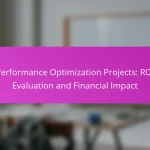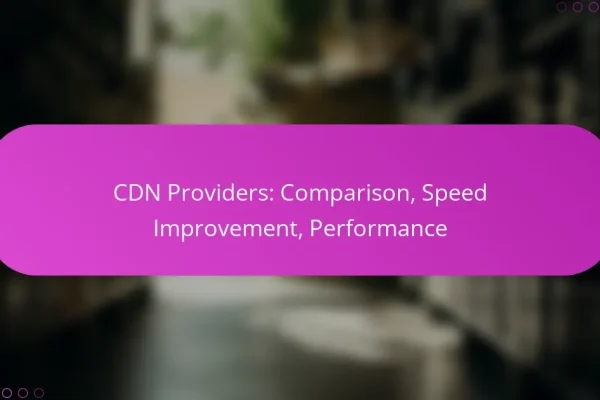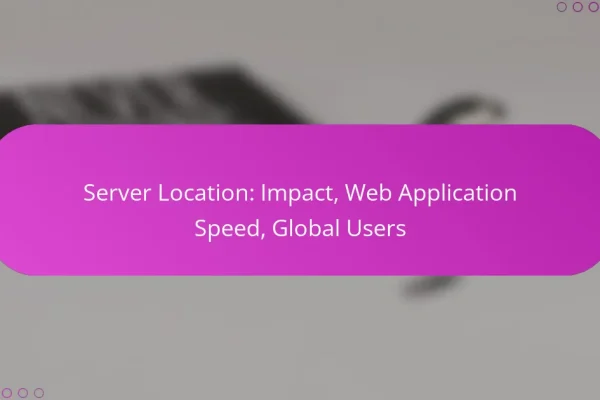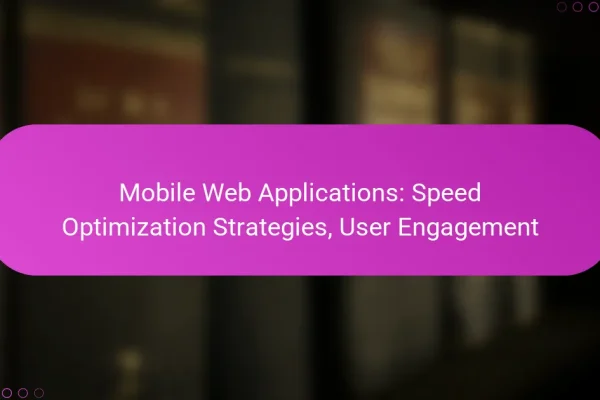What are the best speed optimization techniques for web applications?
The best speed optimization techniques for web applications focus on reducing load times and improving user experience. Key methods include minifying CSS and JavaScript, optimizing images, utilizing CDNs, implementing browser caching, and enabling asynchronous loading of resources.
Minification of CSS and JavaScript
Minification involves removing unnecessary characters from CSS and JavaScript files, such as whitespace, comments, and line breaks, to reduce file size. This can lead to faster download times and improved performance, especially for users on slower connections.
Tools like UglifyJS for JavaScript and CSSNano for CSS can automate this process. Aim for a reduction of 20-30% in file size, which can significantly enhance loading speed.
Image optimization with tools like TinyPNG
Image optimization reduces the file size of images without compromising quality, which is crucial for faster loading times. Tools like TinyPNG and ImageOptim can compress images effectively, often achieving reductions of 50% or more.
When optimizing images, consider using the right formats: JPEG for photographs, PNG for graphics with transparency, and WebP for a balance of quality and size. Always test images after compression to ensure visual fidelity.
Utilizing Content Delivery Networks (CDNs)
CDNs distribute your web application’s content across multiple servers located globally, reducing latency by serving data from the nearest server to the user. This can significantly speed up load times, especially for users far from your main server.
Popular CDN providers include Cloudflare and Amazon CloudFront. Implementing a CDN can lead to performance improvements of 30-50%, depending on user location and server load.
Implementing browser caching
Browser caching allows web browsers to store certain files locally, so users do not need to download them again on subsequent visits. This can dramatically reduce load times for returning visitors.
Set appropriate cache expiration headers for static resources, such as images and scripts, to ensure they are cached effectively. A common practice is to set a cache duration of one week to one month for these files.
Asynchronous loading of resources
Asynchronous loading allows web applications to load resources like scripts and stylesheets without blocking the rendering of the page. This means users can interact with the content while other resources are still loading, improving perceived performance.
Use the ‘async’ or ‘defer’ attributes in your script tags to enable this feature. This can lead to faster initial rendering and a smoother user experience, particularly on mobile devices.
How does server response time affect performance?
Server response time is crucial for web application performance as it directly impacts how quickly users receive data. A slow response can lead to increased loading times, negatively affecting user experience and engagement.
Importance of server location
The physical location of a server plays a significant role in response time. Servers closer to users generally provide faster access, reducing latency. For example, a server in New York will typically respond quicker to users in the eastern United States than one located in California.
To optimize performance, consider using Content Delivery Networks (CDNs) that distribute content across multiple geographic locations. This setup allows users to connect to the nearest server, enhancing speed and reliability.
Impact of server configuration
Server configuration affects how efficiently it processes requests. Factors such as CPU power, memory allocation, and software stack can significantly influence response times. A well-optimized server can handle more simultaneous requests, reducing wait times for users.
Regularly review and update server settings based on traffic patterns and application needs. For instance, increasing memory for high-traffic periods can prevent slowdowns. Avoid common pitfalls like using outdated software or misconfigured settings, which can lead to unnecessary delays.
What tools can help measure web application performance?
Several tools can effectively measure web application performance, providing insights into speed and optimization opportunities. These tools analyze various metrics, helping developers identify bottlenecks and improve user experience.
Google PageSpeed Insights
Google PageSpeed Insights evaluates the performance of a web application on both mobile and desktop devices. It provides a score from 0 to 100, indicating how well the site performs and offering specific suggestions for improvement.
Key metrics include loading time, interactivity, and visual stability. Aim for a score above 90 for optimal performance, and focus on the recommendations provided, such as optimizing images and leveraging browser caching.
GTmetrix
GTmetrix combines Google Lighthouse and WebPageTest to analyze web application performance comprehensively. It provides detailed reports on page load times, total page size, and the number of requests made.
Utilize the waterfall chart feature to visualize the loading sequence of elements on your page. This can help identify which resources are slowing down your site, allowing for targeted optimizations.
Lighthouse
Lighthouse is an open-source tool integrated into Chrome DevTools that audits web applications for performance, accessibility, and SEO. It generates a report with scores and actionable recommendations based on best practices.
Run Lighthouse in different environments, including mobile and desktop, to get a comprehensive view of performance. Focus on improving areas highlighted in the report, such as reducing JavaScript execution time and improving server response times.
What are the prerequisites for effective speed optimization?
Effective speed optimization requires a solid understanding of your web application’s architecture and the ability to identify performance bottlenecks. These foundational elements help ensure that optimization efforts are targeted and impactful.
Understanding web application architecture
Web application architecture refers to the structure of the application, including its components, interactions, and data flow. Familiarity with the front-end, back-end, and database layers is essential for identifying areas that can be optimized for speed.
Consider using a layered architecture model, such as the MVC (Model-View-Controller) pattern, which separates concerns and can simplify performance tuning. Each layer can be optimized independently, allowing for more focused improvements.
Identifying performance bottlenecks
Performance bottlenecks are points in the application where the speed is hindered, often due to inefficient code, slow database queries, or network latency. Tools like profiling software can help pinpoint these issues by analyzing response times and resource usage.
Common bottlenecks include excessive API calls, unoptimized images, and blocking JavaScript. Regularly monitoring application performance can help catch these issues early, allowing for timely interventions that enhance overall speed.
How can mobile optimization improve web application speed?
Mobile optimization enhances web application speed by ensuring that sites load quickly and efficiently on mobile devices. This involves adapting content and design to fit smaller screens and varying network conditions, which can significantly reduce loading times and improve user experience.
Responsive design principles
Responsive design principles focus on creating web applications that automatically adjust their layout based on the device’s screen size. This approach ensures that users have a seamless experience, whether they are on a smartphone, tablet, or desktop. Key techniques include fluid grids, flexible images, and media queries.
When implementing responsive design, prioritize content hierarchy and usability. For instance, larger touch targets and simplified navigation can enhance interaction on mobile devices. Avoid excessive use of large images or heavy scripts that can slow down loading times.
AMP (Accelerated Mobile Pages) implementation
AMP is a framework designed to create fast-loading mobile web pages by streamlining HTML and optimizing resources. By using AMP, developers can significantly reduce page load times, often achieving speeds under one second. This is particularly beneficial for content-heavy sites like news articles or blogs.
To implement AMP effectively, focus on using AMP components and adhering to its restrictions, such as limiting JavaScript usage and optimizing images. Testing your AMP pages with tools like Google’s AMP Test can help ensure compliance and performance. Remember that while AMP can enhance speed, it may limit certain functionalities, so assess whether it aligns with your overall web strategy.
What emerging trends are shaping web application performance?
Emerging trends in web application performance focus on enhancing speed and user experience. Key developments include the adoption of new protocols and technologies that improve data transmission efficiency and reduce latency.
Adoption of HTTP/3
HTTP/3 is the latest version of the Hypertext Transfer Protocol, designed to improve web application performance by utilizing QUIC, a transport layer network protocol. This shift allows for faster data transfer and reduced latency, particularly in environments with high packet loss.
One of the main advantages of HTTP/3 is its ability to establish connections more quickly than its predecessors. It eliminates the need for multiple round trips to set up a connection, which can significantly enhance load times, especially for mobile users or those on slower networks.
When implementing HTTP/3, consider the compatibility of your server and client environments. While many modern browsers support it, ensure your infrastructure can handle the transition. Testing performance improvements in a controlled environment can help identify potential issues before full deployment.